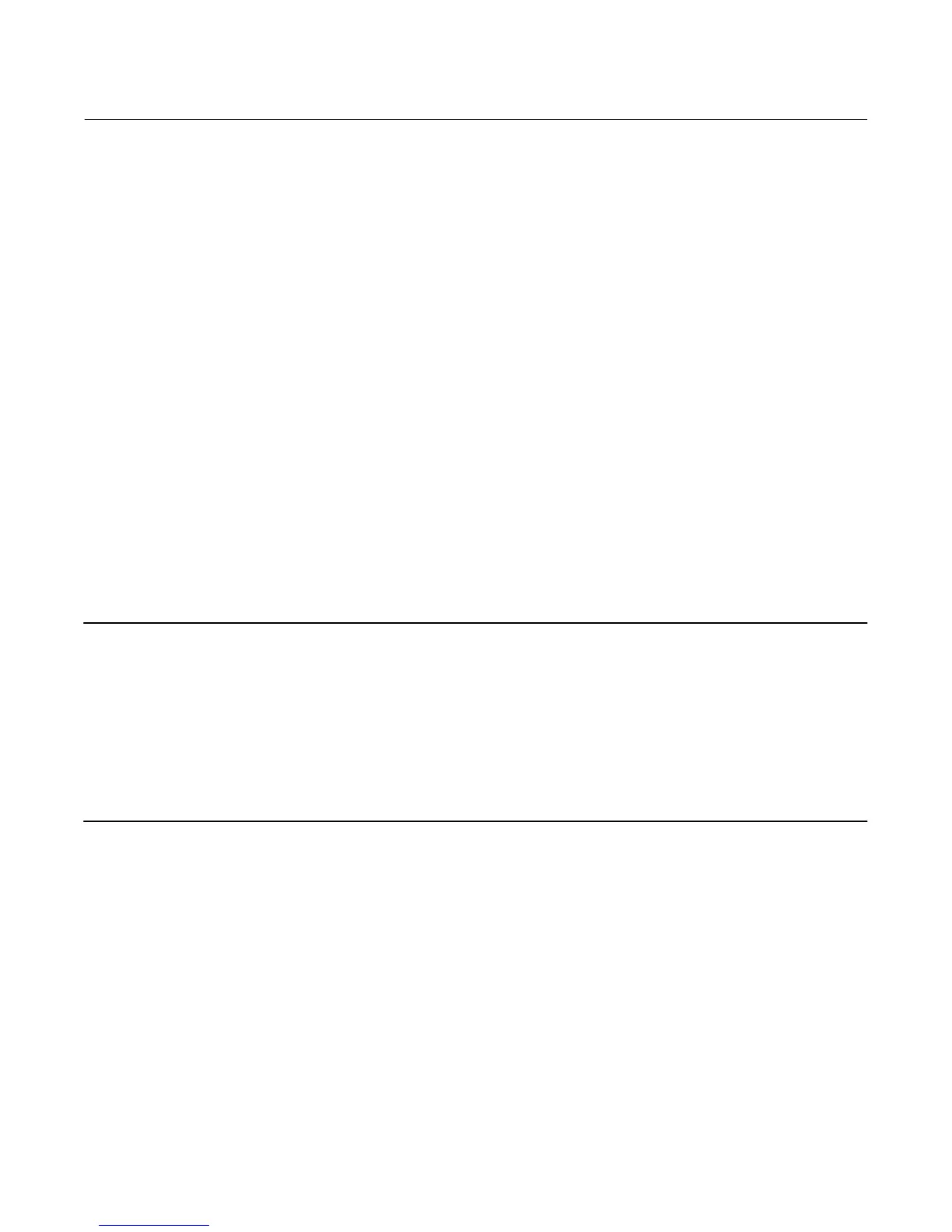Quick Start Guide
D103214X012
DLC3010 Digital Level Controller
February 2016
12
1. For mounting a digital level controller on a 249 sensor, secure the shaft extension to the sensor torque tube shaft
via the shaft coupling and set screws, with the coupling centered as shown in figure 7.
2. Slide the access handle to the locked position to expose the access hole. Press on the back of the handle as shown in
figure 2 then slide the handle toward the front of the unit. Be sure the locking handle drops into the detent.
3. Remove the hex nuts from the mounting studs.
4. Position the insulator on the digital level controller, sliding the insulator straight over the mounting studs.
5. Re‐install the four hex nuts on the mounting studs and tighten the nuts.
6. Carefully slide the digital level controller with the attached insulator over the shaft coupling so that the access hole
is on the bottom of the digital level controller.
7. Secure the digital level controller and insulator to the torque tube arm with four cap screws.
8. Tighten the cap screws to 10 NSm (88.5 lbfSin).
Coupling
If the digital level controller is not already coupled to the sensor, perform the following procedure to couple the digital
level controller to the sensor.
1. Slide the access handle to the locked position to expose the access hole. Press on the back of the handle, as shown
in figure 2, then slide the handle toward the front of the unit. Be sure the locking handle drops into the detent.
2. Set the displacer to the lowest possible process condition, (i.e. lowest water level or minimum specific gravity) or
replace the displacer by the heaviest calibration weight.
Note
Interface or density applications with displacer/torque tube sized for a small total change in specific gravity are designed to be
operated with the displacer always submerged. In these applications, the torque rod is sometimes resting on a stop while the
displacer is dry. The torque tube does not begin to move until a considerable amount of liquid has covered the displacer. In this
case, couple with the displacer submerged in the fluid with the lowest density and the highest process temperature condition, or
with an equivalent condition simulated by the calculated weights.
If the sizing of the sensor results in a proportional band greater than 100% (total expected rotational span greater than 4.4
degrees), couple the transmitter to the pilot shaft while at the 50% process condition to make maximum use of available
transmitter travel (±6_). The Capture Zero procedure is still performed at the zero buoyancy (or zero differential buoyancy)
condition.
3. Insert a 10 mm deep well socket through the access hole and onto the torque tube shaft clamp nut. Tighten the
clamp nut to a maximum torque of 2.1 NSm(18 lbfSin).
4. Slide the access handle to the unlocked position. (Press on the back of the handle as shown in figure 2 then slide the
handle toward the rear of the unit.) Be sure the locking handle drops into the detent.