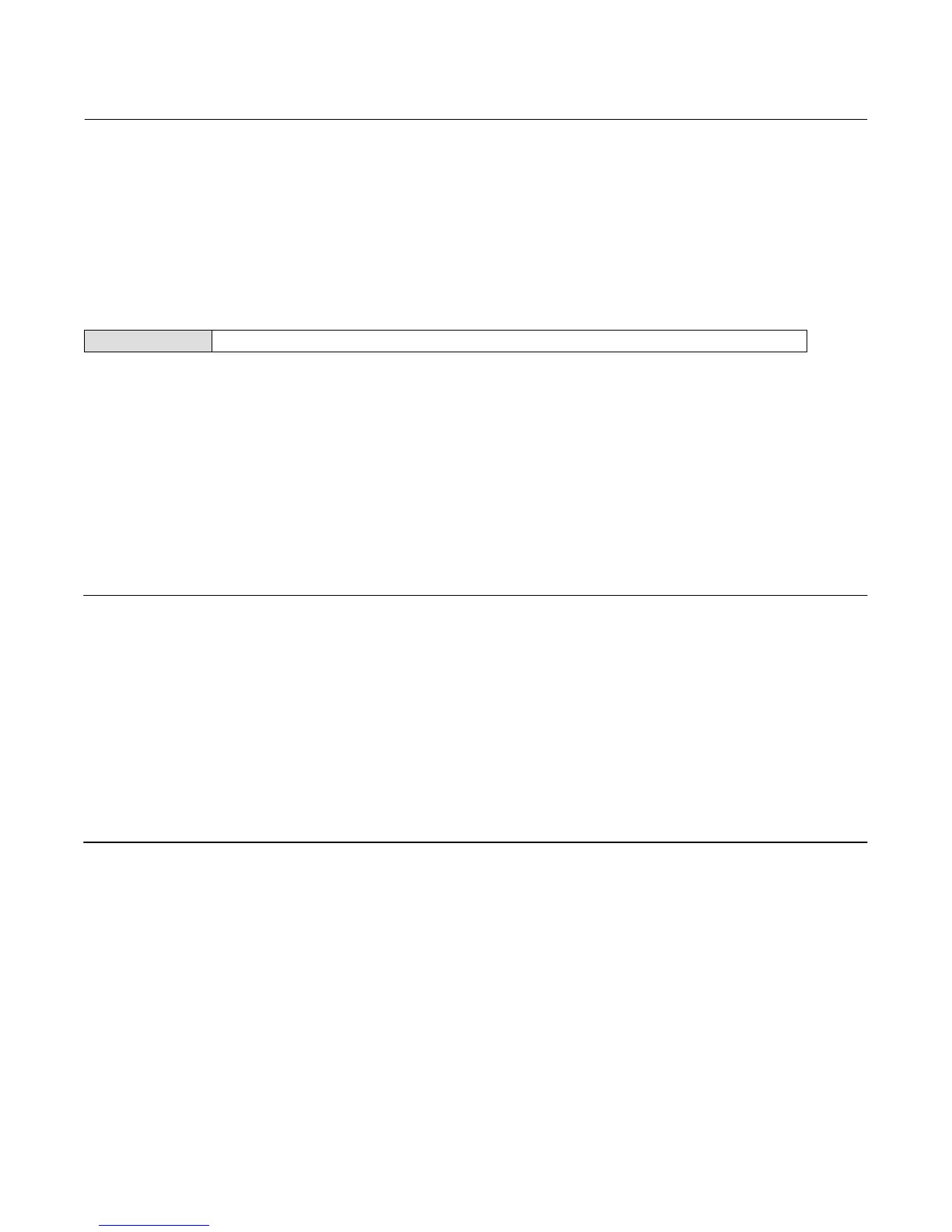Quick Start Guide
D103214X012
DLC3010 Digital Level Controller
February 2016
18
Accessing Configuration and Calibration Procedures
Procedures that require the use of the Field Communicator have the text path and the sequence of numeric keys
required to display the desired Field Communicator menu.
For example, to access the Full Calibration menu:
Field Communicator Configure > Calibration > Primary > Full Calibration (2-5-1-1)
Configuration and Calibration
Initial Setup
If a DLC3010 digital level controller ships from the factory mounted on a 249 sensor, initial setup and calibration is not
necessary. The factory enters the sensor data, couples the instrument to the sensor, and calibrates the instrument and
sensor combination.
Note
If you received the digital level controller mounted on the sensor with the displacer blocked, or if the displacer is not connected,
the instrument will be coupled to the sensor and the lever assembly unlocked. To place the unit in service, if the displacer is
blocked, remove the rod and block at each end of the displacer and check the instrument calibration. (If the “factory cal” option
was ordered, the instrument will be precompensated to the process conditions provided on the requisition, and may not appear to
be calibrated if checked against room temperature 0 and 100% water level inputs).
If the displacer is not connected, hang the displacer on the torque tube.
If you received the digital level controller mounted on the sensor and the displacer is not blocked (such as in skid mounted
systems), the instrument will not be coupled to the sensor, and the lever assembly will be locked. Before placing the unit in service,
couple the instrument to the sensor, then unlock the lever assembly.
When the sensor is properly connected and coupled to the digital level controller, establish the zero process condition and run the
appropriate zero calibration procedure under Partial Calibration. The Torque Rate should not need to be re-calibrated.
To review the configuration data entered by the factory, connect the instrument to a 24 VDC power supply as shown in
figure 9. Connect the Field Communicator to the instrument and turn it on. Go to Configure and review the data under
Manual Setup, Alert Setup, and Communications. If your application data has changed since the instrument was
factory‐configured, refer to the Manual Setup section for instructions on modifying configuration data.
For instruments not mounted on a level sensor or when replacing an instrument, initial setup consists of entering
sensor information. The next step is coupling the sensor to the digital level controller. When the digital level controller
and sensor are coupled, the combination may be calibrated.
Sensor information includes displacer and torque tube information, such as:
D Length units (meters, inches, or centimeters)
D Volume units (cubic inches, cubic millimeters, or milliliters)
