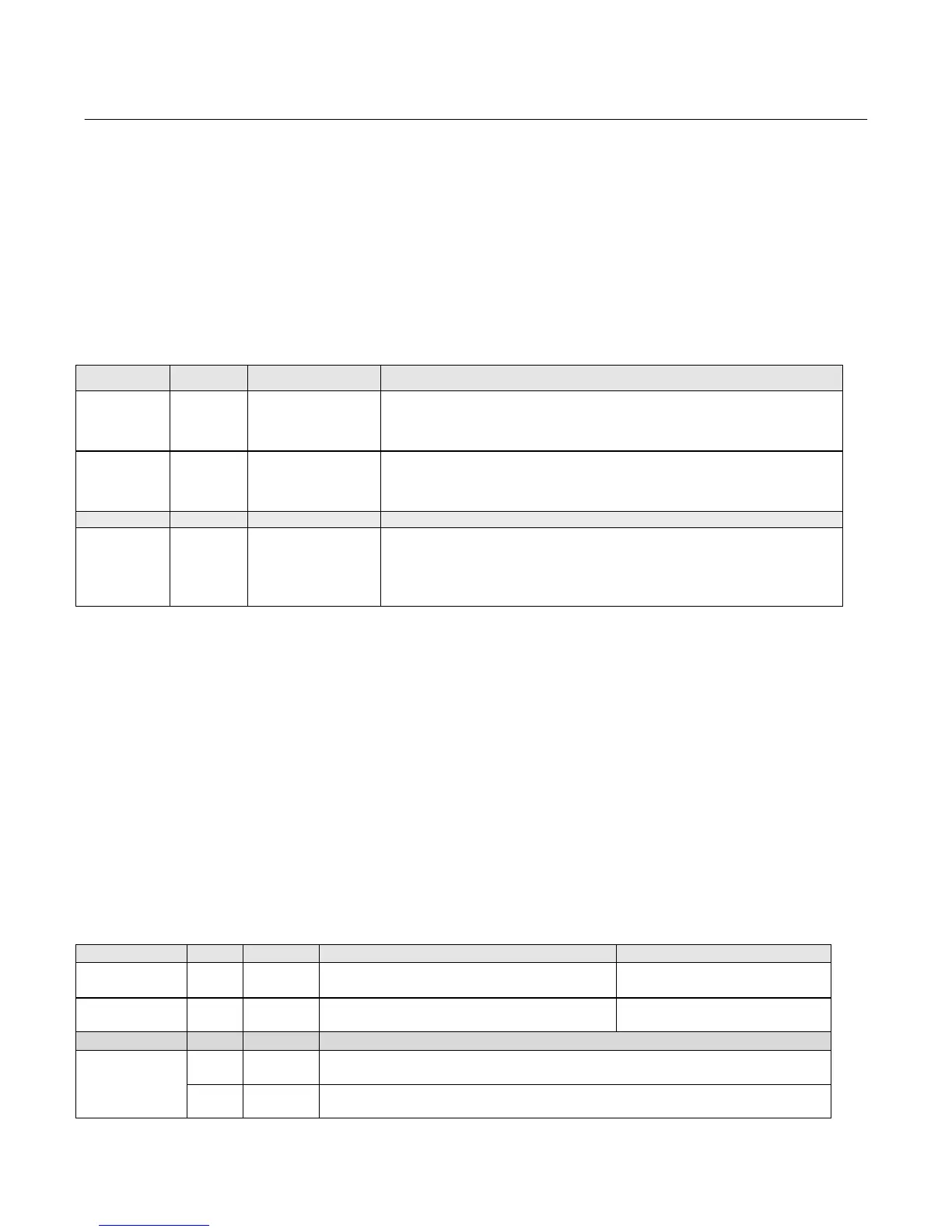Instruction Manual Supplement
D103783X012
DVC2000 Digital Valve Controller
September 2017
15
Command 42: Perform Master Reset
This reset command has two options. If no data bytes are supplied, respond immediately and then perform a “warm”
reset. This is not equivalent to power up in that restart modes and default IVP are not adopted and the realtime clock
is not reset. All other data is read from nonvolatile memory and put into effect. The second option is hard reset. This
requires two data bytes set as described below. If this form is received, the unit will save modes and counters, then
execute a hard reset by exercising the watchdog timer. The next response will have the “cold_start” bit set.
A “soft reset” command will be honored while the DVC2000 Instrument Mode is in the “In Service” condition.
A “hard reset” command requires the DVC2000 Instrument Mode be in the “OutofService” condition.
Byte Format Description
Request
Data
bytes
0 1 Uint16
[Optional] If hex 0x6969 is supplied as request data bytes, a hard
reset is performed. Otherwise a soft reset is performed.
Response
Data
Bytes
None
Code Class Description
Command
specific
Response
Codes
16 Error Access Restricted
Command 44: Change Primary Variable Units Code
This command is issued to change the units of the Primary Variable, which is defined in the DVC2000 as the Analog
Input (loop current). The choices for units are Percent (code 57) or Milliamps (code 39). This command should be sent
prior to a Command 35 which sets the upper and lower Primary Variable range values.
In addition to changing the units code, execution of this command will also change the DVC2000’s Analog Input
Upper and Lower Range values to reflect the new units (For example: When the DVC2000’s Analog Input is configured
as “420 mA” and Command 44 with request Data Byte 57 is executed, the DVC2000’s Analog Input units and range
values will change to “0100%”. Likewise When the DVC2000’s Analog Input is configured as “0100%” and Command
44 with request Data Byte 39 is executed, the DVC2000’s Analog Input units and range values will change to “420
mA”.).
This command will be accepted when the DVC2000’s Instrument Mode is In Service, but will be rejected if Write
Protection is in effect.
Byte Format Description Allowable choices
Request
Data Bytes
0 UINT8 Primary Variable Units Code Unit Code 39 (mA) or 57(%)
Response
Data Bytes
0 UINT8 Primary Variable Units Code Unit Code 39 (mA) or 57(%)
Code Class Description
Command
Specific
Response
Codes
2 Invalid selection Units code did not match configured units
7 In Write Protect Mode