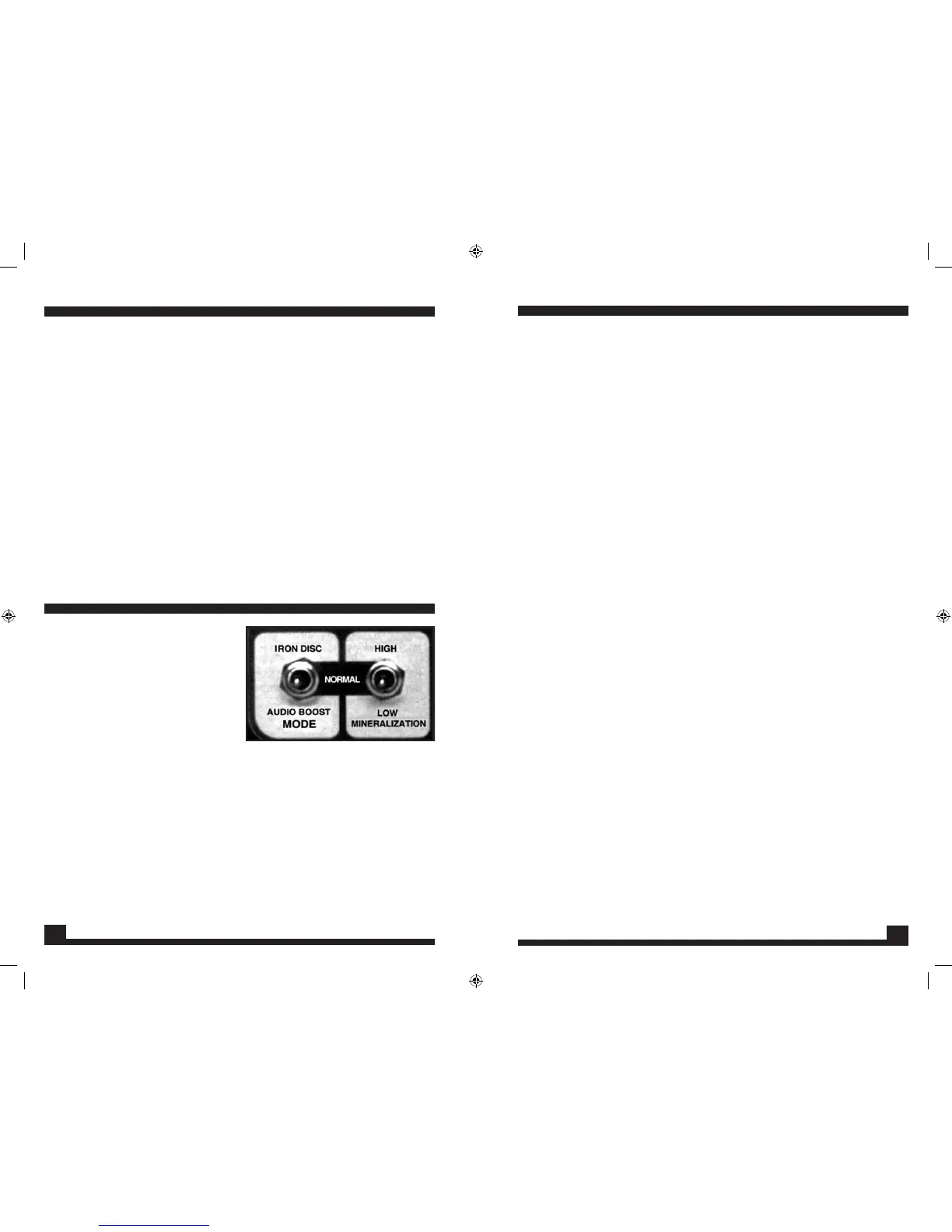10
CONTROL PANEL
MODE AND MINERALIZATION SWITCHES
The mode switch on your
Gold Bug-2 offers three different
operating modes: IRON DISC,
NORMAL and AUDIO BOOST.
Each mode offers its own
advantages and disadvan-
tages in any given situation.
It’s up to you to nd the right
setting for each of the ground
conditions you encounter.
Regardless of the MODE or
MINERALIZATION settings, your
Gold Bug-2 always operates in
a motion mode, meaning the
search coil must be in motion to
detect a target.
comfortable level. This will ensure the hottest-possible
signal from your Gold Bug-2.
6. GROUND REJECT: This dual-knob control is used
to electronically tune the search coil to prevailing
ground-mineralization conditions. The small knob
on top only makes one revolution and is used for
coarse adjustments. It has 25 xed positions. The
large knob on the bottom is for ne-tune adjustments
and is capable of 16 turns and an innite number
of positions.
7. THRESHOLD: This metal shaft is located on the rear
of the control housing. It’s purposely small and out
of the way to avoid accidental adjustment. The
threshold control adjusts the level of your threshold
tone, which is set to a continuous, faint tone.
23
FALSE SIGNALS
A false signal occures when something that shouldn’t sound like
a good target sounds like one. For example, the Gold Bug-2 may
detect metal in your boots if you swing your search coil too close
to your feet. Here’s some other sources of false signals, and here’s
what to do about them.
1. Hot Rocks: Mineralized rocks that respond like
metal.
Solutions: Most hot rocks seem to be on top of the
ground, so you can just kick them out of the way and
recheck the ground beneath them. The Gold Bug-2 will
ignore some hot rocks. Certain other types of hot rocks
have their own distinctive sound, which you’ll learn
to recognize. Or you can “tune-out” most hot rocks
in the air or on the ground by adjusting the GROUND
REJECT knob right over the rock. If it’s a nugget, you
won’t be able to tune it out unless it’s very small. Many
strong hot-rock signals will disappear rapidly when you
lower the sensitivity level, whereas a strong nugget
signal will just get weaker. Of course, the best way to
check a possible hot rock is to ip your mode switch
into “IRON DISC.”
2. Highly Mineralized Soil: Unfortunately, this is where
most nuggets are found. The Gold Bug-2 will handle
all but the very worst soil.
Solutions: Switch to the HIGH mineralization setting.
Ground adjust very carefully and often. Lower the
sensitivity. Ground adjust to a height just high enough
to eliminate most false signals and adjust your stem
length to sweep at that height.
3. Dissolved Salts: On a wet ocean beach or moist
inland soil.
Solutions: Same as highly mineralized soil.
Figure 6.
The two toggle switches on your Gold Bug-2
enable you to search in just about any kind
of ground condition. The trick is learning
which combination of settings is right for each
ground condition.
