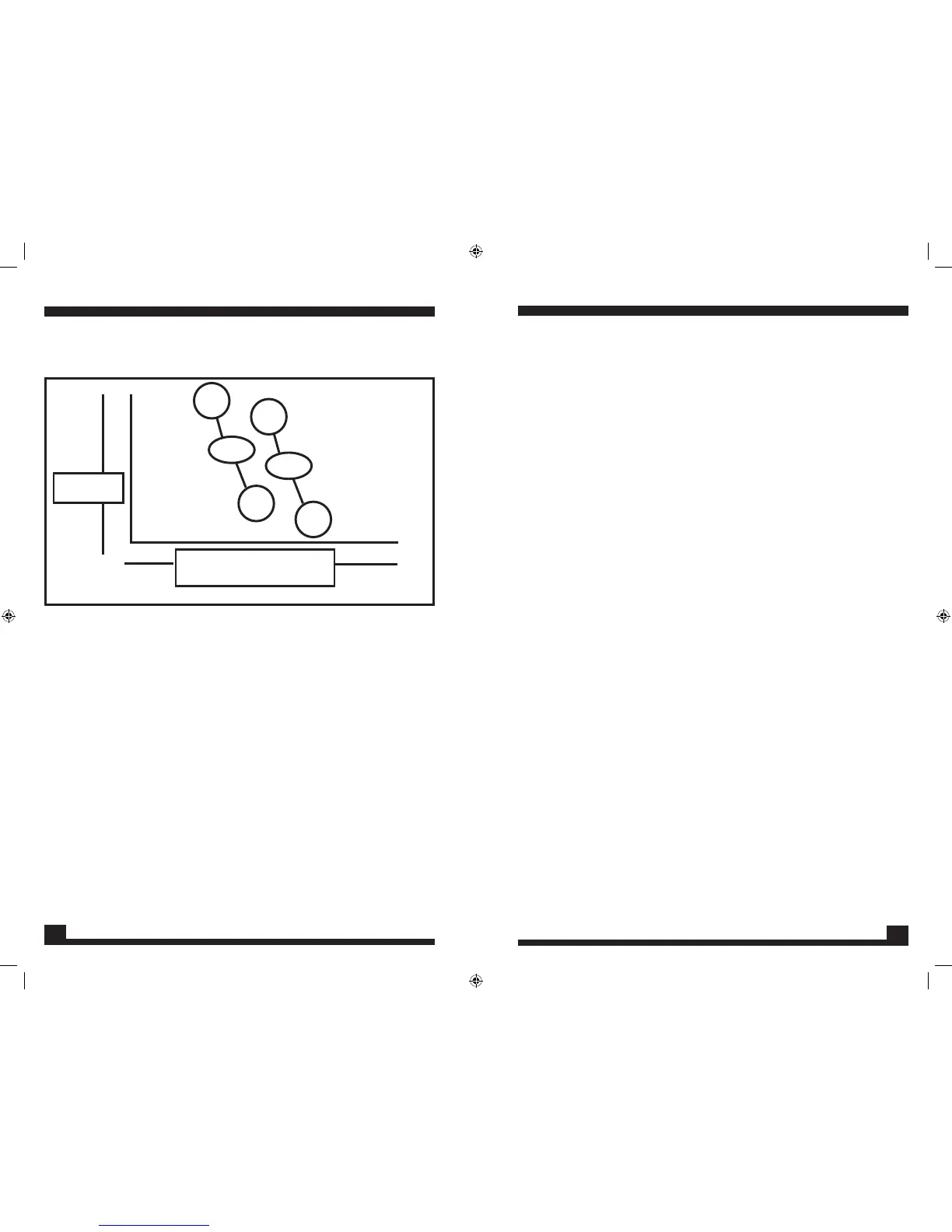12
The chart below shows how your Gold Bug-2’s sensitivity and ability
to operate in mineralized soil is affected by each combination of
MINERALIZATION and MODE toggle-switch settings.
In either the AUDIO BOOST or NORMAL MODE, the Gold Bug-2’s
sensitivity decreases as you increase MINERALIZATION settings from
LOW to HIGH.
MINERALIZATION SWITCH
In general, you should start searching with the MINERALIZATION
switch set to LOW. If you are getting too much “ground
chatter” even after adjusting the GROUND REJECT in the LOW
MINERALIZATION mode, try reducing the sensitivity slightly or set
the MINERALIZATION switch to NORMAL. If that doesn’t do the
trick, set the MINERALIZATION to HIGH and readjust the GROUND
REJECT control. If there is still to much “ground chatter,” reduce
the SENSITIVITY .
In the LOW MINERALIZATION setting, the search-coil response
(retune speed) is slow and the circuit gain (amplication) is high.
In the NORMAL MINERALIZATION setting, search-coil response is
quick and the circuit gain is reduced slightly. In the HIGH setting,
response is quick and the gain is further reduced.
Moist, alkali soil conditions will usually require use of the NORMAL
or HIGH MINERALIZATION settings. Heavy, black sand conditions
will usually require the HIGH MINERALIZATION setting.
MODE AND MINERALIZATION SWITCH SELECTION
LOW
MIN.
HI
MIN.
NORM
MIN.
LOW
MIN.
HI
MIN.
NORM
MIN.
Mode switch
in normal
Mode switch
in auto boost
Sensitivity
Low
High
Ability to work in Miner
Mineralized soil
Poor
Good
Figure 7.
21
You can nd an elusive target in a handful of dirt by
pouring it on top of your Gold Bug-2 search coil. If the
rst handful doesn’t produce a target, pinpoint your
target again and grab another, sprinkle it on the search
coil, and repeat the process until you’ve identied your
target (hopefully a gold nugget). Remember, many
gold nuggets look just like a brown clump of dirt until
you get them home and wash them off. Only your
Gold Bug-2 knows the difference in the eld.
TARGET RECOVERY
2. Your digging tool should be selected for the type of
soil you’re in. Most nuggets are found in hard, dry,
rocky ground, so a small pick axe is rst choice for
most electronic prospectors. Always carry a small
magnet to determine if your target is just a nail or
some other ferrous object. A ferrous object will stick
to the magnet, whereas a gold nugget will not.
3. Once your target has been pinpointed by crisscrossing
the target area with your search coil, lay your Gold
Bug-2 so that the search coil is within easy reach
but not close enough to detect your digging tool
as you dig.
4. If the target sounds large (a loud, sharp sound), grab
a handful of dirt that you suspect holds the target
and pass your hand in front of the search coil. If
you don’t hear a signal, discard the dirt and pick
up another, repeating the process until you hear a
signal. If the target is large, you can probably nd it
by searching your hand.
NOTE: Because of the extreme sensitivity of the Gold
Bug-2 search coil, the electrical charge of your hand
may be picked up as a target. Sounds incredible,
but it’s true. Therefore, if you pinpoint a target and
it sounds small, don’t try to identify it by passing a
handful of dirt in front of the search coil. The signal
