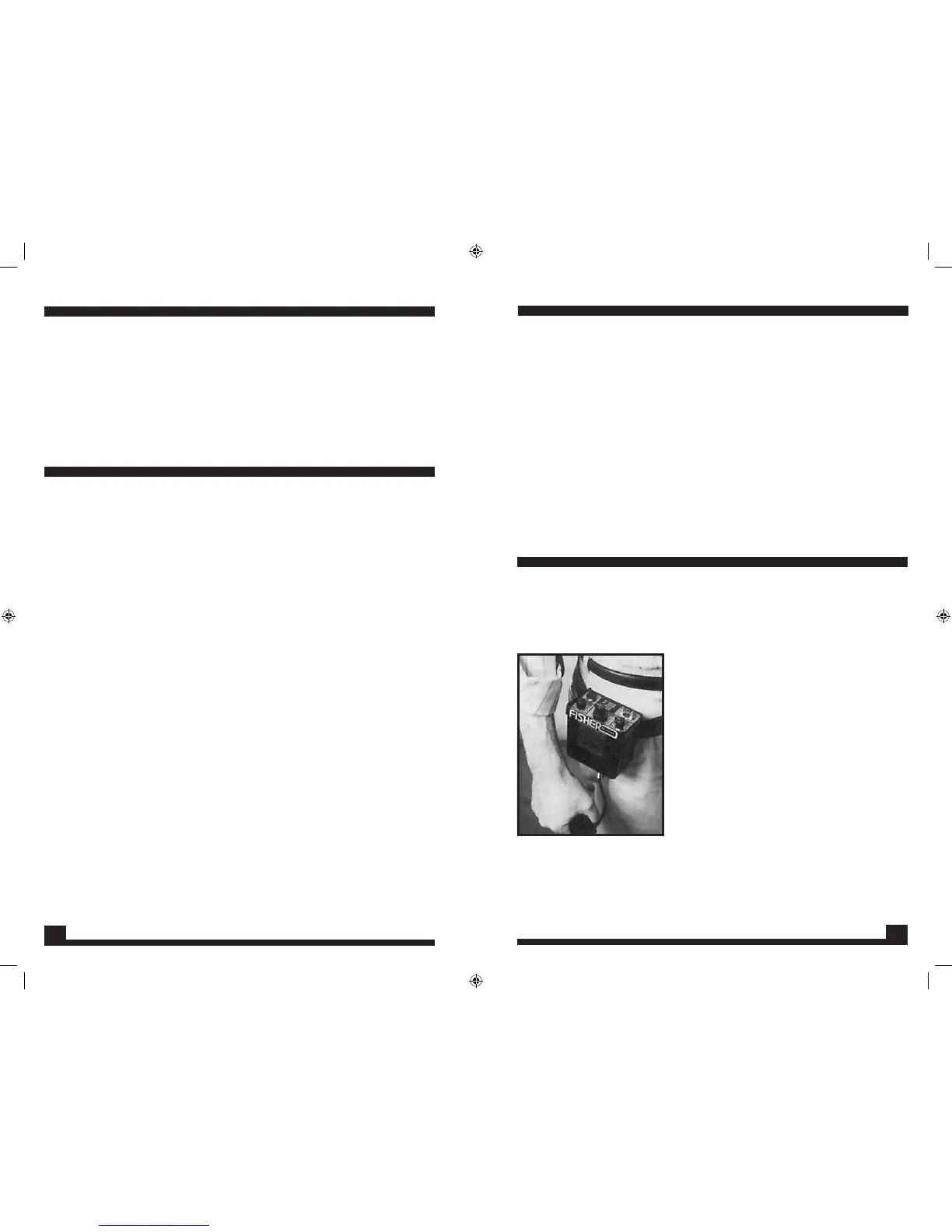7
Your Gold Bug-2 is light and extremely well balanced; however, if
you’re going to be swinging it for more than a few hours, you may
want to “hipmount” it by removing the control box and strapping
it to your waist. Follow this procedure:
1. Disconnect the cable from the
control housing and unwind all but
the last 12 inches or so from the
stem. Secure the lower end of the
cable with a velcro strap at least
12 inches up from the coil. CAUTION:
MAKE SURE THAT YOU HAVE ENOUGH
SLACK AT THE SEARCH COIL
2. Slide the control housing off the
handle by holding the hand grip
with one hand and pulling the
housing toward you with the other
hand.
3. Reconnect th e cable to the control
housing. NOTE: It is especially important
that the cable connector be installed
tightly to prevent false signals during
hipmount use. Never tightened with
anything but your hands.
HIPMOUNTING
CAUTION: MAKE SURE THE CABLE IS NOT PULLED TIGHT AT THE
CONTROL HOUSING AND THAT YOU HAVE ENOUGH SLACK AT
THE SEARCH COIL TO ADJUST IT AT ANY ANGLE.
6. With the shaft length and coil angle properly adjusted,
you should be able to move into your “search” position
(as shown on page 4) by leaning forward very slightly and
raising your arm (still straight) until the search coil is about
2 inches above the ground and 12 inches in front of your
foot. The search coil should be parallel to the ground and
may have to be slightly readjusted at this point.
7. If the arm rest is too wide or narrow, you may bend it slightly
inward or outward to meet your exact requirements.
SETTING UP
The Gold Bug-2 control housing
can be hipmounted to reduce
weight on the stem and create
nearly effortless hunting. Belt loops
are provided on the underside of
the control housing.
Figure 3.
26
BATTERY REPLACEMENT
Two 9V transistor batteries are located in separate compartments
at the rear of the Gold Bug-2 control housing. We recommend
using name-brand alkaline batteries, which usually give 25-35
hours of life. Lithium batteries may last twice as long but cost more
than twice as much. Nickel cadmium rechargeables give out
after about 7 hours. Carbon-zinc batteries may last half as long
as alkalines, at best.
1. To replace the batteries, open the battery
compartment by gently pressing down on the
battery door latches. The doors are tethered with
short, nylon string. Do not attempt to completely
remove them.
2. Tilt the housing gently, and the batteries will slide out.
3. Insert the new batteries. Make sure the contact end
goes in rst and you match the polarity markings on
the control housing.
4. To close, simply hook the lower edge of the battery
door over the inside of the battery compartment
and gently push it shut.
5. Push the latch up to make sure it has snapped in
place.
COIN SHOOTING, BEACH AND RELIC HUNTING
There’s no reason why you can’t use your Gold Bug-2 for “coin-
shooting” in parks, relic hunting old town sites or hunting on the
beach. True, the Gold Bug-2 was designed for prospecting, but
it’s also suitable for Treasure Hunting. Like most coin-shooting and
relic hunting machines, the Gold Bug-2’s iron discrimination mode
can be used to lter out trash targets in areas where relics and
coins are normally found.
