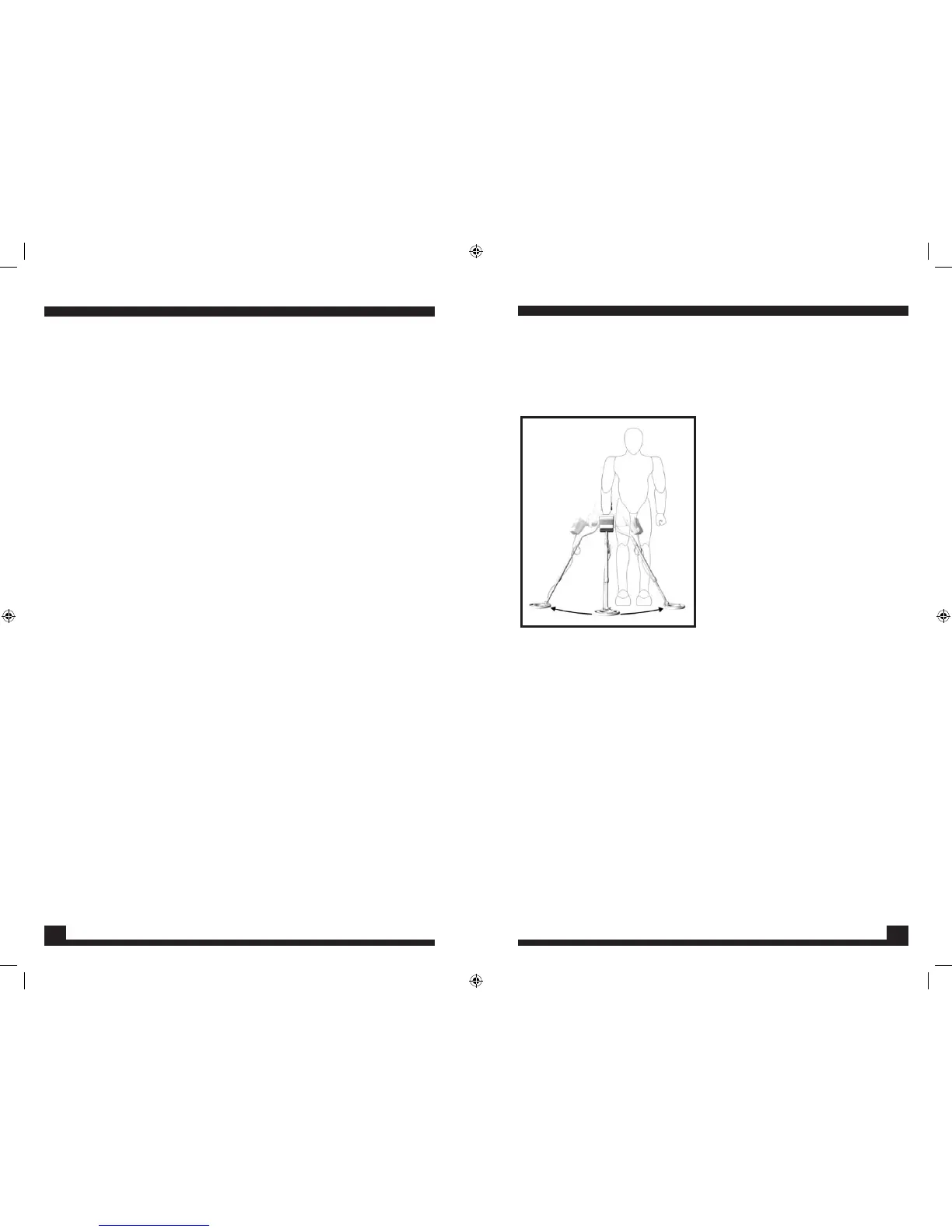16
GROUND REJECT PROCEDURE
3. Your objective now is to adjust the GROUND REJECT
control so that there is no change or at least only a
small change in the threshold hum as you bob the
coil up and down. Start by clicking the small, center
knob back to about 8.
4. Bob the search coil up and down once again. One
of three things will happen to your threshold hum:
1) The tone will continue to get louder as you lower
the coil and disappear when you raise it.
2) The tone will disappear as you lower the coil
and sound off as you raise it.
3) The tone will remain the same or change only
slightly.
5. If the tone remains unchanged or changes only
slightly, you are probably “Ground Balanced.” You
can ne tune, if required, with the larger knob.
6. If the tone gets louder going down and fades coming
up, continue rotating the small knob counterclockwise
until the tone change is minimal when you bob the
coil. Fine tune with the large knob.
7. If the tone fades going down and increases when
the coil is raised, rotate the small knob clockwise
until the tone change is minimal, then ne tune with
the large knob.
8. With practice, you will learn to click the small knob
counterclockwise as you bob the coil. Listen for the
change in the tone to switch from the down stroke
to the up stroke. Then, while continuing to bob the
coil, rotate the large knob clockwise until the tone
becomes even or until you hear only a slight change
on both the up stroke and the down stroke.
9. If you are having trouble ground balancing, try one
or more of the following:
1) Move to another spot in case you’re over a
piece of buried metal.
2) Reduce your SENSITIVITY setting.
3) Change your MINERALIZATION setting from LOW
to NORMAL or from NORMAL to HIGH.
17
SEARCHING
1. Keep the search coil moving at a comfortable rate.
Remember that the Gold Bug-2 is a motion detector
and responds only when the search coil (or the
target) is moving.
2. Keep the search coil parallel to and as close to
the ground as possible. This is
important for maximum coverage
and depth.
3.
Overlap your sweeps at least one
half the length of the search coil.
4..Search in a methodical manner
and sweep your search coil in
a tight semicircle. Pay close
attention to where you’re going
and where you’ve been.
5. Take your time. If you walk too
fast, you won’t overlap your
sweeps, and you’ll miss a lot
of ground. If you sweep too
fast, you’ll lose sensitivity and
miss small, deep nuggets that
normally would be within the
range of your Gold Bug-2.
6..Recheck the ground adjustment frequently by raising
and lowering the search coil and listening for changes
in the threshold volume. In some nugget-bearing areas,
ground mineralization can change drastically within a
matter of feet, so check it often.
7. Try backing off the sensitivity control if you hear
too much ground chatter and false signals. If you
find you must decrease the SENSITIVITY control
below 5, it’s probably a good idea to change
the MINERALIZATION setting to NORMAL and set
the SENSITIVITY control back to 10. You also might
have to retune the GROUND REJECT control slightly.
Remember, when you switch from LOW to NORMAL
MINERALIZATION, you also slightly decrease the
Figure 11.
The Gold Bug-2 is built for balanced
searching in a tight semicircle
around the front of the operator.