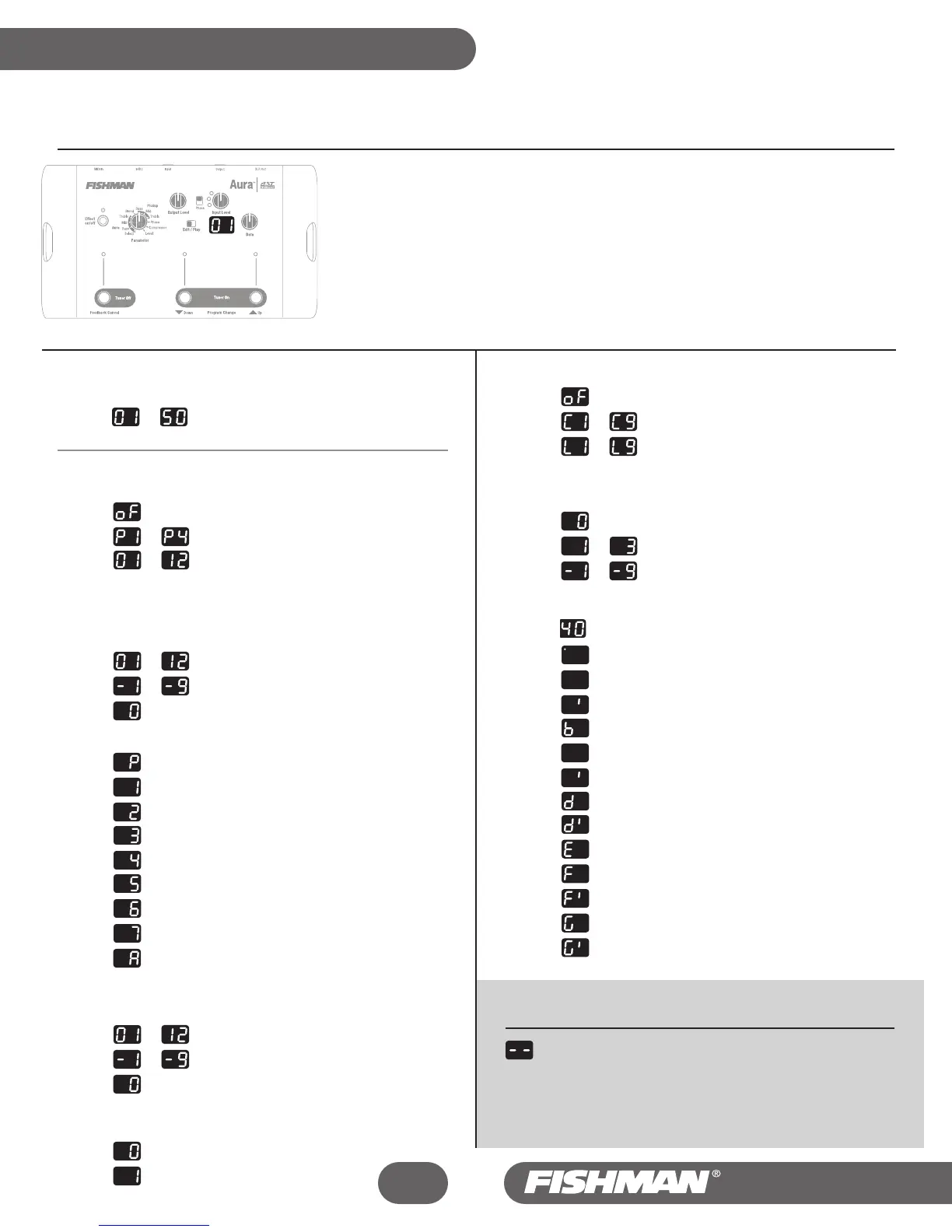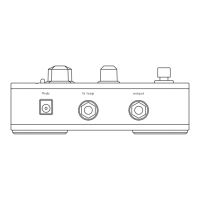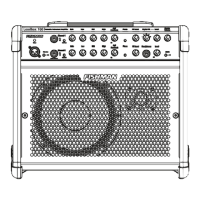Factory Default Settings
= all programs and parameters can be returned to factory
default settings (excepting user downloaded Sound Images).
TO RESET : Hold down both UP and Feedback Cancel switches for
over 2 seconds while plugging in 9V power.
LED Display
The LED Display is your guide for navigating through the Play, Edit and
Tuner modes.
1 Play mode:
The display shows your present program location.
2 Edit mode: Shows the status of a selected parameter.
3 Tuner mode: Displays the note name and calibration frequency of the tuner.
In Play mode, the Aura’s LED displays the number of the
program you are in.
Play
to = Programs 1 through 50
In the Edit mode the Aura’s display tells you the status of a
selected Parameter.
Select = no digital Sound Image, just pickup
to = Permanent Factory Preset Sound Images
to = Semi-permanent presets; these can be
replaced with newer Sound Images imported from
www.fishmanaura.com
Aura - Bass, Mid, Treble
to = 1 to 12 dB boost
to = 1 to 9 dB cut
= flat
Blend = pickup only
= 87% pickup
= 75% pickup
= 62.5% pickup
= 50/50 pickup/Sound Image
= 62.5% Sound Image
= 75% Sound Image
= 87.5% Sound Image
= Aura Sound Image only
Pickup - Bass, Mid, Treble
to = 1 to 12 dB boost
to = 1 to 9 dB cut
= flat
Pickup Phase
= non-inverting
= inverting
Compressor
= off
to = recommended for Chords (strumming)
to = recommended for Lead
(flat picking, finger style)
Level
= no boost or cut
to = 1 to 3 dB boost
to = 1 to 9 dB attenuation
Tuner
= A 440 Hz calibration frequency
(dot in upper left corner) = Mute disengaged
= A
= A#
= B
= C
= C#
= D
= D#
= E
= F
= F#
= G
= G#
Aura
™
Acoustic Imaging Blender
12
Control Panel Overview - Continued