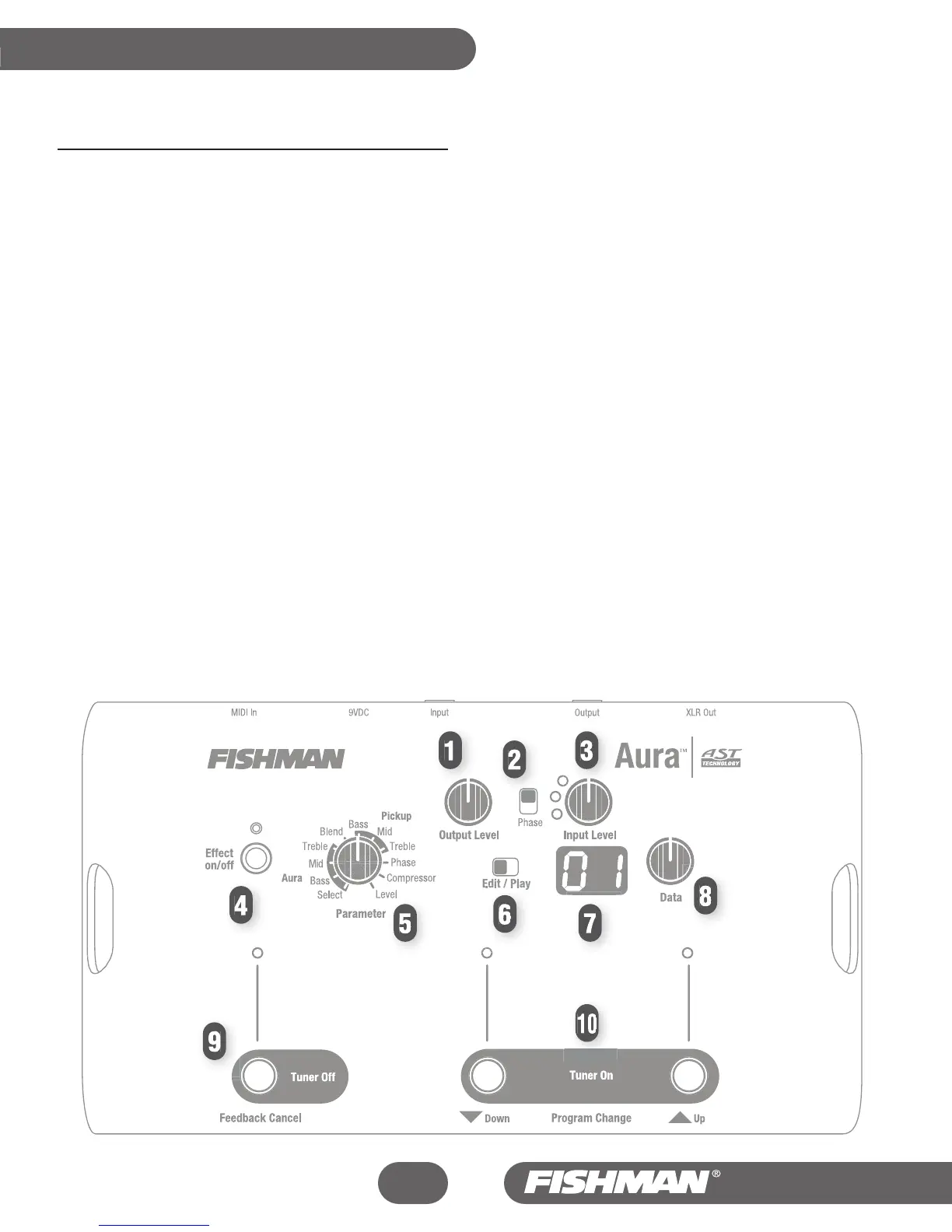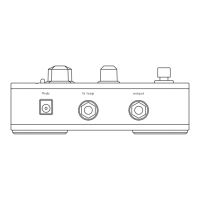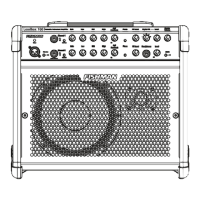Front Panel
1 Output Level Knob
Sets the overall level at the XLR and ¼” outputs.
2 Phase Switch
Use this global phase switch to improve the amplified
response at low volumes and to help reduce feedback at
high volumes.
3 Input Level and LEDs
Lets you match the output of your pickup to the input of the
Aura for the cleanest possible signal.
4 Effect on/off Switch
Push this switch to turn the digital Sound Image off and on.
The green light turns on when the Sound Image is active.
5 Parameter Knob
In Edit mode, point the knob to the desired parameter to
access it.
6 Edit/Play Switch
Flip the switch to Play to access the 50 program locations
for your sound image/pickup mixes.
Move the switch to Edit to access the 11 adjustable
parameters.
7 LED Display
The LED display references the 11 parameters in Edit mode,
the 50 program locations in Play mode, and the pitch
names and calibration frequencies in the Tuner mode.
8 Data Knob
This multi-function knob affects the behavior of parameters
in the Edit mode, scrolls through program locations in the
Play mode and calibrates the reference pitch in Tuner mode.
9 Tuner Off/Feedback Cancel
Footswitch
This dual-function footswitch disengages the Tuner and
turns the Feedback Cancel feature on and off.
10 Tuner On/Program Change
Footswitches
These dual-function switches are for engaging the
chromatic Tuner and changing program locations.
9
Controls & Connections - continued
Aura
™
Acoustic Imaging Blender