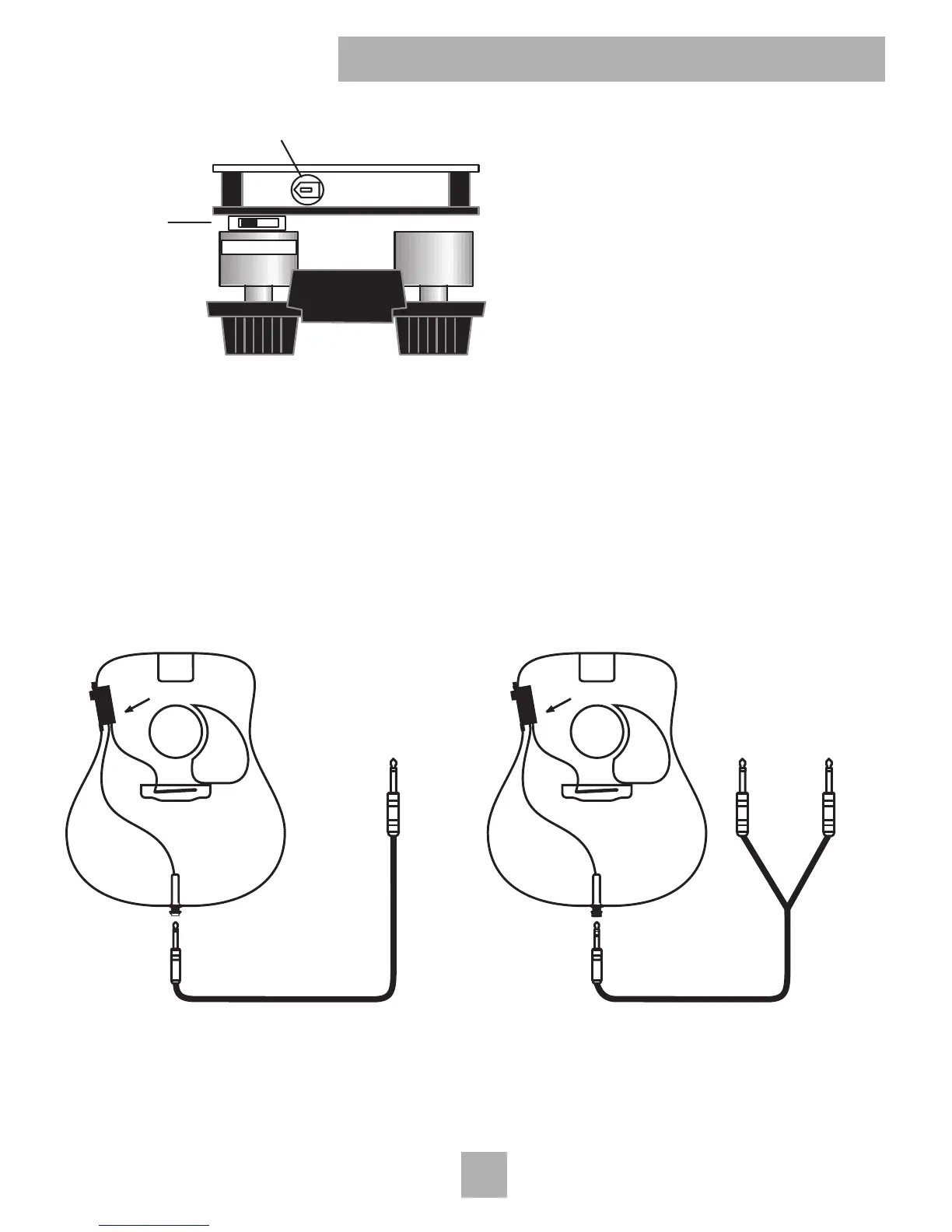Mono/Stereo Switch
A small slide switch, located on the
underside of the preamp (across
from the Notch control pot), lets you
choose between mono and stereo
operation. Leave the switch in the
factory set Mono position when you
use a standard instrument cable.
If you wish to split the pickup and microphone signals for separate external process-
ing (such as with a Fishman Acoustic Blender), move the switch to the Stereo posi-
tion and use a stereo cable or a stereo "Y" cable to carry the two signals to separate
destinations. In the stereo mode, the pickup goes to the tip output and the micro-
phone goes to the ring output.
Note that the microphone signal at the ring output is affected only by the Volume,
Blend and Phase controls.
U
U
SER
SER
G
G
UIDE
UIDE
