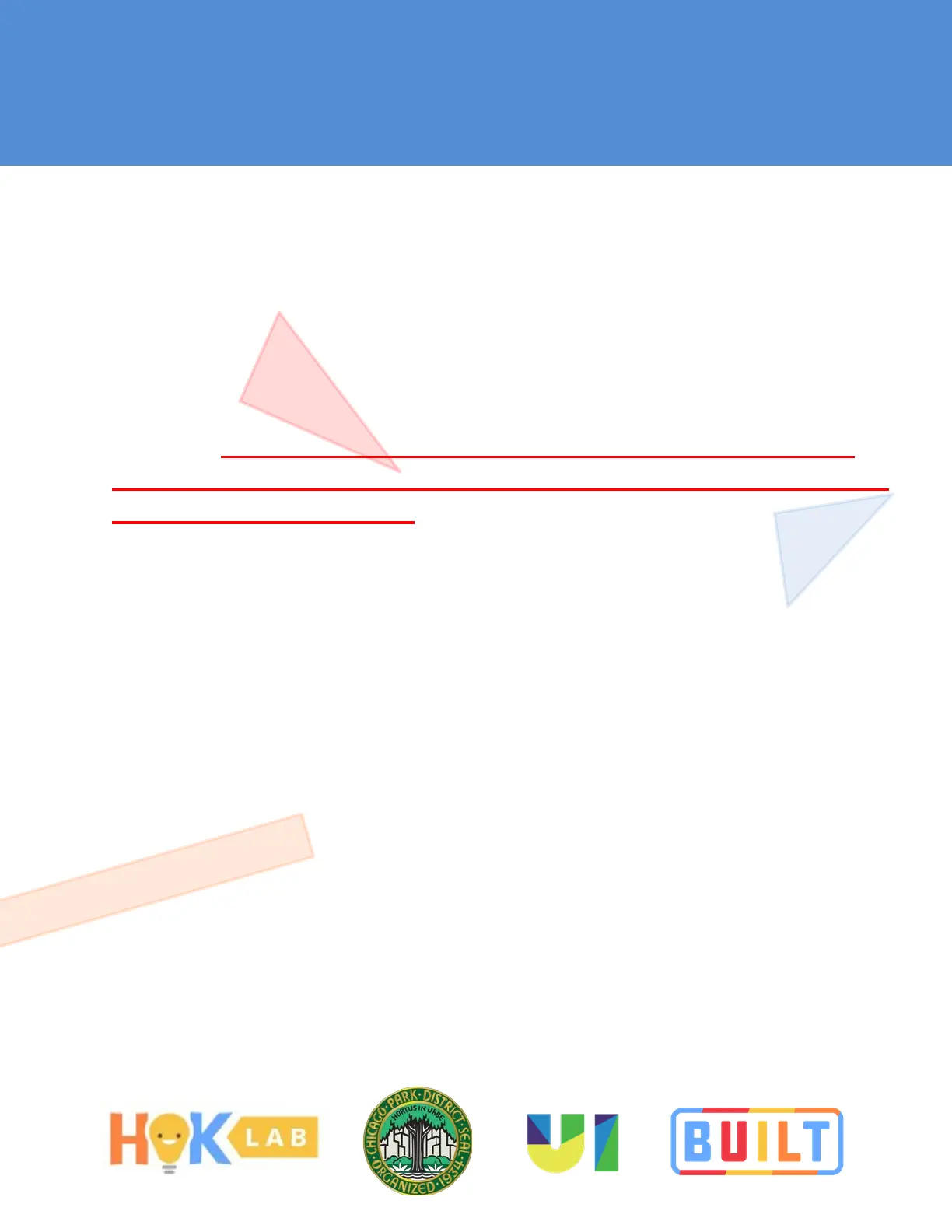BUILT Handbook v5 3.11.21 Page 12
CONNECT DEVICE TO FITBIT
1. First, open the Fitbit app on your device.
2. Turn Bluetooth on and click on “sync now”
3. Have the Fitbit close to the phone/tablet so that it will be able to
connect. **IMPORTANT: Make sure that Fitbit is charging while
trying to pair to a mobile device and also make sure that the Fitbit
is at least 50% battery life
4. Once the Fitbit is found by the mobile device, the Fitbit will
display a series of numbers.
5. Enter the numbers that are seen on the face of the Fitbit into the
Fitbit app on the mobile device.
6. Create a family account and add your child
7. Always leave Bluetooth on, if off, turn it on once per day to sync
