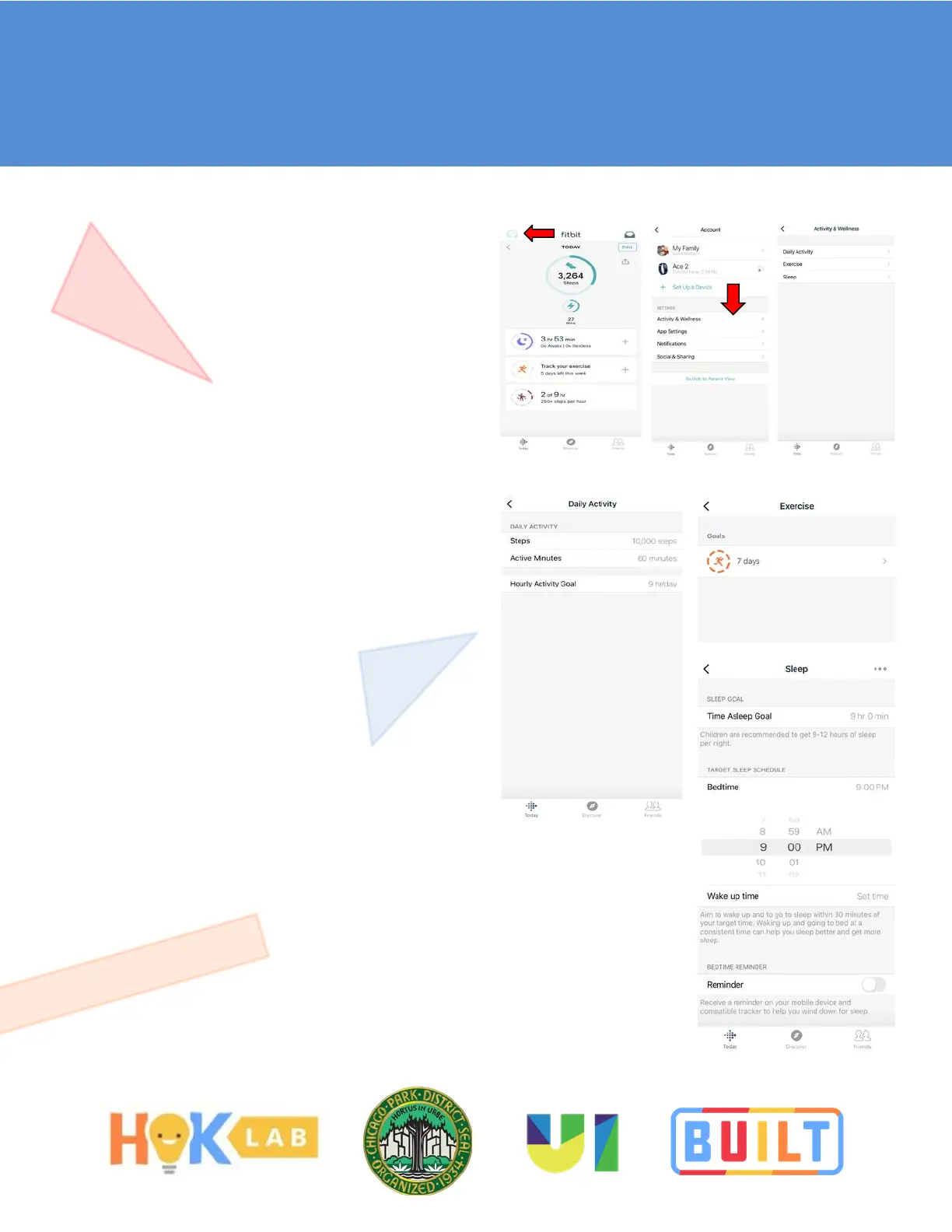BUILT Handbook v5 3.11.21 Page 15
SET GOALS ON FITBIT APP
• Go to the main screen. Click the
top left icon.
• Click on “Activity & Wellness:
• Select your goals. These goals
align with guidelines for kids but
pick what fits for you:
o Daily activity:
Steps - 10,000 per day
Active minutes – 60
Hourly activity goal – 9
o Exercise – 5 days
o Sleep
Time asleep: 9-hours
Bed time: ~8:00 pm
Wake up time: ~6:00 am
