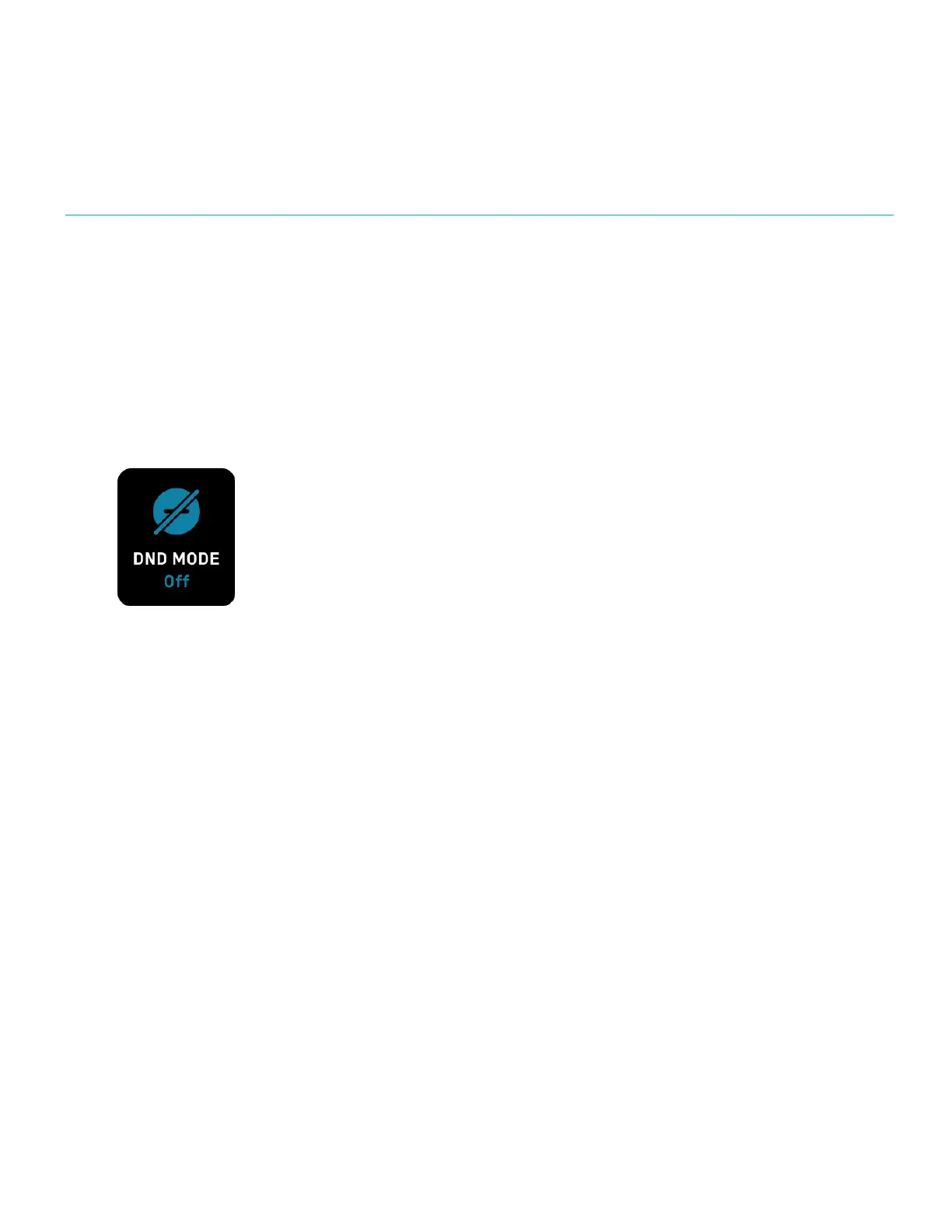Quick Settings
For a faster way to access certain settings, swipe down from the clock face.
Settings
Manage additional settings and options.
Water lock
Prevent your screen from activating when you're in the water. To turn off
water lock, firmly double-tap the middle of the screen with your finger.
Find Phone
When you can't find your phone, use the Find Phone app to locate it.
Screen wake
Choose whether the screen turns on when you turn your wrist.
Heartrate on equipment
Share your real-time heart rate data with compatible fitness equipment and
apps via Bluetooth.
Sleep mode
Turn on or schedule sleep mode to dim the display and mute incoming noti-
fications. Turning your wrist won't turn on the screen when sleep mode is
on.
DNDmode
Silence calls and notifications.
Google Wallet
Make contactless payments from your wrist.
11
