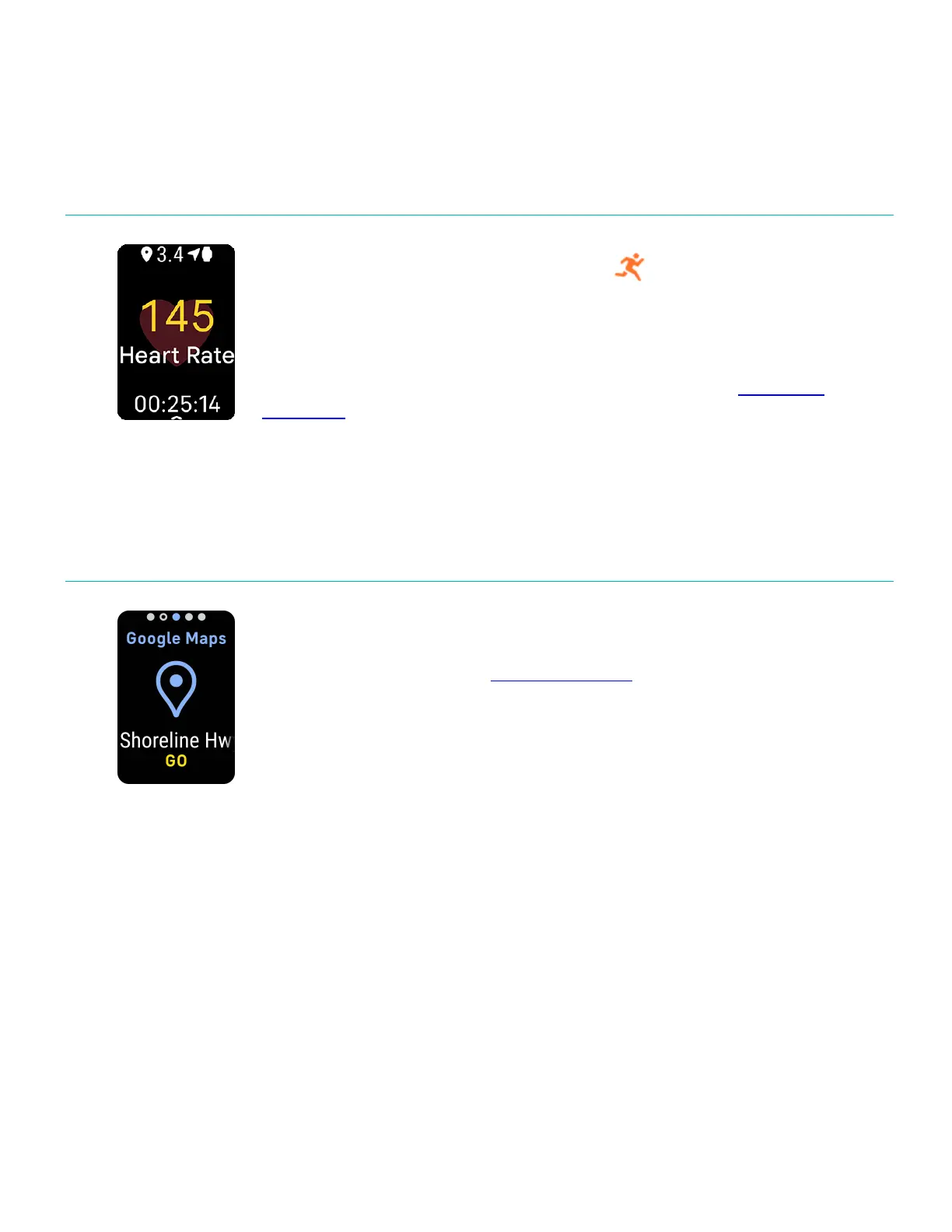Exercise and GPS
Track specific exercises with the Exercise app on Charge 6 to see real-
time stats, including heart-rate data, calories burned, elapsed time, and a
post-workout summary on your wrist. For complete workout stats, and a
workout intensity map if you used GPS, tap the Exercise tile in the Fitbit app.
For more information about tracking an exercise with GPS, see the related
help article.
GoogleMaps Navigation
Find your way seamlessly with turn-by-turn directions from Google Maps.
1
For more information, see the related help article.
1
Google apps and services are not available in all countries or languages. Data rates
may apply. Your compatible phone must be in Bluetooth range of your Fitbit device to
use this feature. Works with most phones running Android 9 or iOS 15 or newer.
Requires Google Account and internet access.
7
