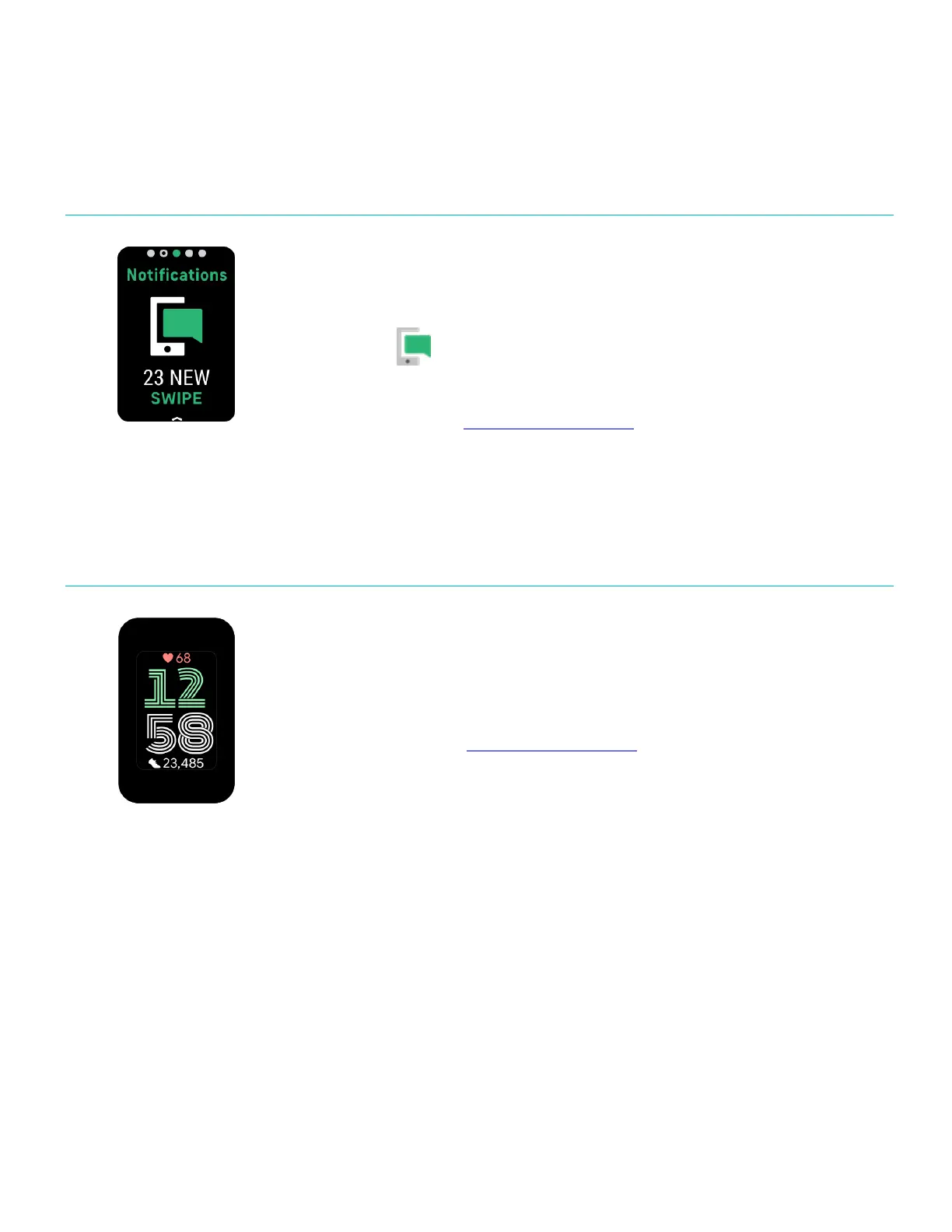Notifications
A notification causes your tracker to vibrate. Tap the notification to expand
the message.
If you don't read the notification when it arrives, you can check it later in the
Notifications app . Swipe right or left to the Notifications app, then
swipe up to open it.
For more information, see the related help article.
Clock Faces
Charge 6 comes with different clock faces to match your mood, lifestyle, or
look. Change your clock face in the Fitbit app.
For more information, see the related help article.
12
