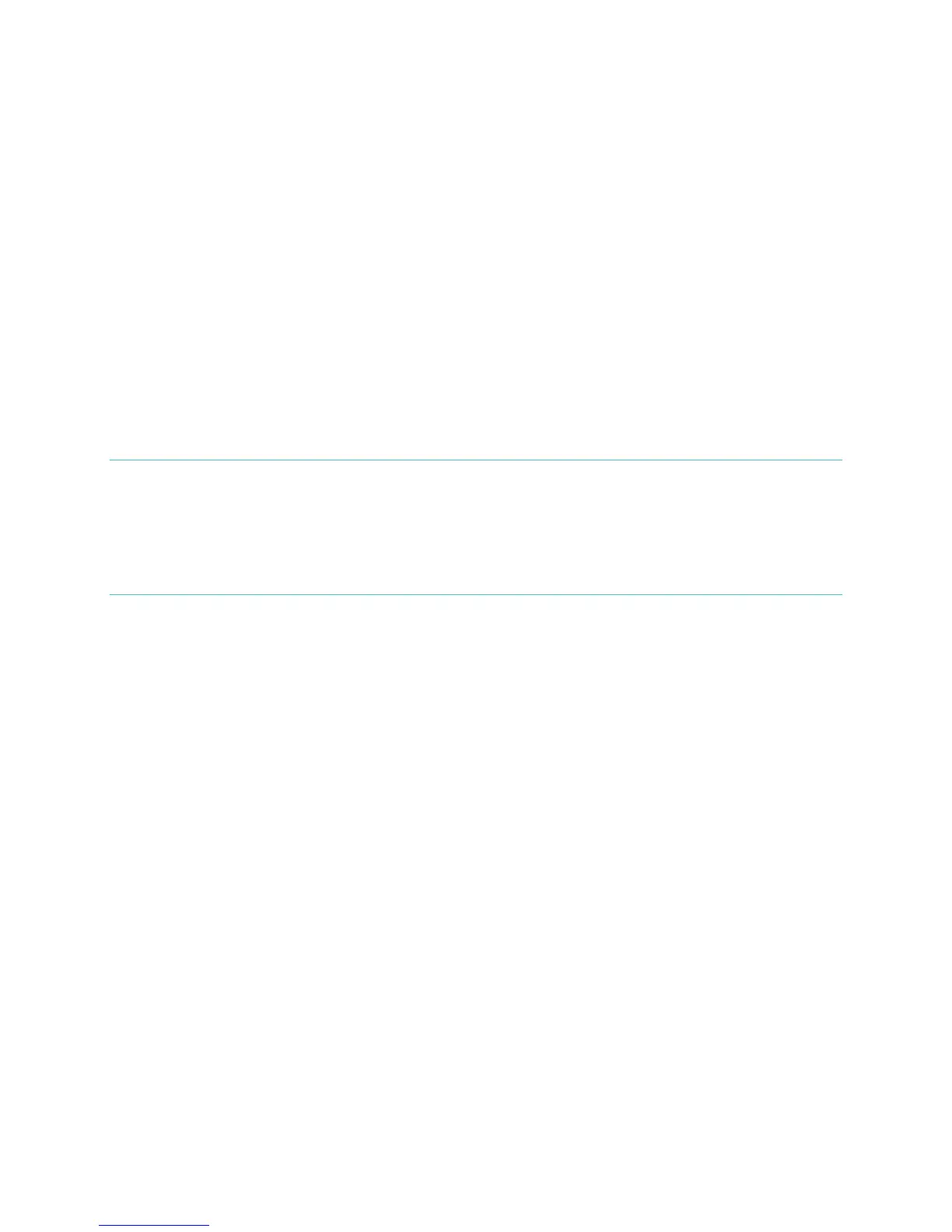7
Determining your current battery level
You can check your battery’s level by logging into your dashboard and clicking on
your photo and name. The battery level recorded during your most recent sync will
be listed to the right of the picture of your Zip. You can also check your battery level
from the Fitbit apps.
Memory
Your Zip stores minute-by-minute data for 7 days and daily totals for 30 days.
When you sync your Zip, its data is uploaded to your fitbit.com dashboard and
securely stored on Fitbit’s servers. As long as you sync your Zip within thirty days of
activity, you will be able to transmit that data to your fitbit.com dashboard.
NOTE: Every night at midnight, your Zip will reset itself. This means your goal
progress and daily data will begin at zero again. This does not delete the data
stored on your tracker. That data will be uploaded to your fitbit.com
dashboard the next time you sync your Zip.
The time this reset occurs is based on the time zone set on your fitbit.com
profile.