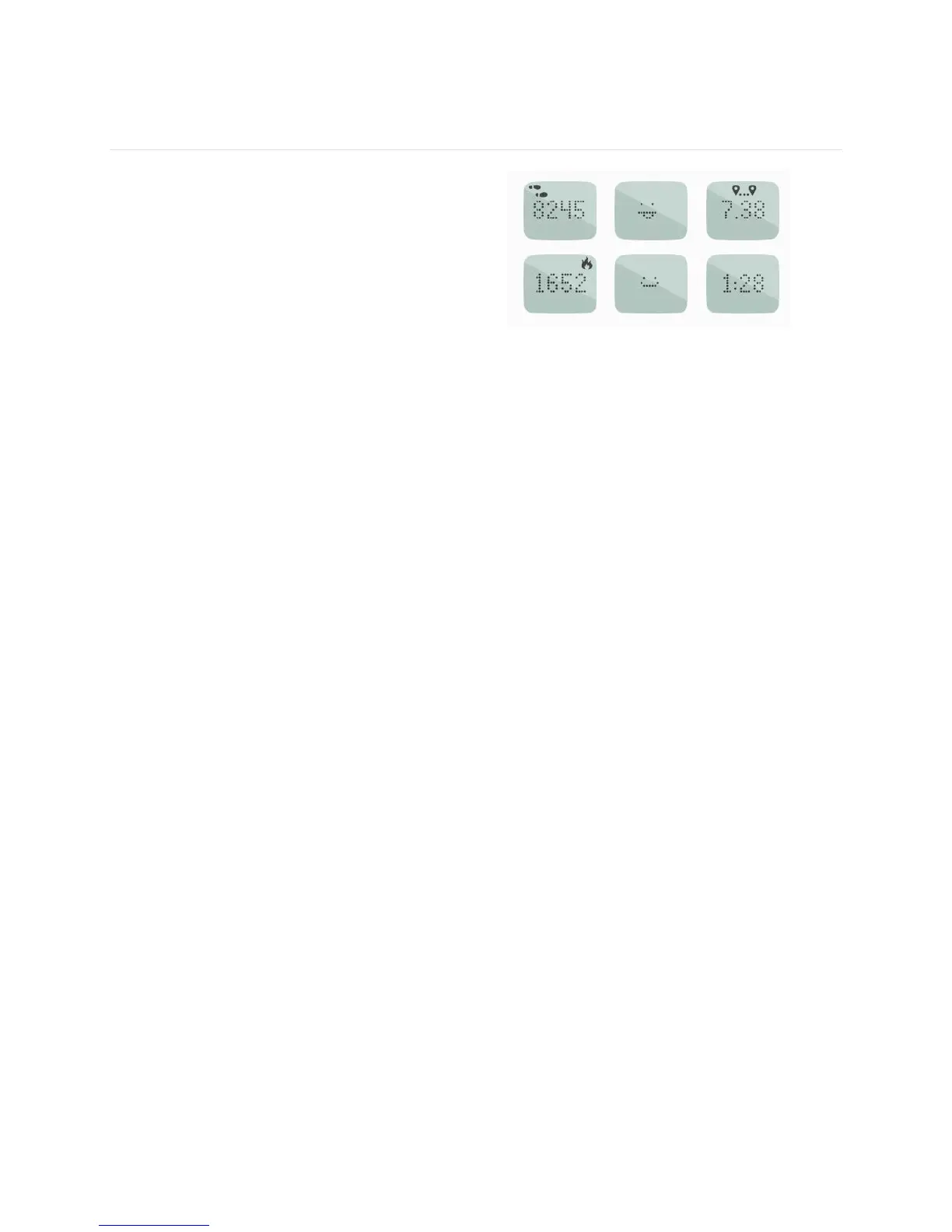8
Tracking with Fitbit Zip
Zip will track and display the following:
•! Steps taken
•! Calories burned
•! Distance traveled
•! A clock
•! The Fitbit Smiley, which
highlights your recent activity level
To conserve battery life, your Zip sleeps during periods of inactivity. Zip will go to
sleep after approximately 20 seconds if no steps are recorded. Once your Zip is
asleep, its display will remain off until moved.