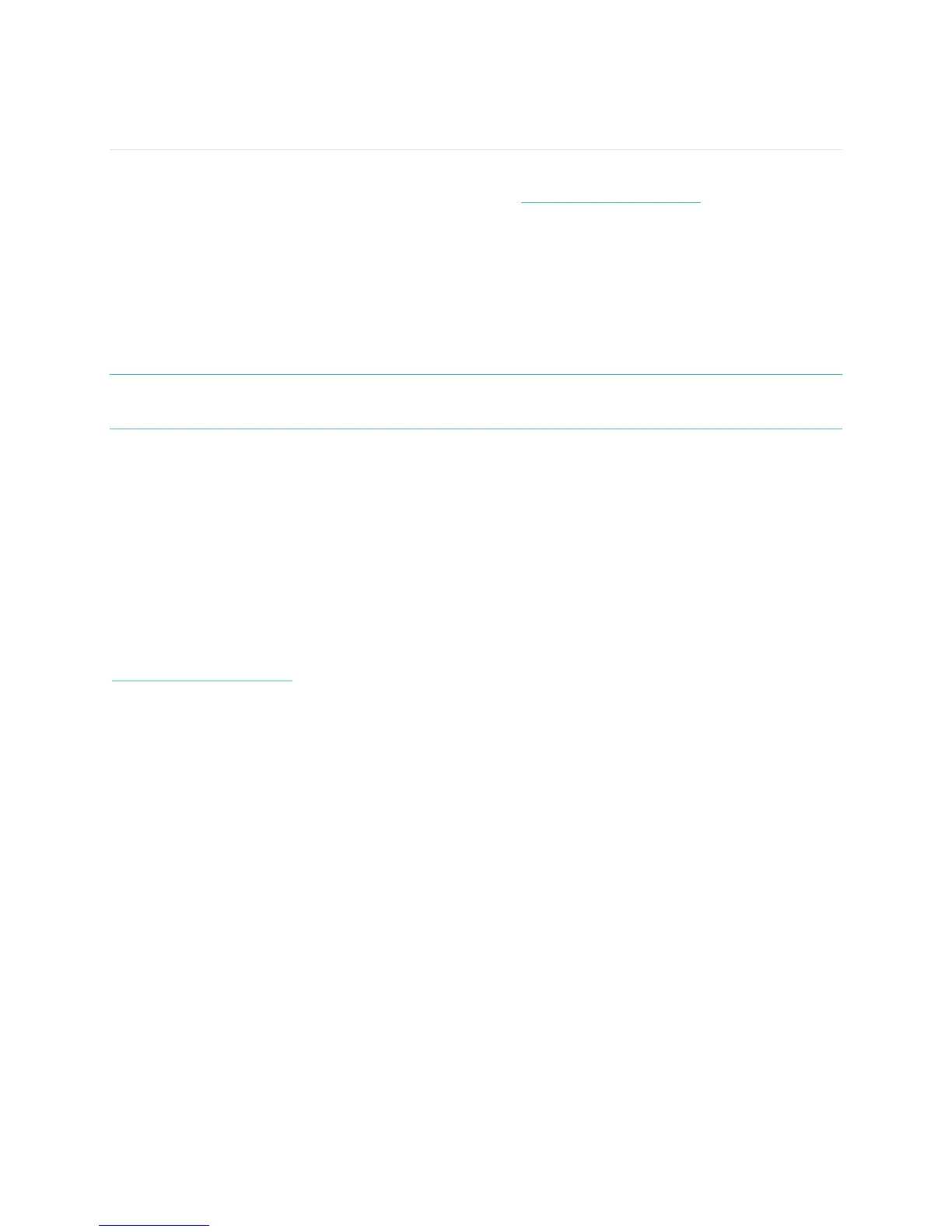11
Troubleshooting your Fitbit Zip
If your tracker is not working properly, review our troubleshooting information
below. For other problems or more details, visit http://help.fitbit.com.
If you experience one of the following problems, it may be fixed by restarting your
tracker:
•! Not syncing
•! Not responding to taps
•! Unresponsive despite being charged
•! Not tracking your steps or other data
Note:
Restarting your tracker as described below reboots the device. Note that
restarting your tracker does not delete any data.
To restart your tracker:
1.! Open the battery door using the battery door tool and remove the battery.
2.! Wait 10 seconds.
3.! Place the battery back into the tracker with the “+” side facing up, and close
the door.
Your Zip should now be restarted. You will see your tracker's version number,
followed by a series of Fitbit Smilies. When you tap your tracker, it should work
normally.
For additional troubleshooting or to contact Customer Support, see
http://help.fitbit.com.