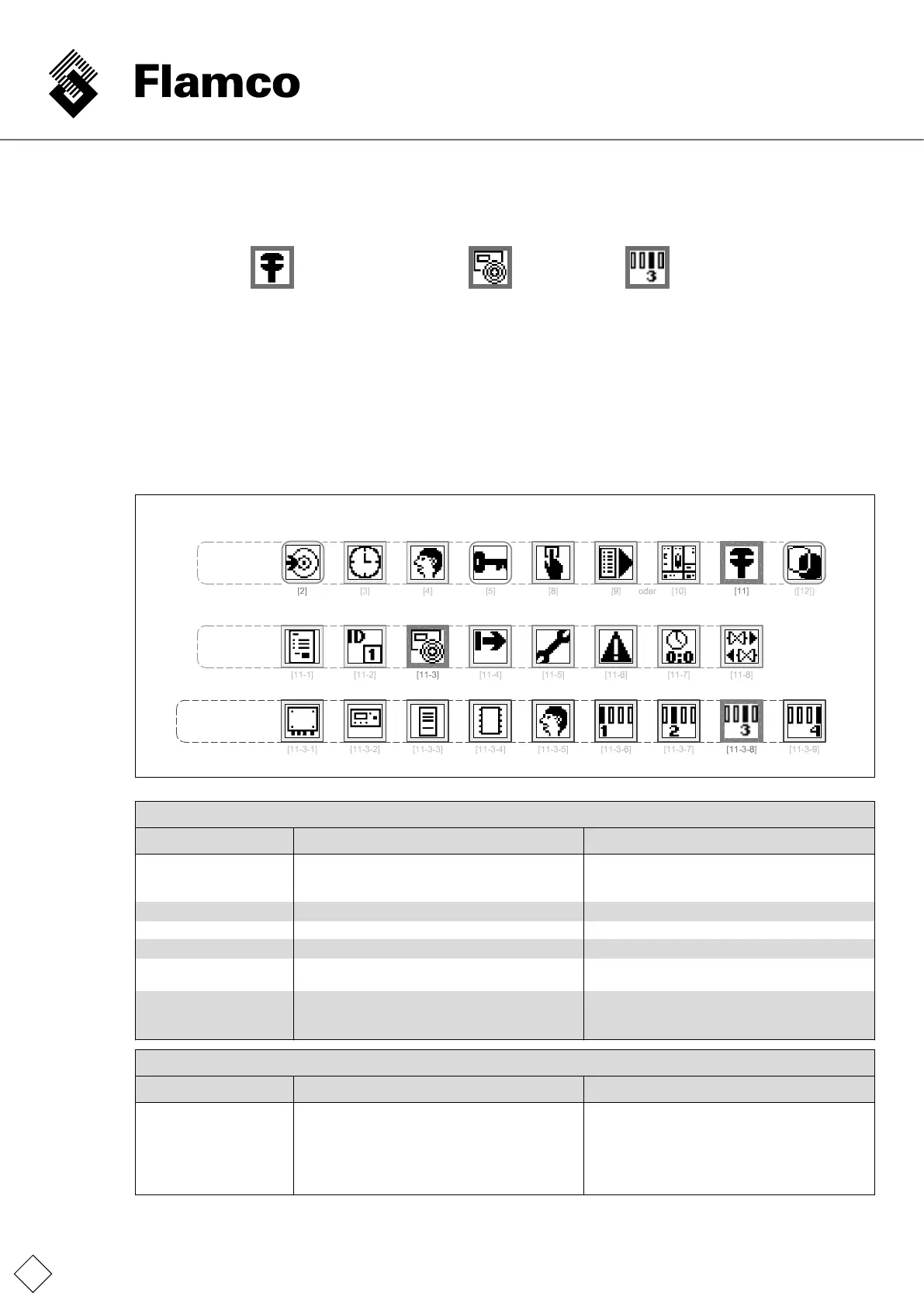TemplateA4_v20120211
6
3. Commissioning, use
The expansion module, in position on the fastened control unit cover, that allows the power supply and control unit to be switched
“On” in place, menu [11-3-8] gives access to the version view of the following extension:
Service menu [11] »
[11]
» Version information [11-3] »
[11-3]
» slot 3 [08.03.11] »
[11-3-8]
Iftheversionnumberunder[11-3-8]ismissing,themoduleisnotreadyforoperation(seepage6-Internalandexternalerror
messages).Theinitializedmodule(readyforoperation)enablesthesignaloutputfromStartinthestartmenu[9-9](equipment
operational).Changestothecongurationthatstopthecontrolfunctions(inthemenunavigation,conrmingthequestion‘Stop
system?’)interrupttheCapacitysignaloutput,pressureanalogue.
To maintain the signal output, it is essential that the power supply is available, the control unit is switched “On” and the equipment
sensors are functioning properly. To service the sensors, the requisite factory settings/initial conditions must be restored.
Note: Drawings of components may differ from actual parts supplied.
Commissioning, use
Location of data in menu:
Menu
Date, time
Menu
Language
Start-up
menu
Operation
menu Service menu
Network
menu
Menu
Log-in
Conguration
menu
Menu
Data transfer
Equipment
information
Version
information Error list
Hours of
operation
Top-up/
drainingMaintenance
Order
number
Terminal Forward Slot 1 Slot 2 Slot 3 Slot 4Loader LanguageController
Main menu
Service
menu
Version
information
Internal messages; LED displays on the extension (nos. 1.3 and 1.4);
Status Description measures
Green "Off" Extension not recognised, not available, no
access(versionnumberunder[11-3-8]not
available).
Control unit, power supply;
use indicated slot; clean contact surfaces of the
connector strip.
Green "On" Extension recognised. Function available.
Green"ashing" Data transfer -
Red "Off" No errors. -
Red "On" Use of module blocked
(ExceededLicensing).
Use extension on one of three previously used
control units.
Red "intermittent" Last action resulted in error. Carryoutpositioningunderinitialconditions(see
also: "External error message",
60Extension).
External message; applicable error message after going to message display on terminal if error message shown:
Display Description measures
60
Extension
Last external extension action resulted in error
(identicaltoLEDred,ashingintermittently;
no.1.4).
Important: Error not saved, not contained in menu
[11-6]
(Errorhistory,analysis).
Acknowledgement deactivates the error message
andtheashingredLED.(Noconsequencesif
theerrorisnotacknowledged).Checkextension
positioning(extensionmayberemoved).
Commis
sioning