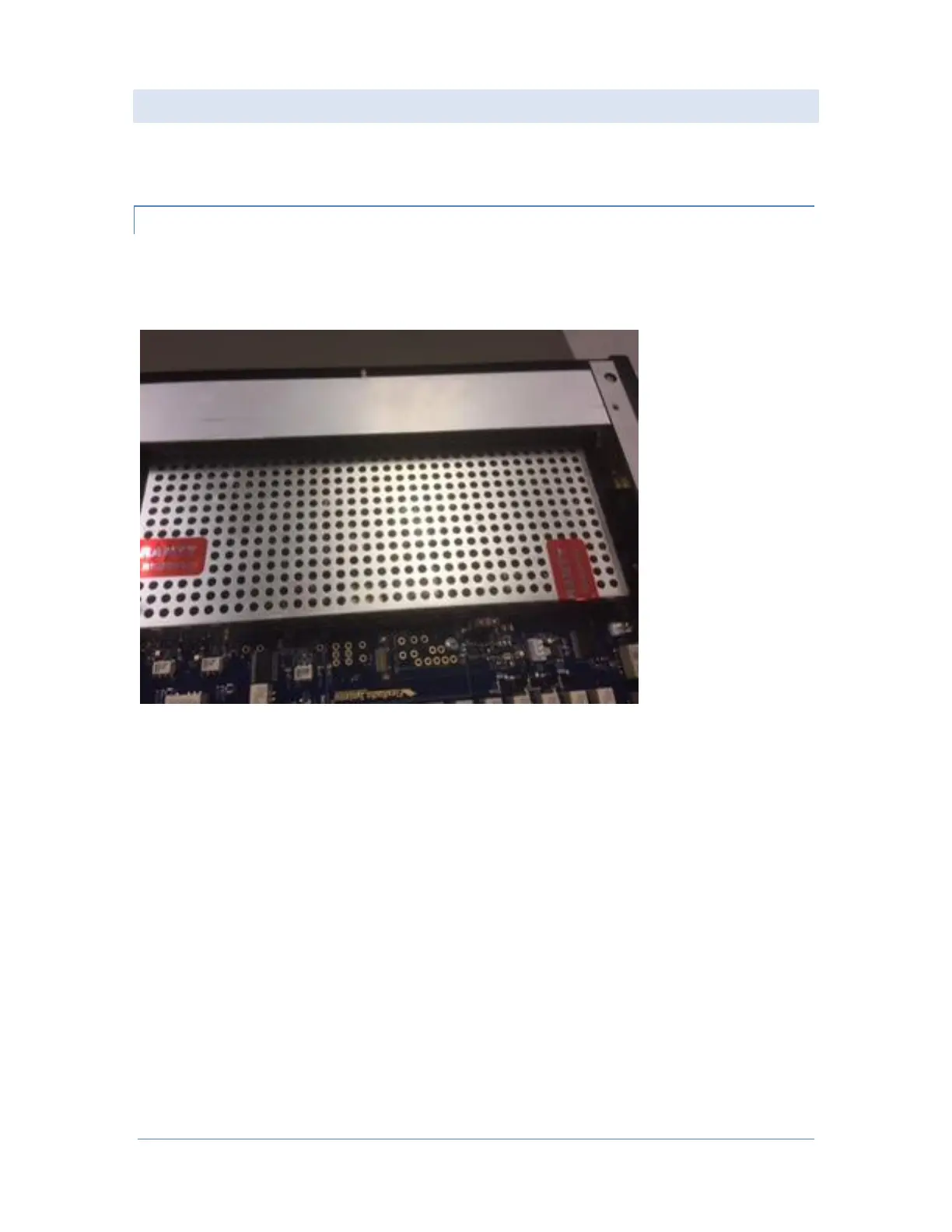Page 5 © 2017 FlexRadio Systems, v1.0.0
Removing the Existing MicroSD Card
Once the bottom cover has been removed, the RF Isolation cover must be removed to access the MicroSD
card slot.
Locating the RF Isolation Cover
The RF Isolation cover is located on the bottom of the radio. It is a rectangular silver cover with
perforated holes in it. There are red or gold warranty security seals installed to prevent the customer
from opening the enclosure. See the picture below.
