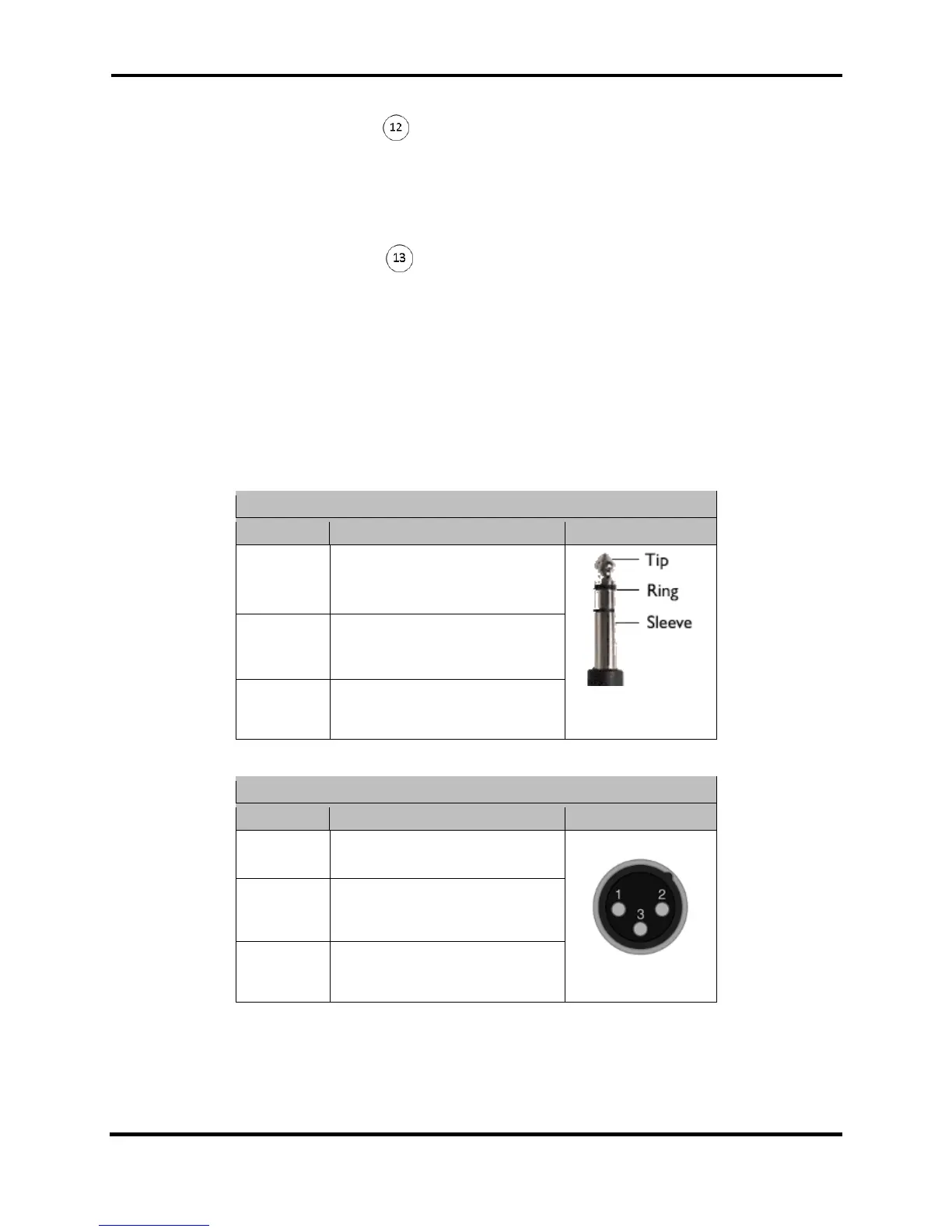FLEX-6000 Signature Series – FLEX-6000 Hardware Reference Manual
Page 28 of 48
Copyright 2016 FlexRadio Systems. All Rights Reserved.
7.9 ETHERNET CONNECTOR
This is the network connection for the radio. It is an auto-sensing 100 megabit or 1 gigabit
Ethernet port. It auto-senses polarity as well, so if you are using a direct connection to your
PC, you do not need a crossover cable. Refer to the SmartSDR documentation for
information as to the network configuration options.
7.10 BALANCED AUDIO INPUT
This is a balanced audio input for the radio and will produce the highest quality audio
transmission. It can be used as a microphone level input, or a line level input. It can accept
a ¼” TRS Phone Plug, or a male XLR connector. Refer to SmartSDR for Windows
documentation for information on how to select the microphone and line level on this
connector.
7.10.1 Balanced Audio Input Connectors
Positive phase for balanced
mono signals or mic (+)
Negative phase for balanced
mono signals or mic (-)
Ground or shield connection
Ground or shield connection
Positive phase for balanced
mono signals or mic (+)
Negative phase for balanced
mono signals or mic (-)
