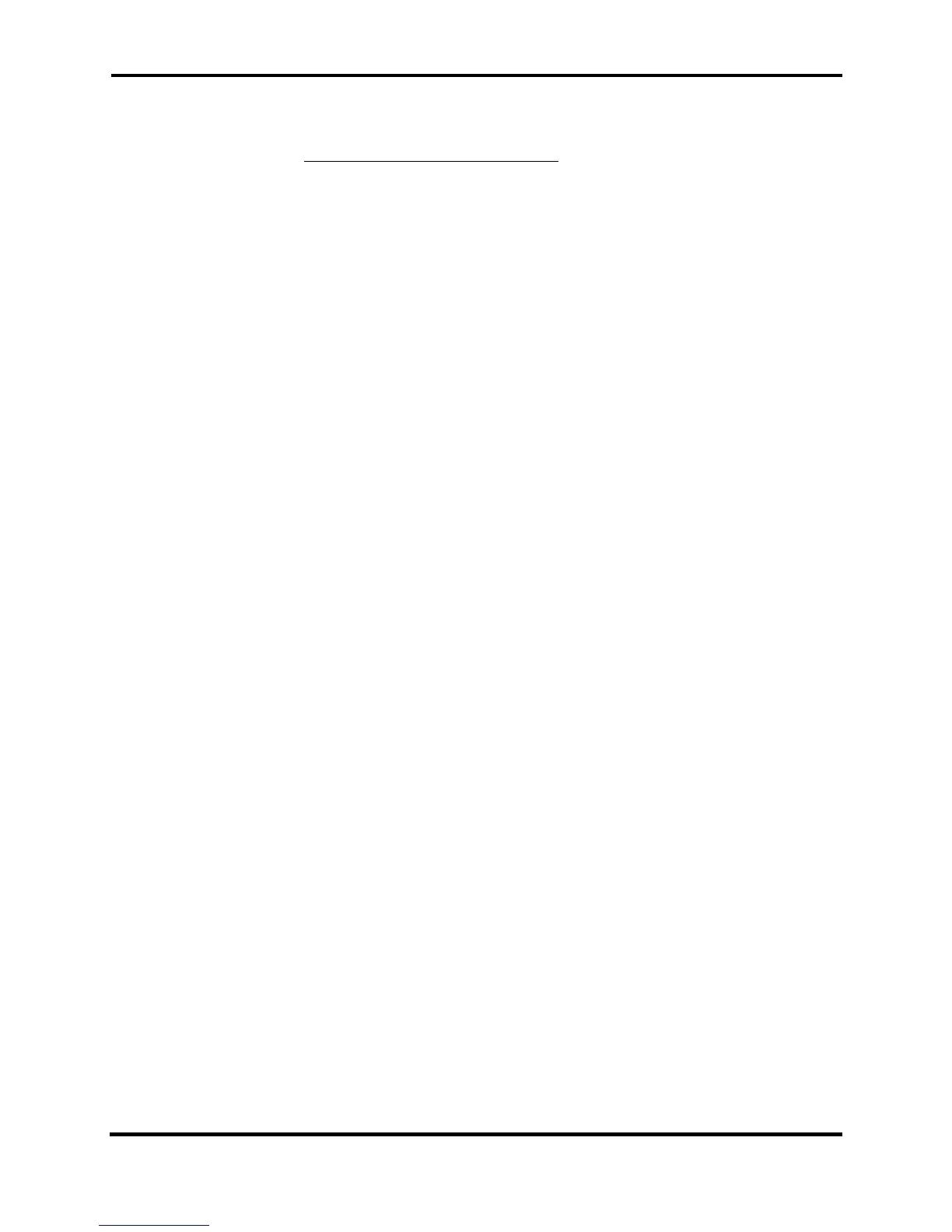FLEX-6000 Signature Series – FLEX-6000 Hardware Reference Manual
Page 44 of 48
Copyright 2016 FlexRadio Systems. All Rights Reserved.
14.3 GPSDO LOCK SEQUENCE AND STATUS INDICATORS
(Please consult the SmartSDR Software User’s Guide for a complete description of the on-
screen displays and software setup of the GPSDO.
Upon FLEX-6000 initialization, the radio will sense a GPSDO module is installed and switch
from the default oscillator to the GPSDO reference output signal. The MULTIFUNCTION
STATUS INDICATOR (MSI) will illuminate FLASHING YELLOW to indicate the GPSDO is in
“warmup” mode.
Once satellites are acquired and the synchronization process has begun, the MSI will
change to a SHORT FLASHING BLUE to indicate “locking” mode.
Upon reaching full “locked” mode, the MSI will go to SOLID BLUE. Once locked, the GPSDO
may re-synchronize occasionally due to satellite changes. A LONG FLASHING BLUE will
indicate this “hold phase”.
If GPS satellites are no longer visible, the GPSDO will enter “holdover” mode and the MSI
will indicate SOLID YELLOW. The radio will continue to be completely functional but the
frequency accuracy could diminish to +/-2x10
-8
over time. The GPSDO is configured to
remain “powered” even when the radio is off. This maintains frequency accuracy of the
GPSDO. The MSI shows SOLID AMBER.
I - Initial GPS acquisition and synchronization can take up to 1 hour depending upon
antenna placement and your location on Earth. This is normal and the radio is fully
functional during this process.
I - GPSDO self-installation is possible and is covered in a separate installation manual
included with the GPSDO OPTION KIT.
