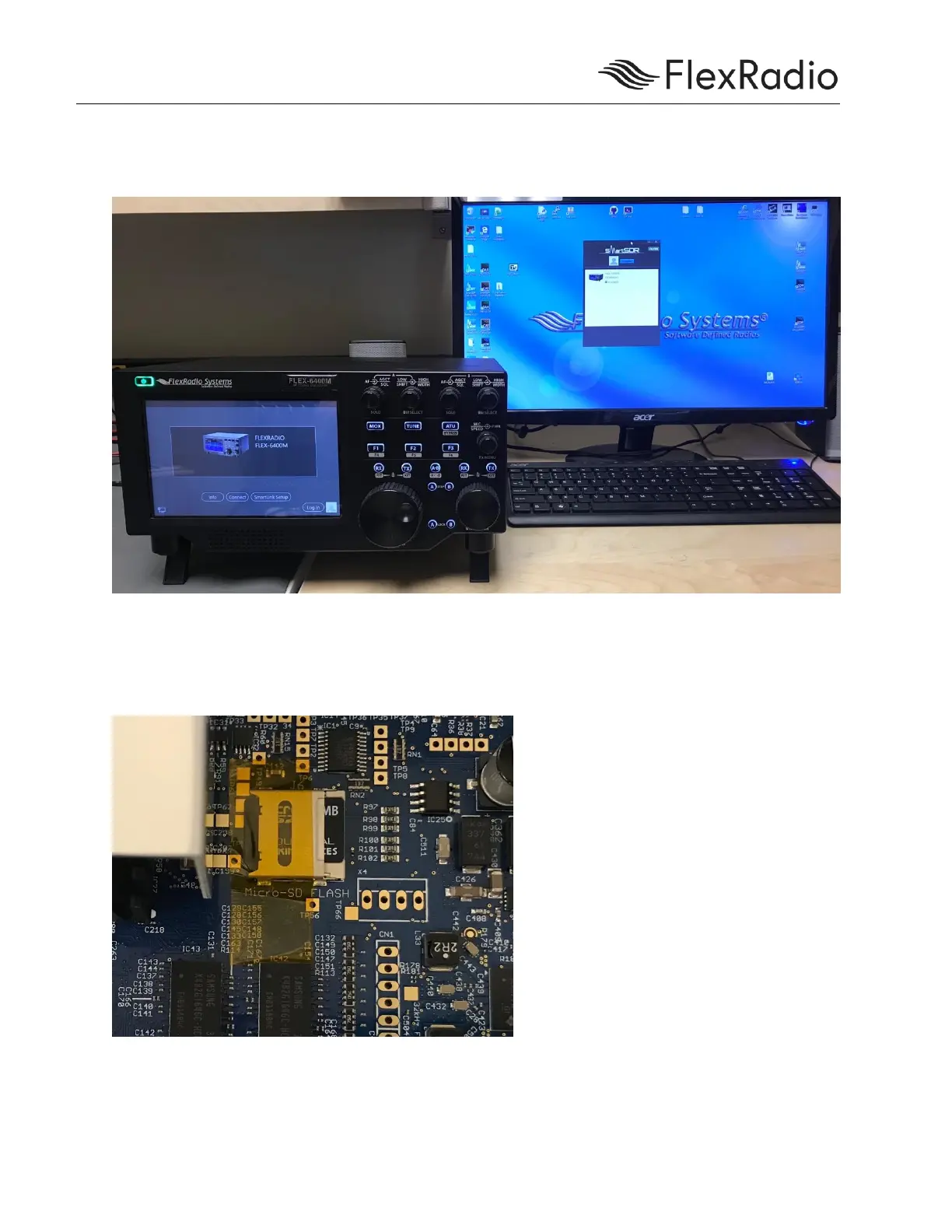Step 7: Turn radio on and verify radio boots fully on SmartSDR and Power LED is solid green. (Note: If
radio does not boot, power down radio, reseat Micro SD card, power up radio and try again.)
Step 8: Power off radio by pressing green power button and allow radio to fully power off, then
disconnect cables.
Step 9: Install new piece of Kapton tape over Micro SD card connector assembly.
Step 10: Carefully reinstall the top cover and install the 4 screws on top cover and the 5 screws on each
side with a T8 Torx. (Note: Be careful not to overtighten screws)
