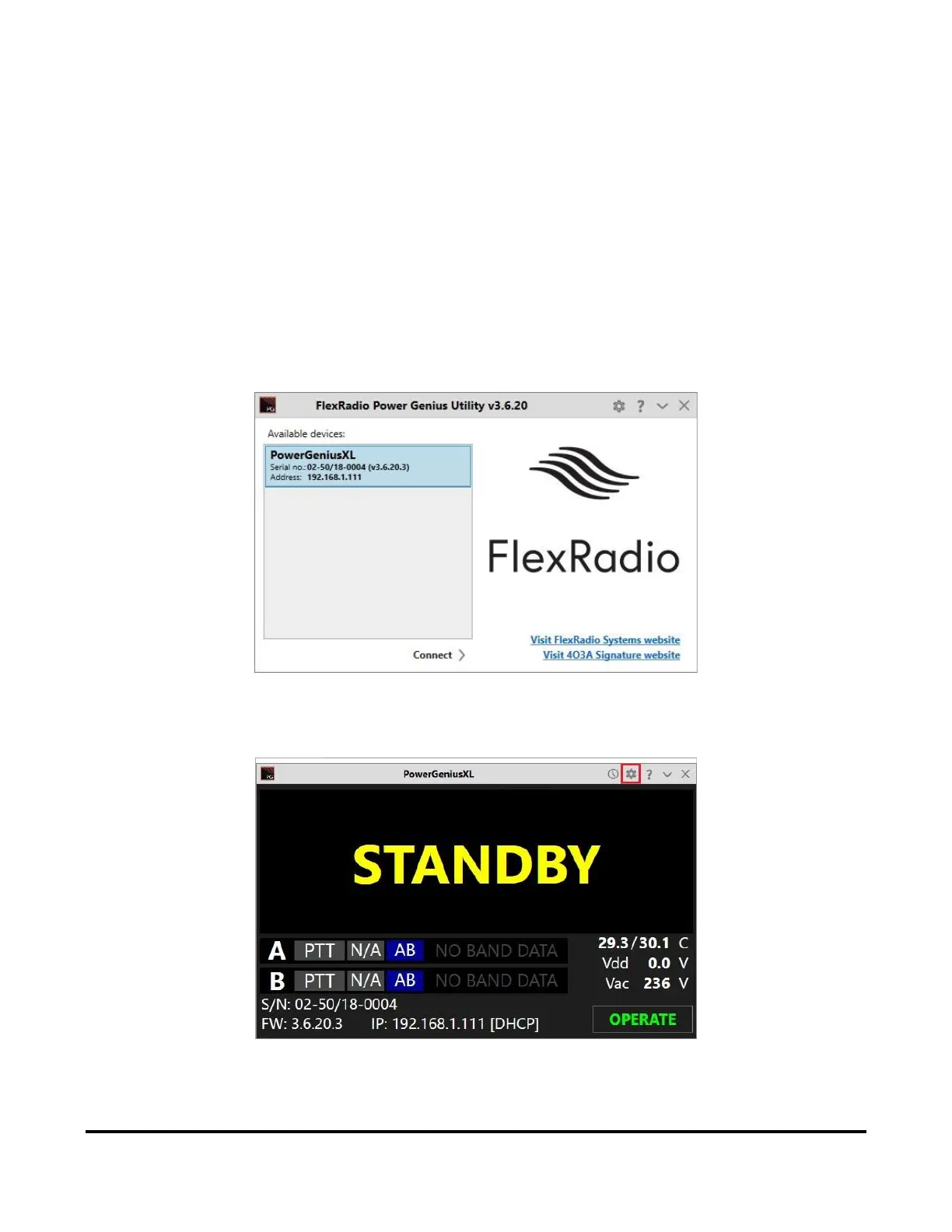Page 40 of 73
Copyright 2023 FlexRadio. All Rights Reserved. 4 January 2023 (FW:3.7.28 Utility:3.7.28)
4 Operating the Power Genius XL
4.1 Selecting the Exciter
The Power Genius XL amplifier must be configured to work with the transceiver or transceivers (“exciters”) that
will drive it. The basic configuration of the amplifier is accomplished using the Power Genius XL Utility program
or the front panel touch screen configuration tool described above.
The amplifier can be driven by one or two radios. When using two radios, the makes and models do not need to
be the same; each amplifier port allows a separate configuration. Follow the instructions that apply to your
circumstance, then proceed to section 3.6, Testing to complete the setup.
Start the Power Genius XL Utility program. It will find your Power Genius XL amplifier automatically. Click on
your amplifier to select it, then click on the Connect button.
The amplifier status screen will appear, as shown below. Click on the configuration settings button (outlined in
red) to open the amplifier's configuration settings dialog window.
4.2 Changing Standby and Operate Modes
There are two ways the amplifier can be toggled between Standby and Operate modes.
