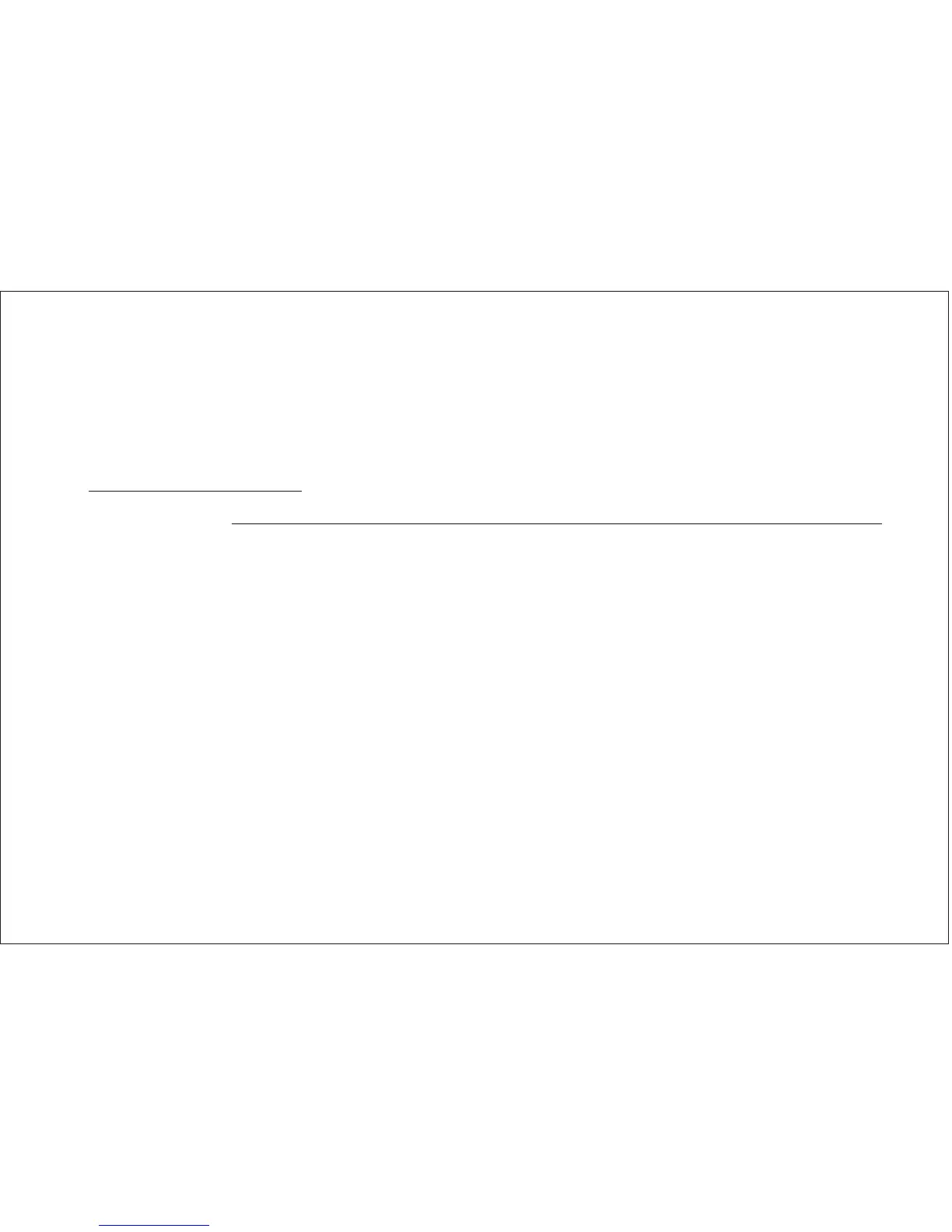7. To adjust other items, repeat all above.
Notes:
The menu or display disappears from the screen if you do not press + or – within a few seconds.
Whenever a menu or display disappears from the screen, the + and – buttons on the front of the TV become the volume
adjustment buttons.
If you want to adjust the picture only. You can use the remote control, simply press the PICTURE SELECT.
To restore the factory settings
Select the item of picture while the main menu is displayed. Then select the item of RESET. All the picture functions (COLOR,
CONTRAST, BRIGHTNESS, SHARPNESS, TINT) will go back to the factory settings.
COLOR Decrease picture contrast for soft color Increase picture contrast for vivid color
CONTRAST Darken the picture Brighten the picture
BRIGHTNESS Decrease picture sharpness Increase picture sharpness
SHARPNESS Decrease picture sharpness Increase picture sharpness
TINT Decrease color intensity Increase color intensity
Description of adjustment items
ITEM
ADJUSTMENT
Press Volume Down Press Volume Up
15