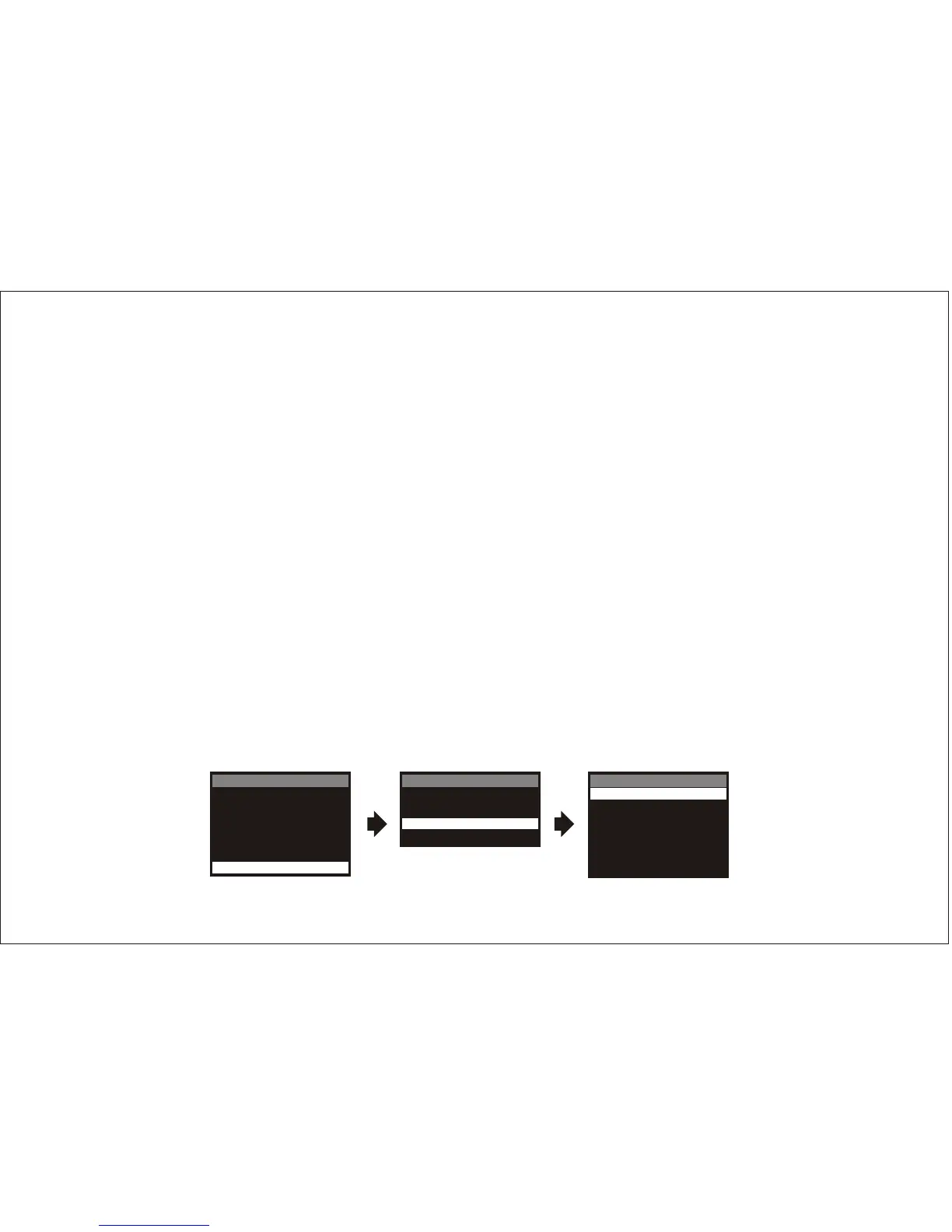MOVIE RATINGS
The MOVIE RATINGS menu lets you decide which TV movies can and can’t be viewed according to the age-based rating of the
MPAA (Motion Picture Association of America). The TV locks and unlocks the parental control settings using a password you select.
If you want your child to watch movies that have a PG rating and lower (in other words, movies rated PG and G), then you could
automatically block out all other movies with higher ratings.
To set movie limits:
1. Make sure the remote is in TV mode by pressing the TV button.
2. Press MENU (the Main menu appears).
3. Press the down arrow button until the PARENTAL CONTROL is highlighted, then press ENTER (the PASSWORD menu appears).
4. Press the down arrow button until MOVIE RATINGS is highlighted, then press ENTER.
5. Use the down arrow button to select the rating, then press the volume (–) or (+) button to change the status of the rating from
VIEW to BLOCK or BLOCK to VIEW.
6. Make sure V-CHIP is on. It must be on for rating limits to take effect.
After completed TV and Movie Ratings setup, press the down arrow to highlight SET PASSWORD. The V-Chip will active after a
password is setup.
MAIN MENU
SELECT VIDEO
CLOSED CAPTION
SET PICTURE
AUTO-PROGRAM
ANTENNA INPUT
PARENTAL CONTROL
PARENTAL CONTROL
V-CHIP ON OFF
TV RATINGS
CHANGE PASSWORD
MOVIE RATINGS
MOVIE RATINGS
G
PG
PG-13
R
NC-17
X
VIEW
VIEW
VIEW
VIEW
VIEW
VIEW
BLOCK
BLOCK
BLOCK
BLOCK
BLOCK
BLOCK
22