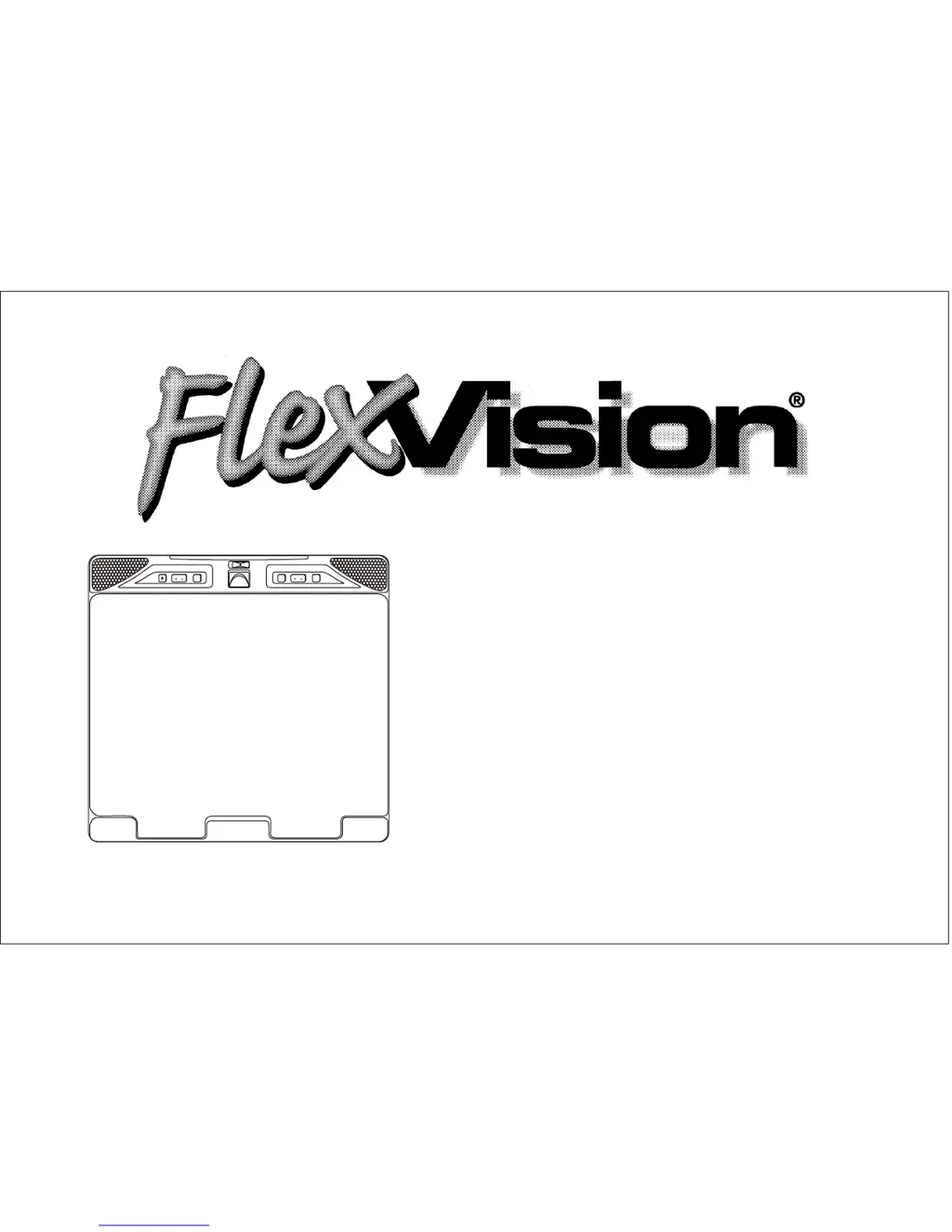What to do if my flexvision Monitor IR sensor is inoperative?
- MMrs. Jessica Gilmore DDSAug 2, 2025
If the IR sensor on your flexvision Monitor isn't working, try these steps: * Make sure the remote batteries are new. * Check that nothing is blocking the remote sensor. * Ensure the infrared transmitter is correctly placed over the sensor of the device you want to control.