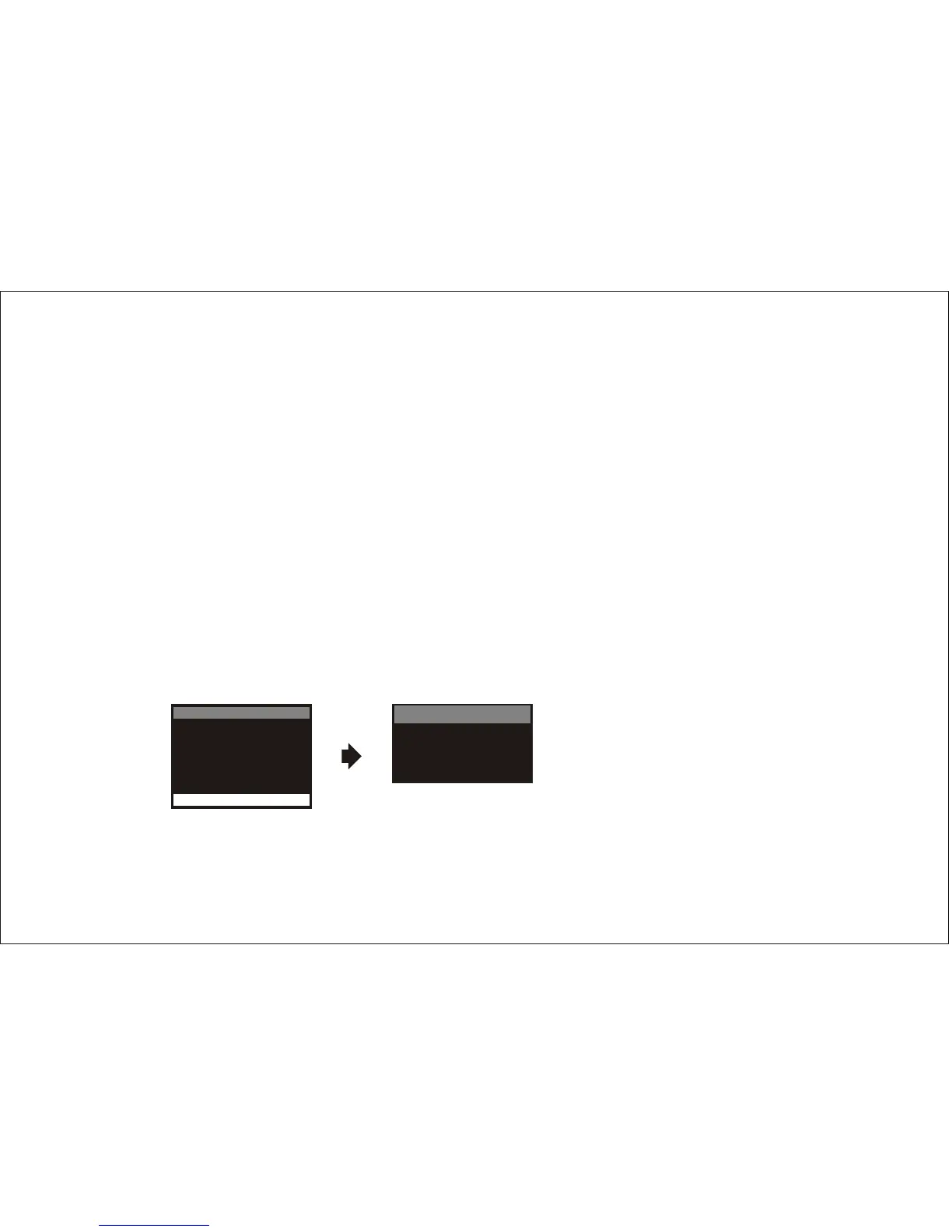PARENTAL CONTROL SETTINGS
MAIN MENU
SELECT VIDEO
CLOSED CAPTION
SET PICTURE
AUTO-PROGRAM
ANTENNA INPUT
PARENTAL CONTROL
V-CHIP ON OFF
TV RATING
MOVIE RATINGS
CHANGE PASSWORD
PASSWORD: __ __ __ __
To access the PARENTAL CONTROL menu :
1. Make sure the remote is in TV mode by pressing the TV button.
2. Press MENU (the TV Main menu appears).
3. Press the down arrow button to highlight PARENTAL CONTROL, and press ENTER. Enter Password OSD appear, then enter
Parental Control Password to go through Parental Control Setting. ( The factory setting password is 1111 )
4. Press the up and down arrow buttons to highlight an item, and then press ENTER to select it.
• V-CHIP – Turns V-chip ON or OFF. Press the right arrow button to highlight ON or OFF and then press ENTER.
• TV RATINGS – Lets you decide which TV programs can and cannot be viewed by blocking the content and ratings.
• MOVIE RATINGS – Lets you decide which movies can and cannot be viewed by blocking the ratings.
• CHANGE PASSWORD – Allows you to select a password to prevent anyone from changing the setting you have chosen.
19