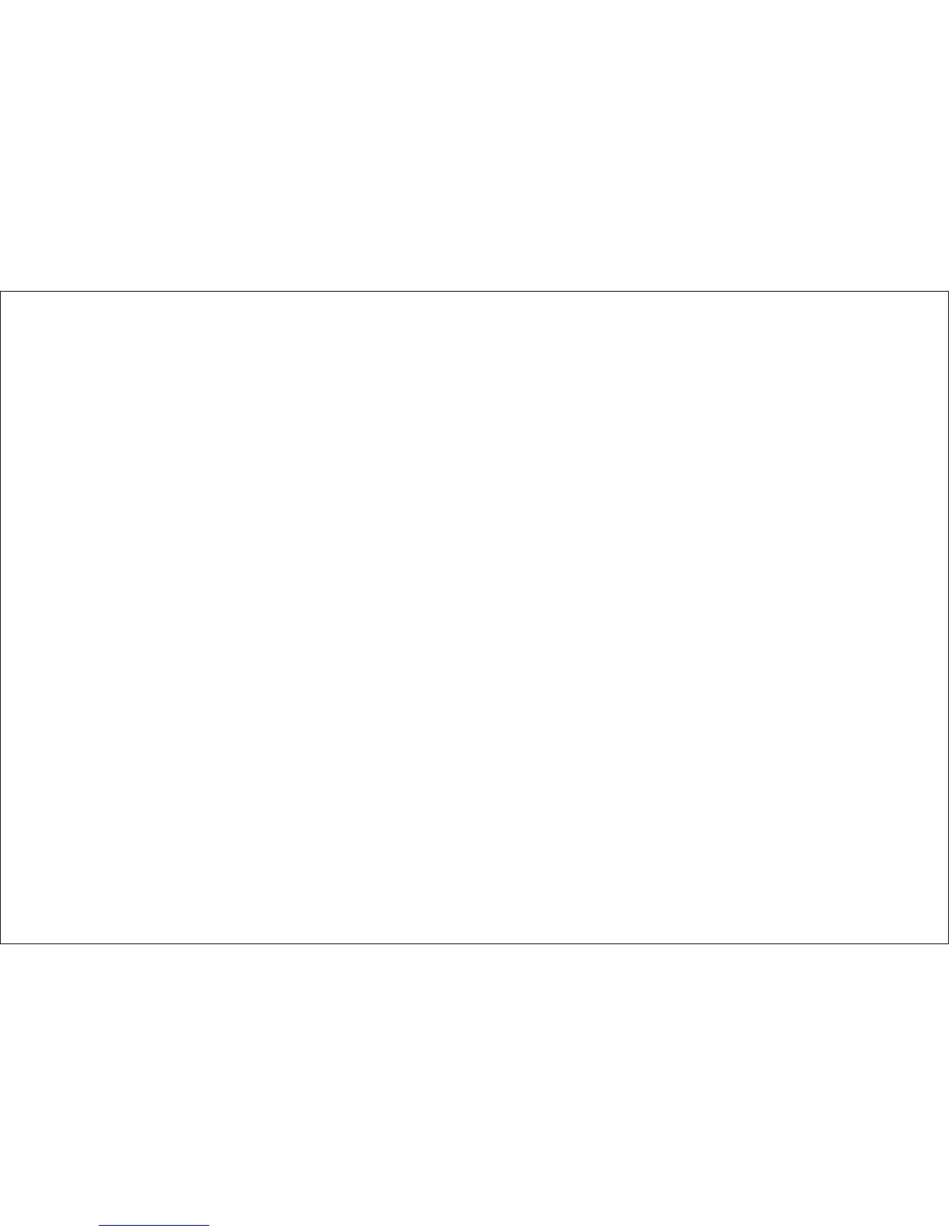17. "REW" REWIND Button
If this button is pushed while the tape is stopped, the tape will rewind. If this button is pushed while the tape is playing, the VCP
will go into rewind search mode. For more information on search feature of the VCP, consult VCP owner’s manual. This button
also use to scans backward on a disc if the remote select to DVD mode. For more information, consult DVD owner’s manual.
18. "FF" FORWARD Button
If this button is pushed while the tape is stopped, tape will fast forward. If this button is pushed while the tape is playing, the
VCP will go into fast forward search mode. For more information on search feature of the VCP, consult the VCP owner’s
manual. This button also use to scans forward on a disc if the remote select to DVD mode. For more information, consult DVD
owner’s manual.
19. PLAY Button
Press this button to activate play mode while a tape or disc is loaded into the VCP or DVD. This button may also be used to
dis-engage search and pause modes. For more information, consult the VCP / DVD owner’s manual.
20. STOP Button
Press this button to stop the tape or disc.
21. AUDIO Button (DVD mode only)
Press to display and select AUDIO language and channel. Each time you press the button, the language or channel changes.
Note: The languages and channel you can select are vary from disc to disc.
22. ANGLE Button (DVD mode only)
If the DVD disc contains sequences recorded from different camera angles, pressing the button caused the angle icon to
appear and show you the number of camera angles available and allows you to change the angle if you wish. The angle
function will not work with DVD discs that do not have recorded multiple angles.
23. VCP Button
Switches certain function keys on the remote control for VCP functions.
9