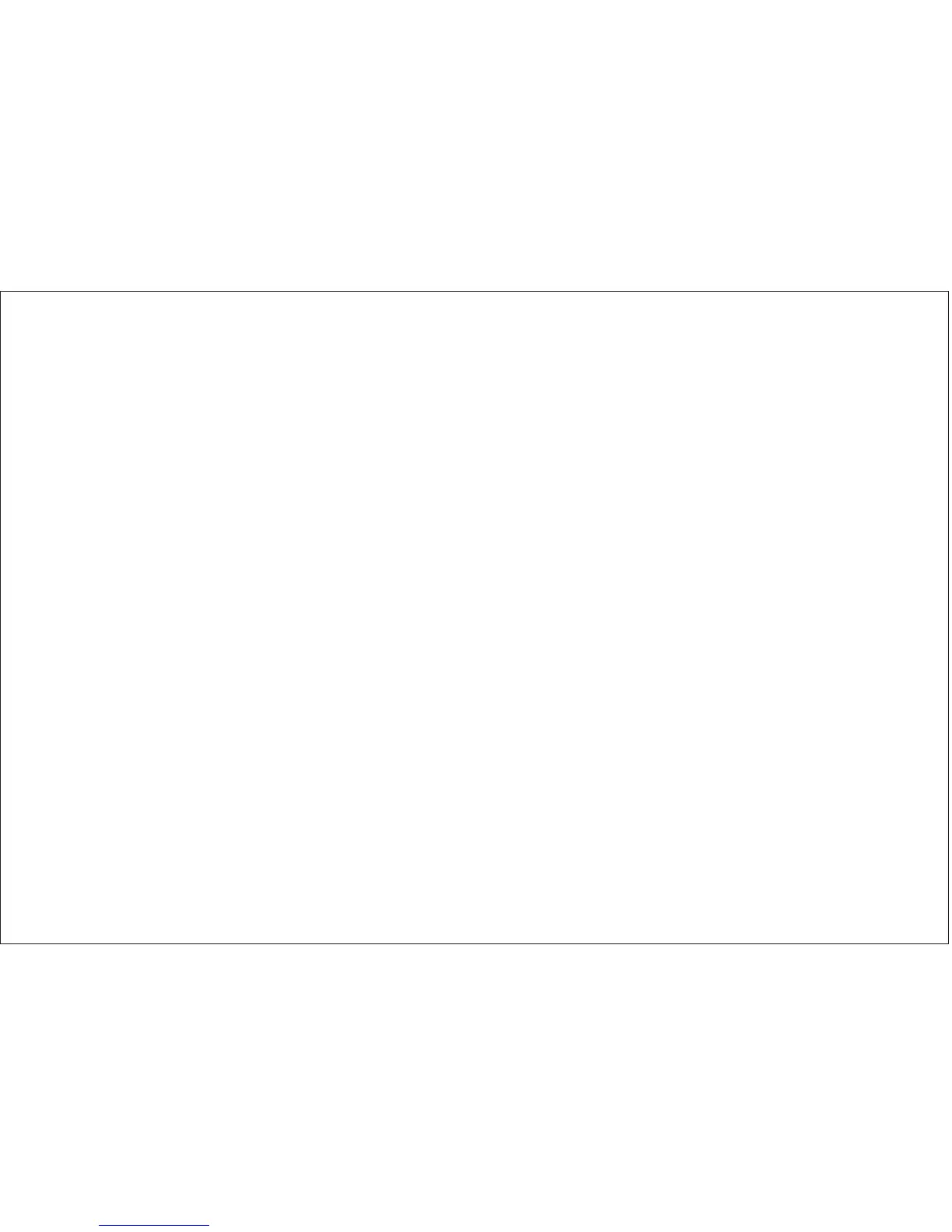24. DVD Button
Switches certain function keys on the remote control for DVD functions.
25. VOLUME (+) Button
Use these button to raise the TV sound level (also used to make picture adjustments in picture selector mode).
26. CHANNELq Button
Use this button to advance to the next lower channel (also used to select desired function on the menu).
27. DISPLAY Button
This button turns the on screen display on and off. In stop mode, this button will allow for player settings such as aspect ratio
and so on. (This button only can function on certain LCM Models.)
28. RIGHT Button (DVD mode only)
Allows the user to shift to the right in the menu options.
29. ENTER Button
Use to implement setting selected.
30. MUTE Button
Pressing this button will mute the audio output.
31. CHANNEL p Button
Use this button to advance to the next higher channel (also used to select desired function on the menu).
10