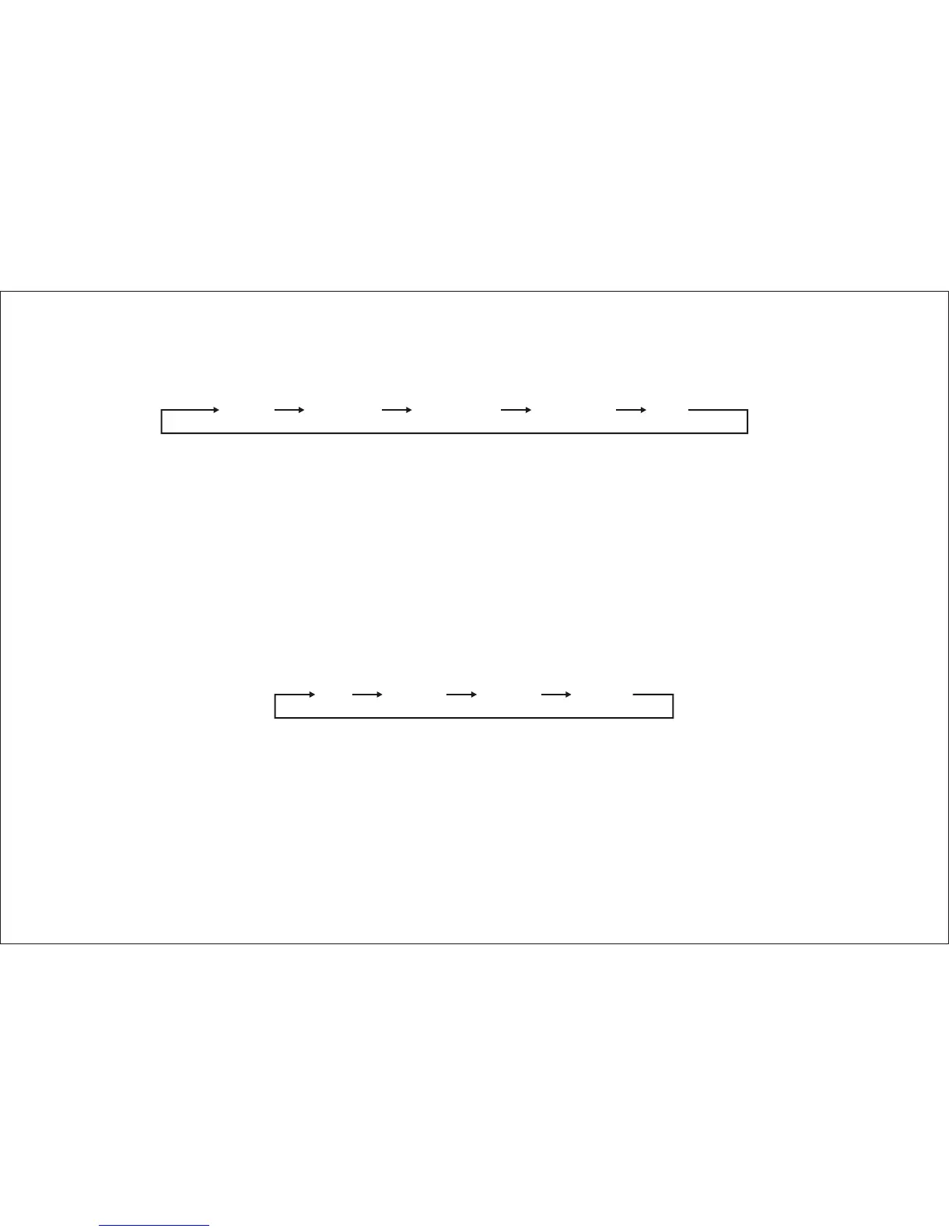32. PIC/SEL Button
Each time this button is pressed the on-screen picture adjustment display cycles through “adjustment screens” as
follows:
Then use the VOLUME +/- buttons to raise (+) or lower (-) the level. The display will automatically turn off if no adjustments are
made within four seconds, or if any other button is pressed.
33. DIRECT ACCESS (0-9) Number Buttons
Use these buttons to select a channel. The channel number chosen will be displayed on the screen for about four seconds. To
select channels 0-99, press two number buttons. For example, to select channel 8, press 0, 8.
34. POWER Button
Press this button to turn the unit ON. Press the button again to turn the unit OFF.
35. TV/CATV Button
Use this button to select regular 69-channel broadcast TV or 125-channel cable TV (standard Cable, HRC cable, or IRC cable.
As the button is pressed, the on-screen display will cycle as follows :
AIR
CABLE-S CABLE-H CABLE-I
11
CONTRAST
BRIGHTNESS SHARPNESS TINTCOLOR