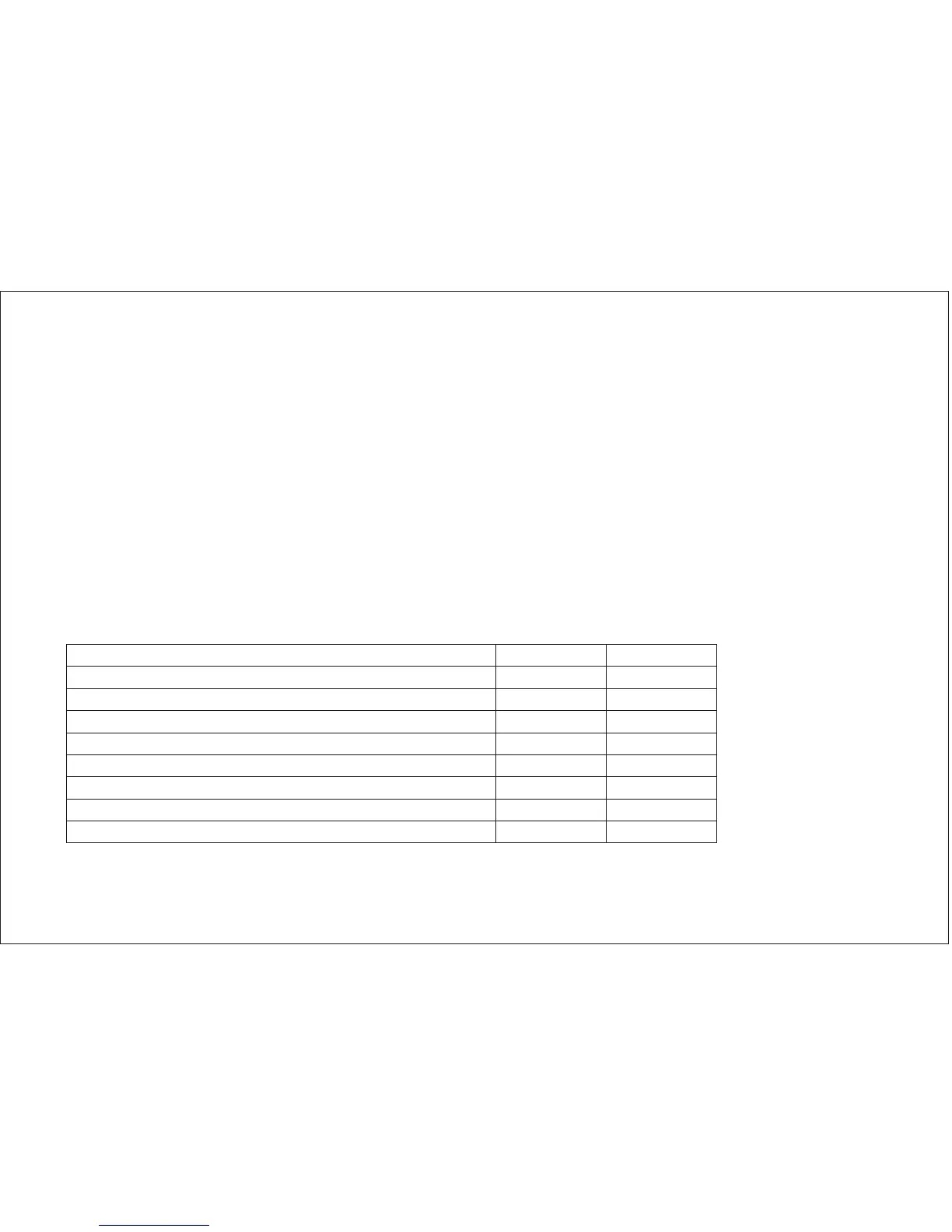CABLE TV (CATV) OPERATION
In addition to normal broadcast reception of VHF and UHF channels, if you are a cable TV subscriber, your new TV is capable of
receiving many unscrambled cable channels without the use of a converter box.
When set to broadcast TV it receives channels 2~69. When set to one of the CATV mode (STD, HRC or IRC) it receives channels
1 ~ 125 (see chart on the following).
CABLE TV TUNING PROCEDURE
1. Connect the CATV cable directly to the TV antenna terminal. Your local cable system operator’s converter box should not be
required unless certain premium channels are scrambled.
2. Select the appropriate CATV setting with the TV/CATV button on the remote control.
3. You can now select CATV programs by using the CHANNEL up and down buttons or the number buttons on the remote control.
The chart below lists the total channel and cable count.
Channels Off Air Cable
Low VHF (Channel 01) – 1
VHF (Channels 2 ~ 13)* 12* 12*
UHF (Channels 14 ~ 69)* 56 –
Low Midband A-5 ~ A-1 (Channel 95 ~ 99) – 5
Midband (Channels 14 ~ 22 or A ~ I) – 9
Superband (Channels 23 ~ 36 or J ~ W) – 14
Ultraband (37 ~ 94 and 100 ~ 125 or w+29 ~ w+48) – 84
Total* 68 125
17