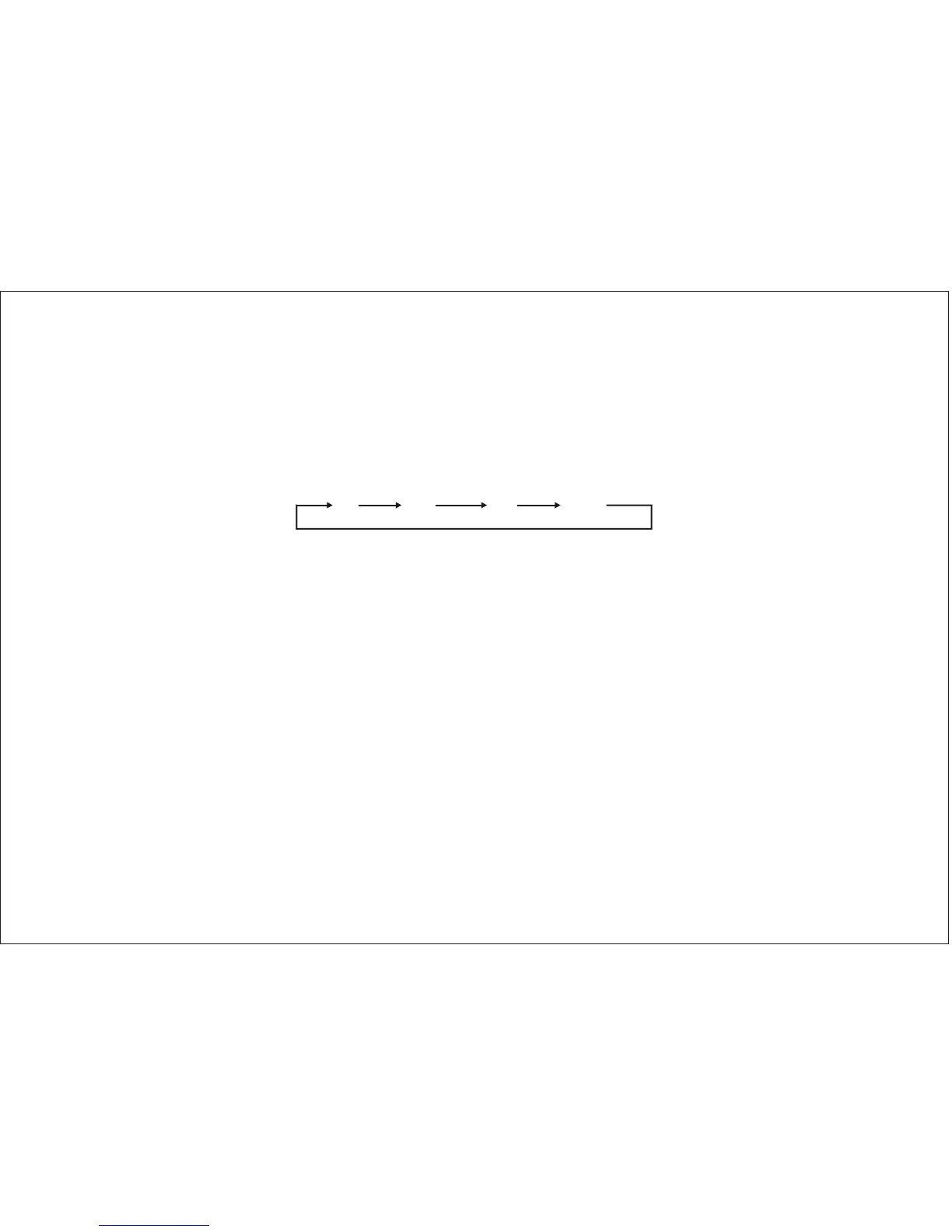7
REMOTE CONTROL OPERATION
1. EJECT/DVD Button
Press this button to eject a disc.
2. TV/VIDEO Button
Press this button to access the AUDIO/VIDEO input jacks, on the front and rear of the TV. As the button is pressed, the on-
screen display will cycle as follows:
3. AUTO PROGRAM Button
Select the regular channel broadcast TV or CABLE TV for AUTO PROGRAM. When the AUTO PROGRAM button is pressed, all
the channel numbers for TV or CABLE TV will be scanned. The broadcasting signals will be detected and automatically stored.
4. SKIP/SEARCH Button
This button selects between SKIP and SEARCH mode. In "SKIP ON mode" the TV only stops on channel that are programmed
into memory when the CHANNEL UP/DOWN buttons are used. When the skip mode is off, the TV will stop on all active channels.
5. ERASE/ADD Button
This button is used to manually add or erase any channel that is stored in the CHANNEL p or q memory. The stored channel
numbers are displayed in GREEN on the screen and the non-stored channel numbers are in RED.
6. 100 Button
To select channels above 100, press the 100 button, then the number buttons for the last two digits of the channel.
7. MENU Button
Press the MENU button. The MENU display appears.
Use p and q buttons to select desired function, then press ENTER button to end the choice.
TV
AV1 AV2 AUX