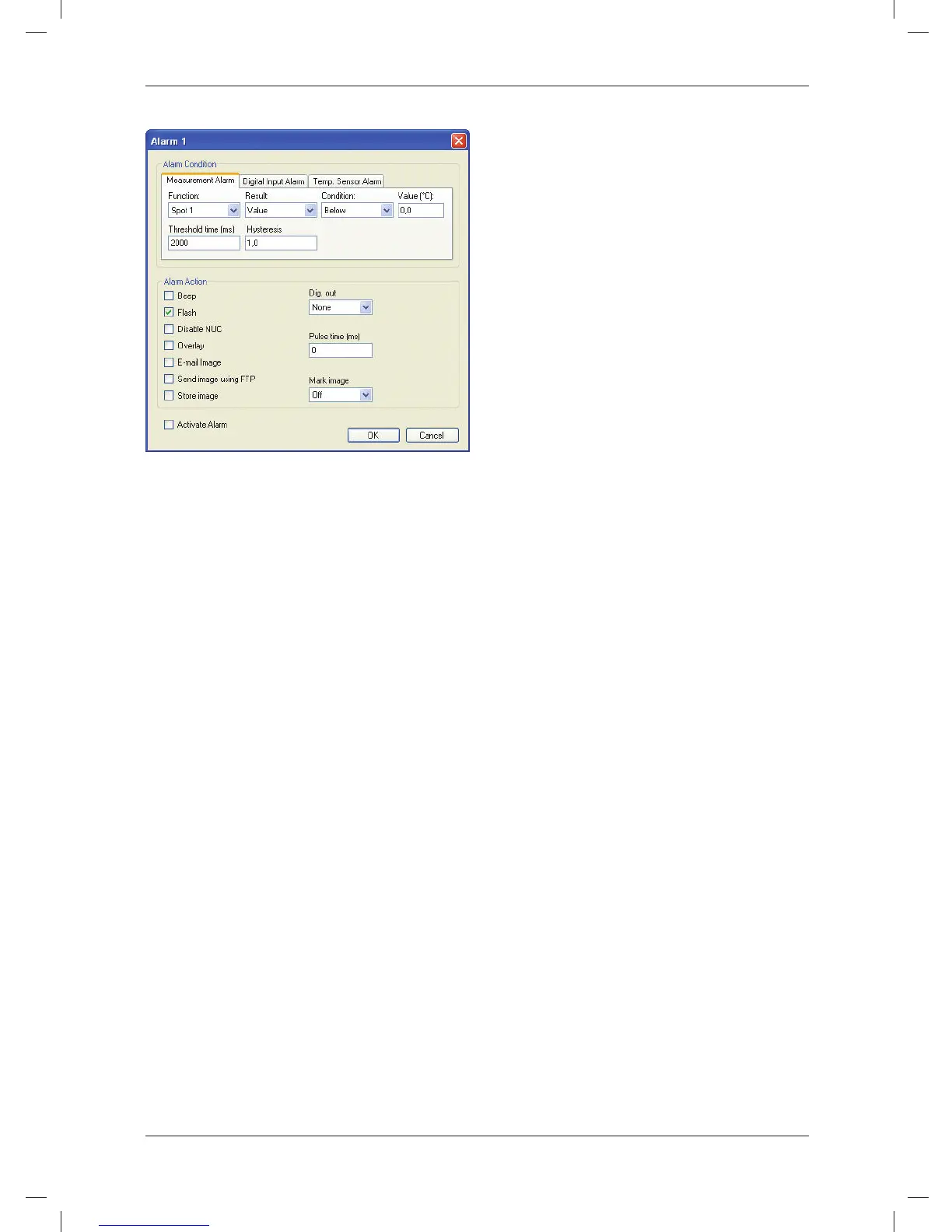IT-IT Italiano
Figura
Procedura
1. In FLIR IR Monitor, fare clic sulla
scheda Allarmi.
2. Nell'elenco degli allarmi, selezionare
un allarme.
3. Fare clic su Modifica. Selezionare un
tipo di allarme facendo clic su una
delle tre schede.
4. Apportare le modifiche desiderate
nella scheda.
5. Fare clic su Attiva allarme per atti-
vare l'allarme.
6. Fare clic su OK.
© 2011, FLIR Systems, Inc. All rights reserved worldwide.
41
Publ. no. T559492, rev. 010