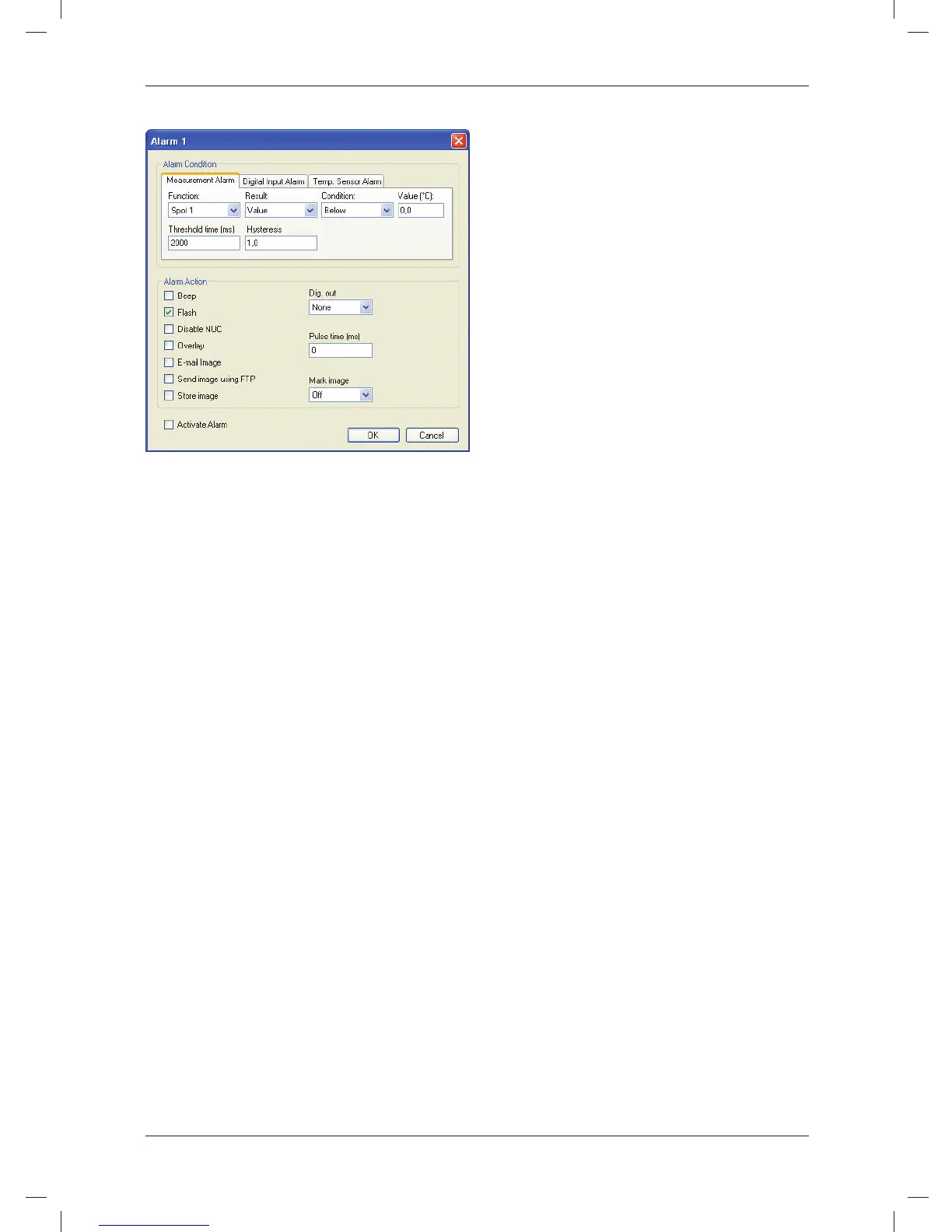KO-KR 한국어
그그림림
절절차차
1. FLIR IR Monitor에서 Alarms 탭을 클
릭합니다.
2. 알람 목록에서 알람을 선택합니다.
3. Edit를 클릭합니다. 세 가지 탭 중 하
나를 클릭하여 알람 유형을 선택합니
다.
4. 원하는 탭에서 적절한 변경 작업을 수
행합니다.
5. Activate alarm을 클릭하여 알람을
활성화합니다.
6. 확확인인을 클릭합니다.
© 2011, FLIR Systems, Inc. All rights reserved worldwide.
52
Publ. no. T559492, rev. 010