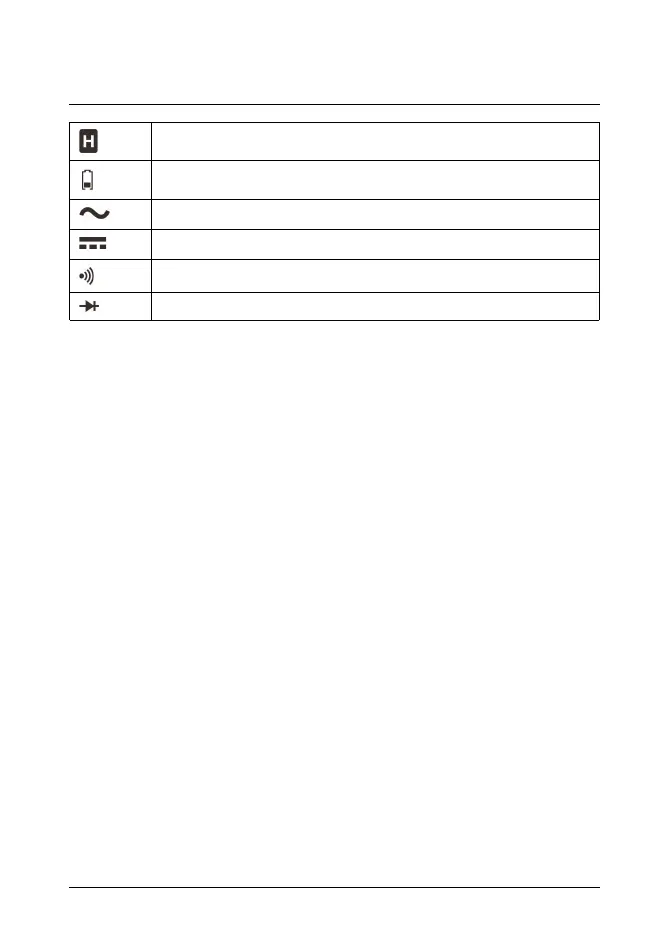4 Description
Indicates that the meter is in Hold mode.
Indicates the battery voltage status.
Indicates that the meter is measuring AC current or voltage.
Indicates that the meter is measuring DC current or voltage.
Indicates that the continuity function is active.
Indicates that the diode test function is active.
4.4.1 Out-of-range warning
If the input is out-of-range, OL is displayed on the main display.
#T559826; r. AD/ 9130/9130; en-US 12