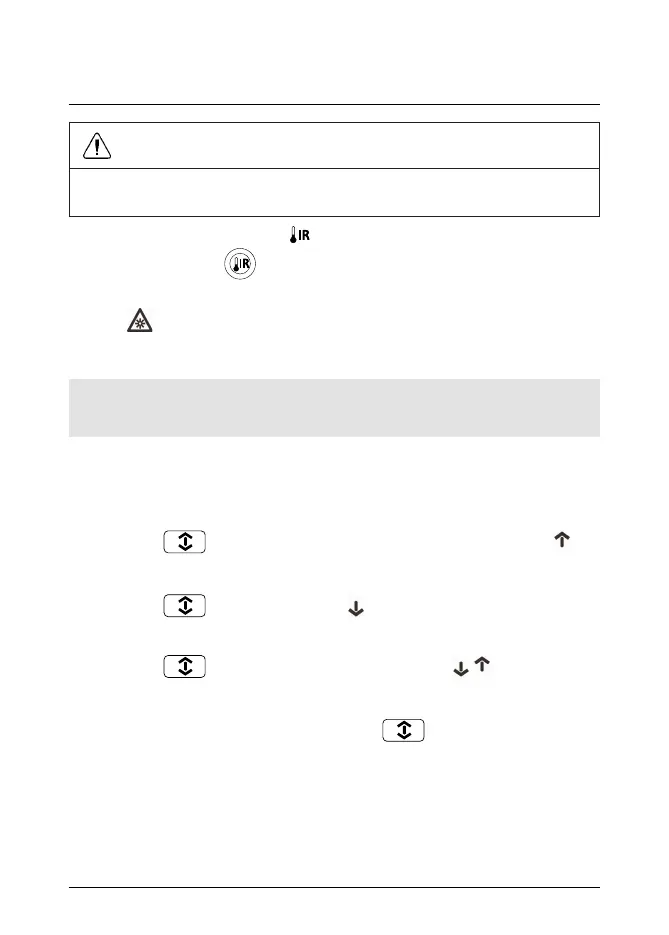5 Operation
WARNING
Do not use the laser pointer near explosive gases or in other possible explo-
sive areas. Injury to persons can occur.
1. Set the function switch to the
position.
2. Press and hold the
button to enable the IR sensor and the laser pointer
diode.
The
indicator is displayed.
3. Aim the laser pointer at the surface to be measured. Read the IR tempera-
ture value on the display.
Note
To change the temperature unit, see section 5.14 Temperature units, page 21.
5.12 MAX/MIN mode
The MAX/MIN mode is available for the AC/DC Voltage/Current, Resistance, Ca-
pacitance, Type K Temperature, and IR Temperature functions.
1. Press the
button to activate the MAX/MIN recording mode; the will
appear. The meter will display and hold the maximum reading and will up-
date only when a new “max” reading is registered.
2. Press the
button again and the will appear. The meter will now dis-
play and hold the minimum reading and will update only when a new “min”
occurs.
3. Press the
button again and two blinking arrows will appear. The
meter will now display the present reading, but will continue to track the
“max” and “min” readings.
4. To exit MAX/MIN mode, press and hold the
button for 2 seconds; the
arrow indicators should switch OFF.
5.13 Peak hold
With the Peak hold function active, the meter captures and displays the positive
and negative peak values and updates only when a higher/lower value is
#T559826; r. AD/ 9130/9130; en-US 20