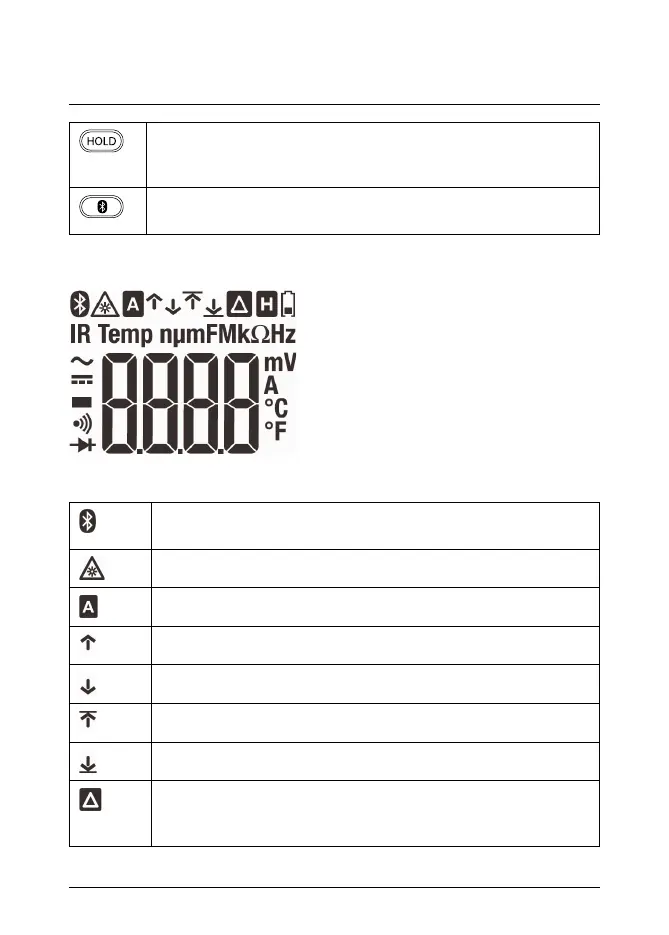4 Description
Press the button to toggle between Normal and Hold mode. In
Hold mode, the display freezes the last reading and continues to
display this value.
Press the button to enable/disable METERLiNK® (Bluetooth)
communication, see section .
4.4 Display icons and indicators
Figure 4.3 Display
Indicates that METERLiNK® (Bluetooth) communication is ac-
tive, see section.
Indicates that the IR sensor and the laser pointer diode are active.
Indicates that the meter is in Auto range mode.
Indicates that the meter is displaying maximum reading values.
Indicates that the meter is displaying minimum reading values.
Indicates that the meter is displaying peak maximum values.
Indicates that the meter is displaying peak minimum values.
Indicates that the meter is displaying values with relative refer-
ence applied (solid indicator) or with no reference applied (flash-
ing indicator).
#T559826; r. AD/ 9130/9130; en-US 11