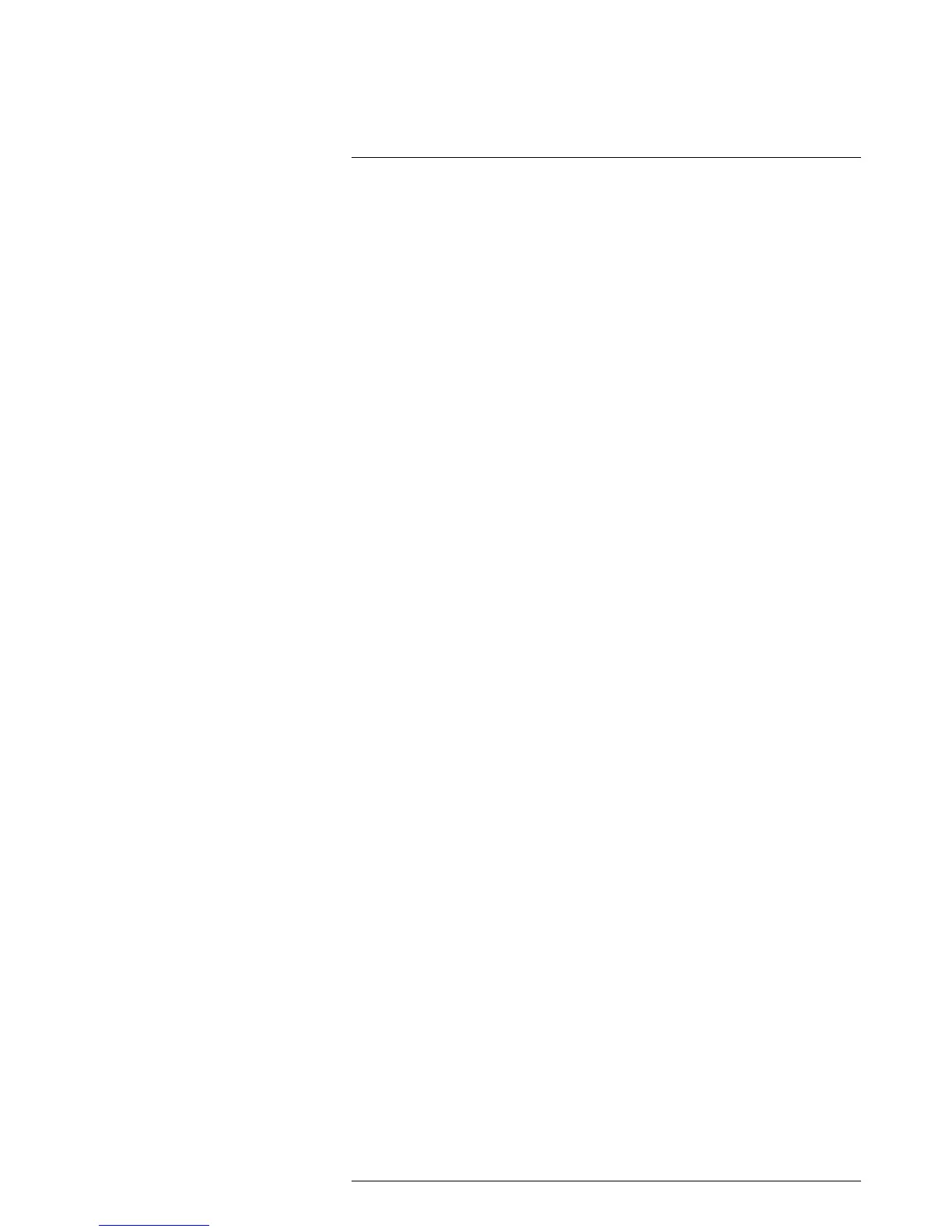Table of contents
18.5.2 Procedure .................................................................. 44
19 Annotating images .......................................................................... 45
19.1 General ................................................................................ 45
19.2 Adding a note ........................................................................ 45
19.2.1 General...................................................................... 45
19.2.2 Procedure .................................................................. 45
19.3 Adding a table........................................................................ 45
19.3.1 General...................................................................... 45
19.3.2 Procedure .................................................................. 46
19.4 Adding a voice annotation......................................................... 46
19.4.1 General...................................................................... 46
19.4.2 Procedure .................................................................. 46
20 Recording video clips ...................................................................... 47
20.1 General ................................................................................ 47
20.2 Procedure: Recording a video clip .............................................. 47
20.3 Procedure: Playing a video clip .................................................. 47
21 Screening alarm .............................................................................. 48
21.1 General ................................................................................ 48
21.2 Procedure ............................................................................. 48
22 Changing settings ........................................................................... 49
22.1 General ................................................................................ 49
22.2 Procedure ............................................................................. 49
22.3 Description of the various settings .............................................. 49
22.3.1 Measurement parameters .............................................. 49
22.3.2 Save options ............................................................... 50
22.3.3 Add-on lens ................................................................ 50
22.3.4 Device settings ............................................................ 50
23 Technical data................................................................................. 52
23.1 Online field-of-view calculator .................................................... 52
23.2 Note about technical data ......................................................... 52
23.3 Note about authoritative versions................................................ 52
23.4 FLIR E33 .............................................................................. 53
23.5 FLIR E40 .............................................................................. 58
23.6 FLIR E40 (incl. Wi-Fi)............................................................... 63
23.7 FLIR E40 with SC kit (incl. Wi-Fi and 45° lens)............................... 68
23.8 FLIR E40 with SC kit (incl. Wi-Fi)................................................ 73
23.9 FLIR E40bx (incl. Wi-Fi) ........................................................... 78
23.10 FLIR E50 .............................................................................. 83
23.11 FLIR E50 (incl. Wi-Fi)............................................................... 88
23.12 FLIR E50bx (incl. Wi-Fi) ........................................................... 93
23.13 FLIR E60 .............................................................................. 98
23.14 FLIR E60 (incl. Wi-Fi)............................................................. 103
23.15 FLIR E60 with Educational kit (DE) ........................................... 108
23.16 FLIR E60 with Educational kit (EN) ........................................... 109
23.17 FLIR E60 with Educational kit (ES)............................................ 110
23.18 FLIR E60 with Educational kit (FR)............................................ 111
23.19 FLIR E60 with Educational kit (IT)............................................. 112
23.20 FLIR E60 with Educational kit (JA) ............................................ 113
23.21 FLIR E60 with Educational kit (KO) ........................................... 114
23.22 FLIR E60bx (incl. Wi-Fi) ......................................................... 115
23.23 FLIR E63 (incl. Wi-Fi)............................................................. 120
#T559845; r. AJ/37554/37554; en-US
viii
