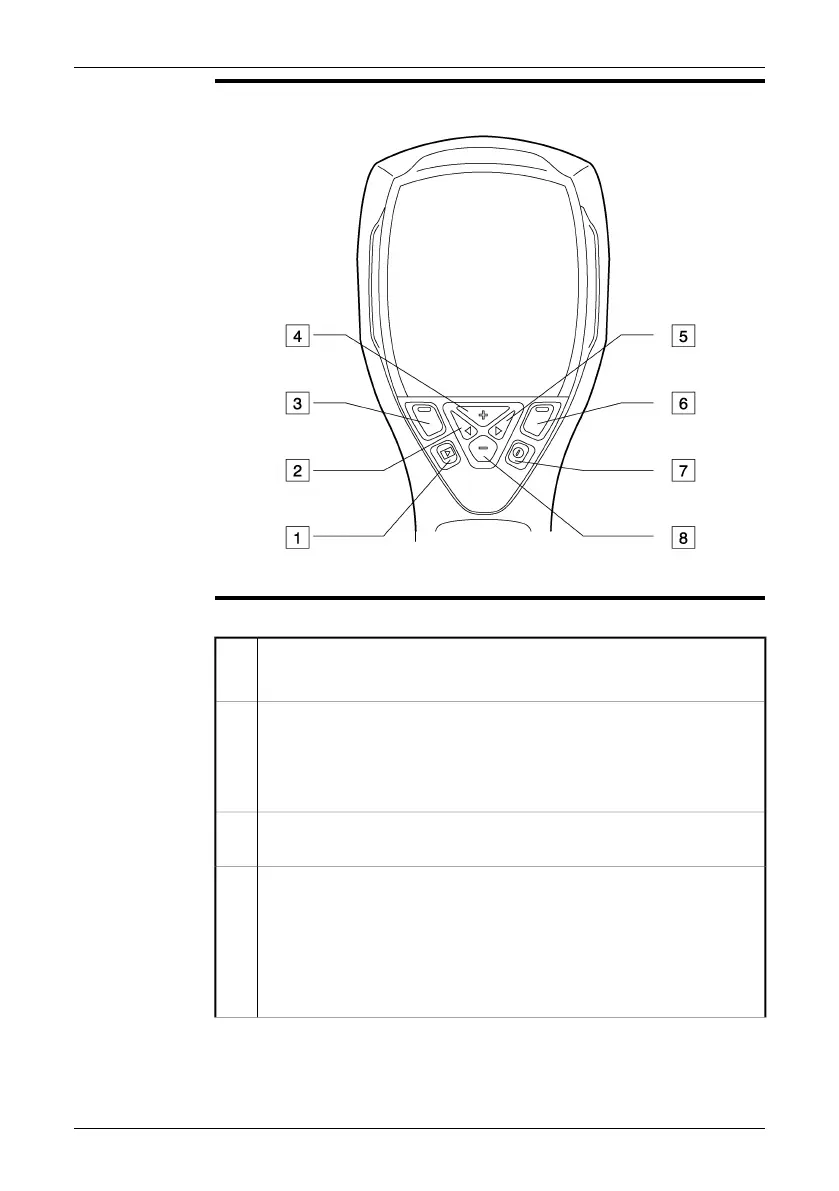Figure
10781003;a1
Explanation
This table explains the figure above:
Archive button
Function: Push to open the image archive.
1
Left arrow button (on the navigation pad)
Function:
■
Push to go left in menus, submenus, and dialog boxes
■
Push to navigate in the image archive
2
Left selection button. This button is context-sensitive, and the current
function is displayed above the button on the screen.
3
+ button (on the navigation pad)
Function:
■
Push to go up in menus, submenus, and dialog boxes.
■
Push to display the image archive (after having pushed the Archive
button).
■
Push to increase/change the value.
4
Publ. No. T559580 Rev. a486 – ENGLISH (EN) – November 17, 2010 11
8 – Camera parts