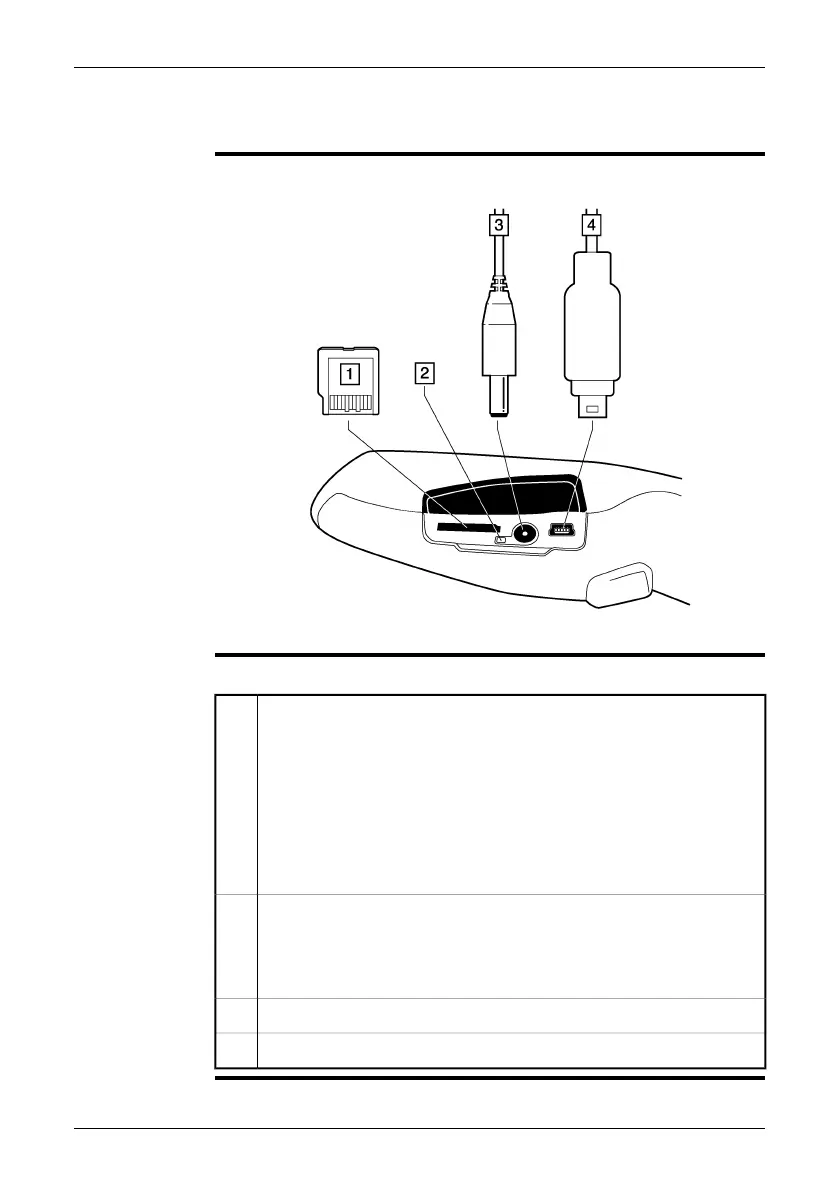10 Connectors and storage media
Figure
10780803;a1
Explanation
This table explains the figure above:
miniSD™ memory card
We recommend that you do not save more than 5,000 images on the min-
iSD™ memory card.
Although a memory card may have a higher capacity than 5,000 images,
saving more than that number of images severely slows down file manage-
ment on the miniSD™ memory card.
Note: There is no upper limit to the memory size of the miniSD™ memory
card.
1
Battery charging indicator:
■
No light: The power supply is not connected.
■
Orange light: The battery is being charged.
■
Green light: The charging of the battery is completed.
2
Power supply cable3
USB cable with USB Mini-B connector4
Publ. No. T559580 Rev. a486 – ENGLISH (EN) – November 17, 2010 15