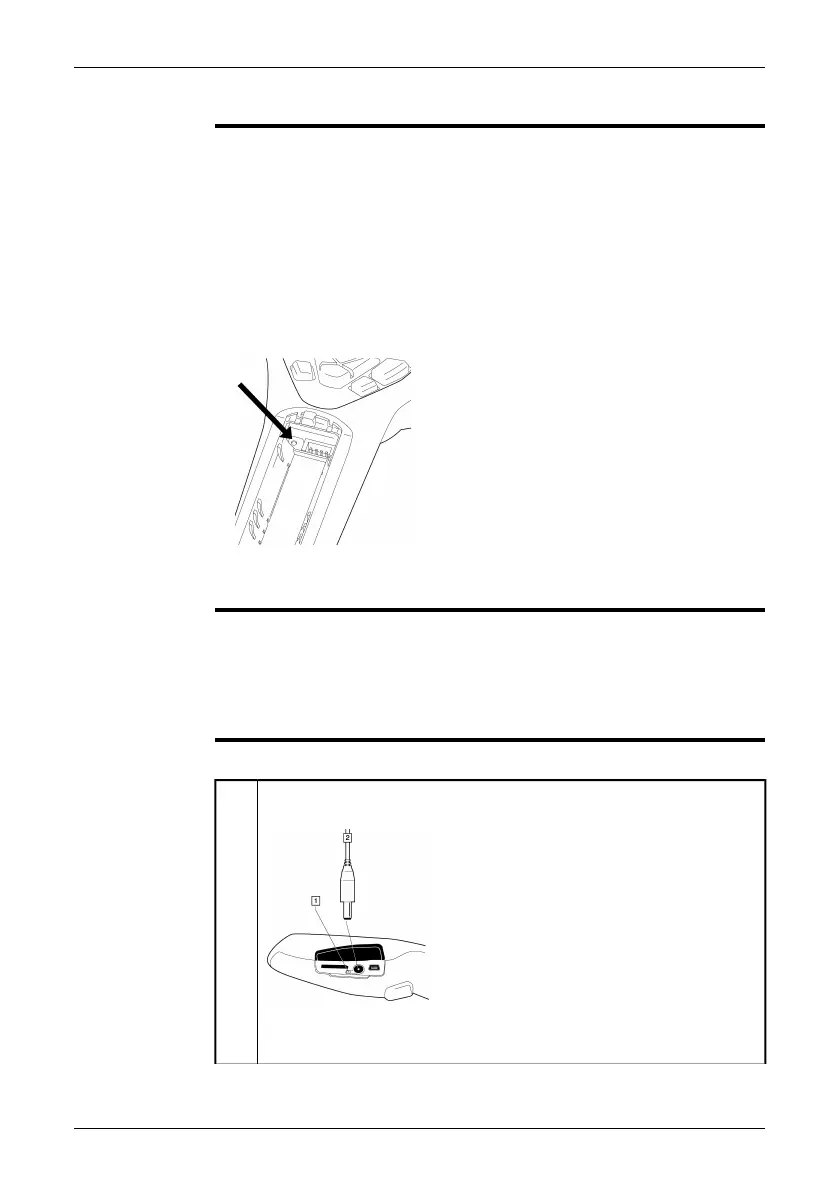11.2 Charging the battery
NOTE
You must charge the battery inside the camera for four full hours (or until the
battery indicator displays a green light) before you use the camera for the first
time.
■
■
The first time you charge a factory-new battery you must turn on and then turn off
the camera after you have connected the power supply to the power connector
on the camera.
■
If the camera does not start after you have charged the battery, push the reset
button with a non-conductive tool. The reset button is located beside the battery
connector, inside the battery compartment. Then press the On/Off button again.
The reset button:
T630179;a1
■
Do not replace the battery on a frequent basis. Only replace the battery when it
is worn out.
About the battery
charging indicator
The battery charging indicator is an LED beside the power connector. It displays the
following signals:
■
No light: The power supply is not connected.
■
Orange light: The battery is being charged.
■
Green light: The charging of the battery is completed.
Procedure
Follow this procedure to charge the battery:
Connect the power supply to the power connector on the camera.
T630175;a1
1 Battery charging indicator
2 Power supply cable
1
Publ. No. T559580 Rev. a486 – ENGLISH (EN) – November 17, 2010 17
11 – Using the camera