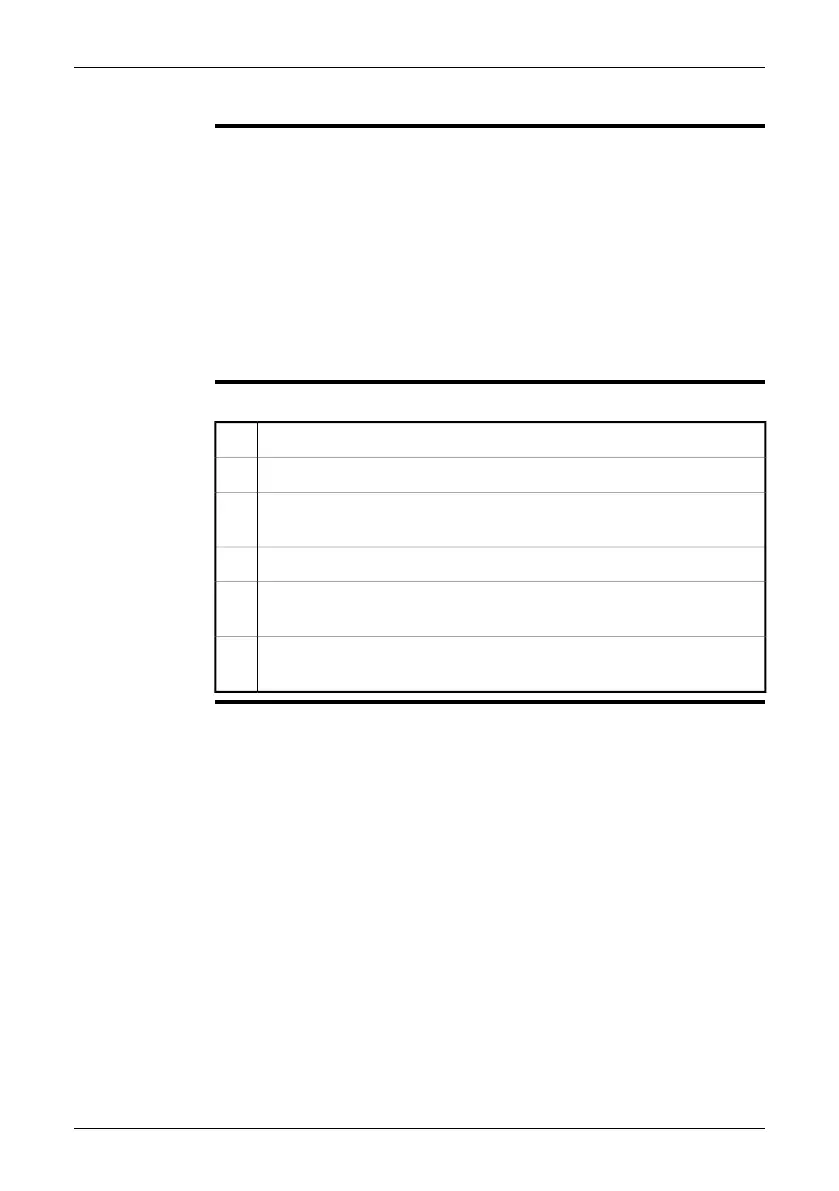11.12 Changing the settings
General
You can change a variety of settings for the camera. These include the following:
■
Auto shutdown
■
Display intensity
■
Language
■
Unit
■
Time format
■
Set time
■
Time stamp
■
Firmware (to download program updates for your camera. See http://flir.cus-
thelp.com for more information.)
■
Restore
Procedure
Follow this procedure to change a setting:
Push the left selection button (Menu).1
Use the navigation pad to go to Settings.2
Push the left selection button (Select). This will display the Settings sub-
menu.
3
Use the navigation pad to select the setting you want to change.4
Push the left selection button (Select), then use the navigation pad to select
a new setting.
5
Push the left selection button (Select) to confirm the choice and leave the
submenu, or push the right selection button (Close) to leave the menu.
6
28 Publ. No. T559580 Rev. a486 – ENGLISH (EN) – November 17, 2010
11 – Using the camera