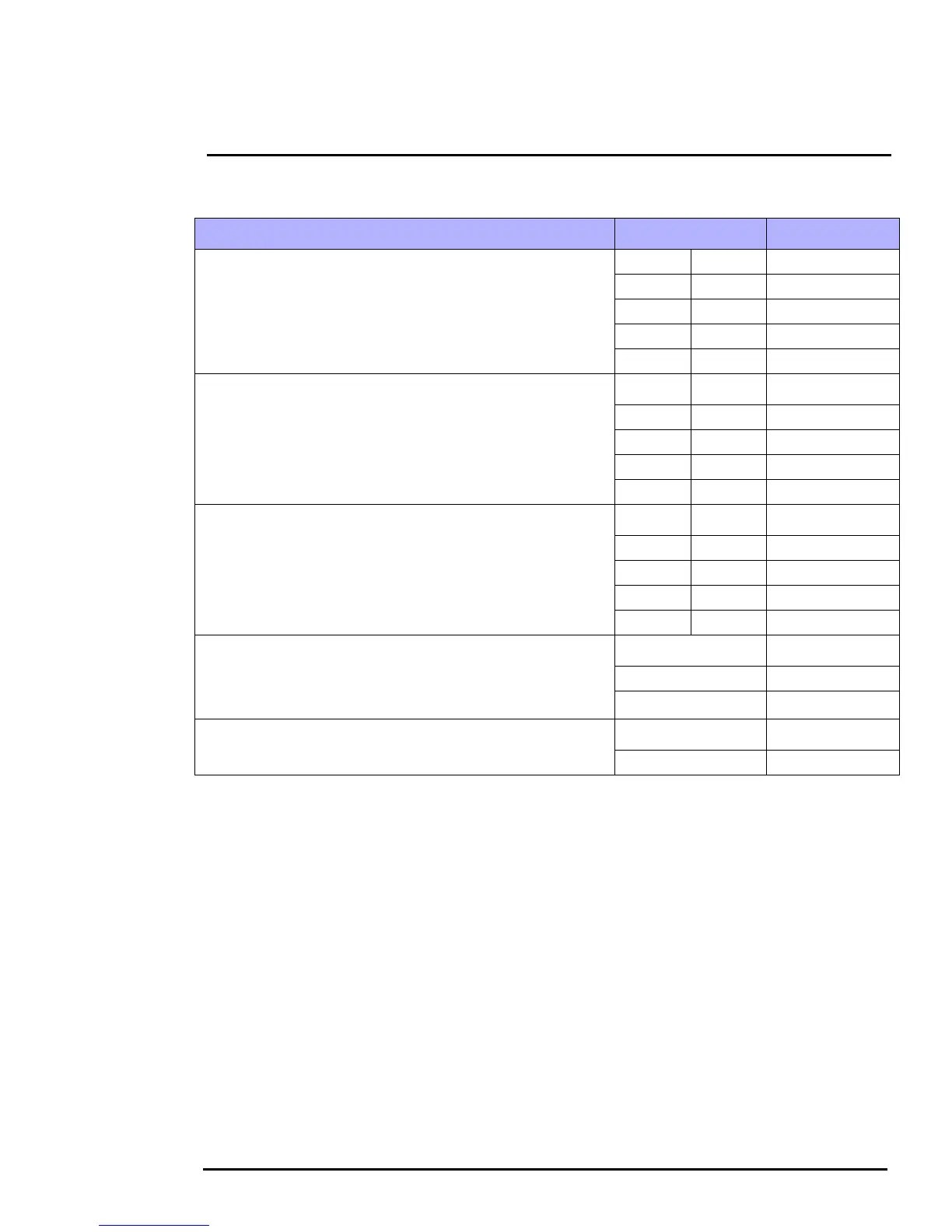427-0030-00-12, version 170 Mar 2014 1-10
1 F-Series Camera Installation
Camera Control Protocol: This is the communication
protocol selected for the system when operating over the
serial port. The available protocols are Pelco-D and Bosch.
Bit 3 Bit 4
Off Off Pelco-D
On Off NA
Off On Bosch
On On NA
Serial Communication Standard: This determines the
electrical interface selected for the user serial port. The
available settings are RS422 and RS232.
Bit 5 Bit 6
Off Off NA
On Off RS422
Off On RS232
On On NA
Not Used
Bit 7 Bit 8
XX
XX
XX
XX
Software Override DIP Switch: This setting determines
whether the system will use software settings for
configuration or if the dip switch settings will override the
software settings. Default is Off.
Bit 9
Off Software select
On Hardware select
Not Used
Bit 10
X
Ta ble 1 -2: D ip Sw i t c h S e t t i n g s — SW 1 0 2
Settings Description
