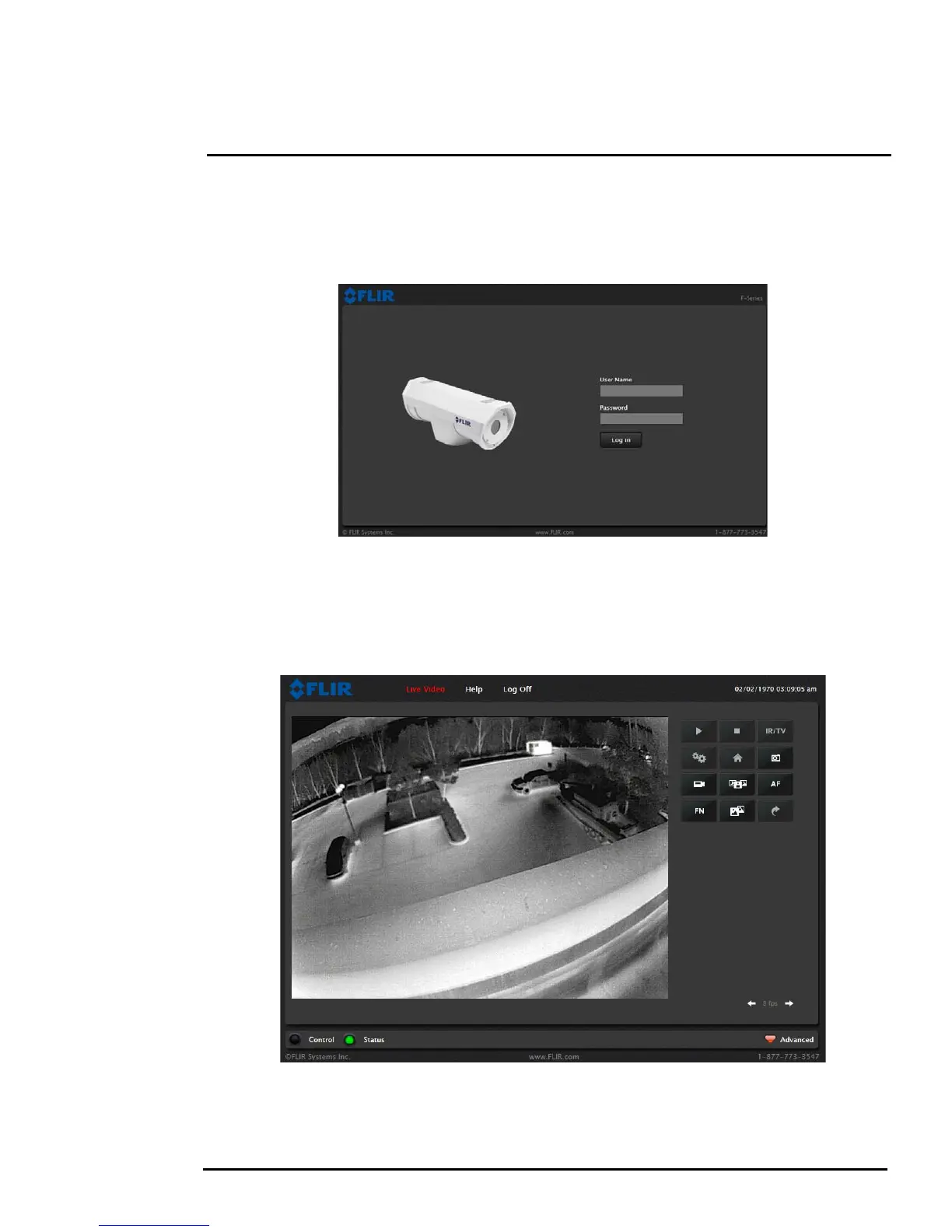427-0030-00-12, Version 170 Mar 2014 2-4
2 Basic Operation and Configuration
2.3.1 Log into the Camera Web Page
Step 1 Open a web browser and enter: http:\\192.168.250.116. The login screen with a picture of
the camera will appear.
Step 2 Enter user for the User Name and user for the Password, and click Login.
The Live Video page will be displayed, with a live image from the camera on the left part of the
screen. Next to the FLIR logo along the top of the screen are some menu choices, including Live
Video (the red text indicates it is selected), Help and Log Off.
On the right side are some control buttons, and possibly an image of a joystick (if the camera has pan/
tilt capability).
Figure 2-2: Camera Web Page Login Screen
