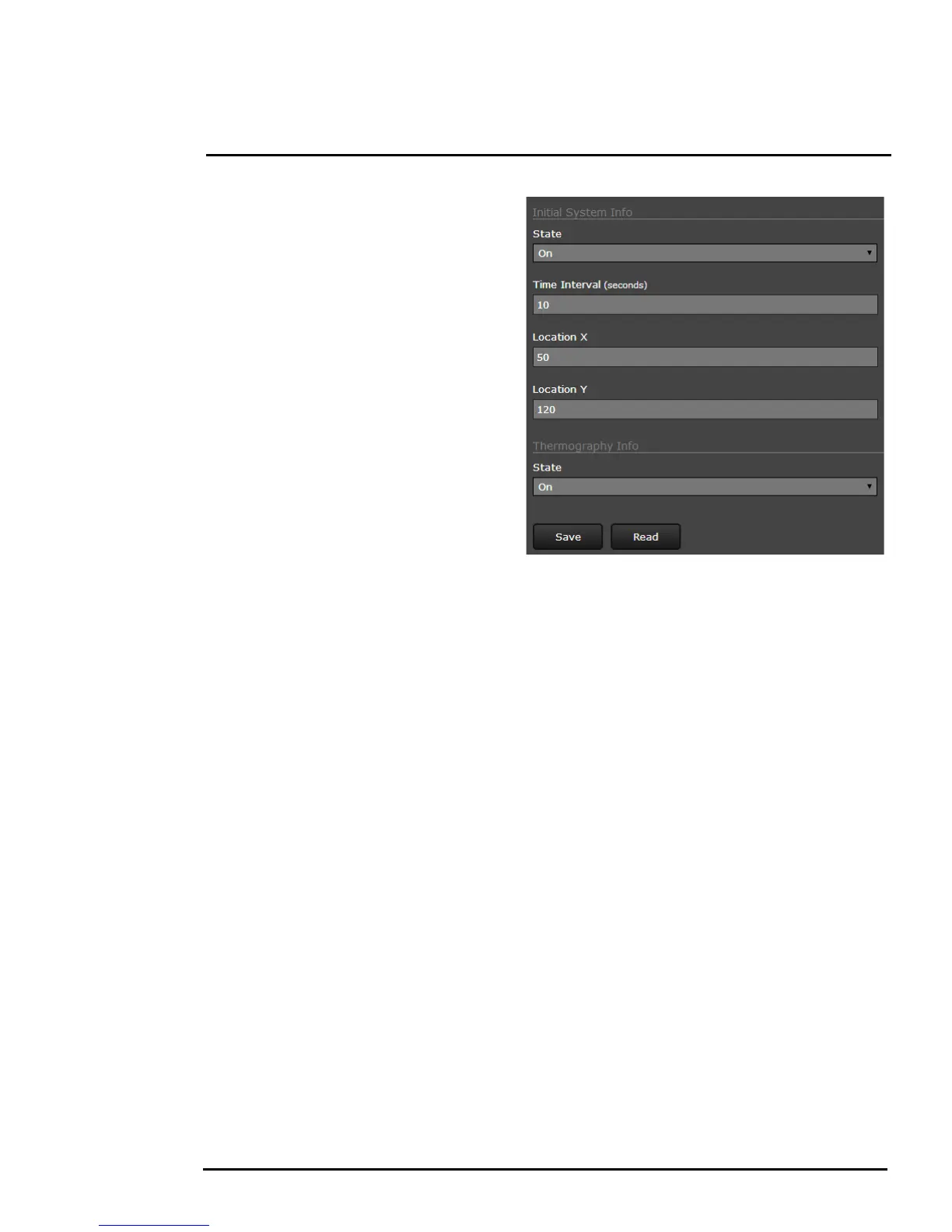427-0073-12-12 Version 120 May 2015 3-22
3
Advanced Configuration
The Initial System Info parameters control
how the initial system information is
displayed, such as the IP address and Serial
Number. By default this information is
displayed on the video overlay (analog and
IP) for 10 seconds.
The Thermography Info setting controls
whether the Thermography OSD
temperature readings are displayed on the
video overlay (FC-Series R camera only).
The OSD text will appear on the IP video
streams as well as the analog video output.
