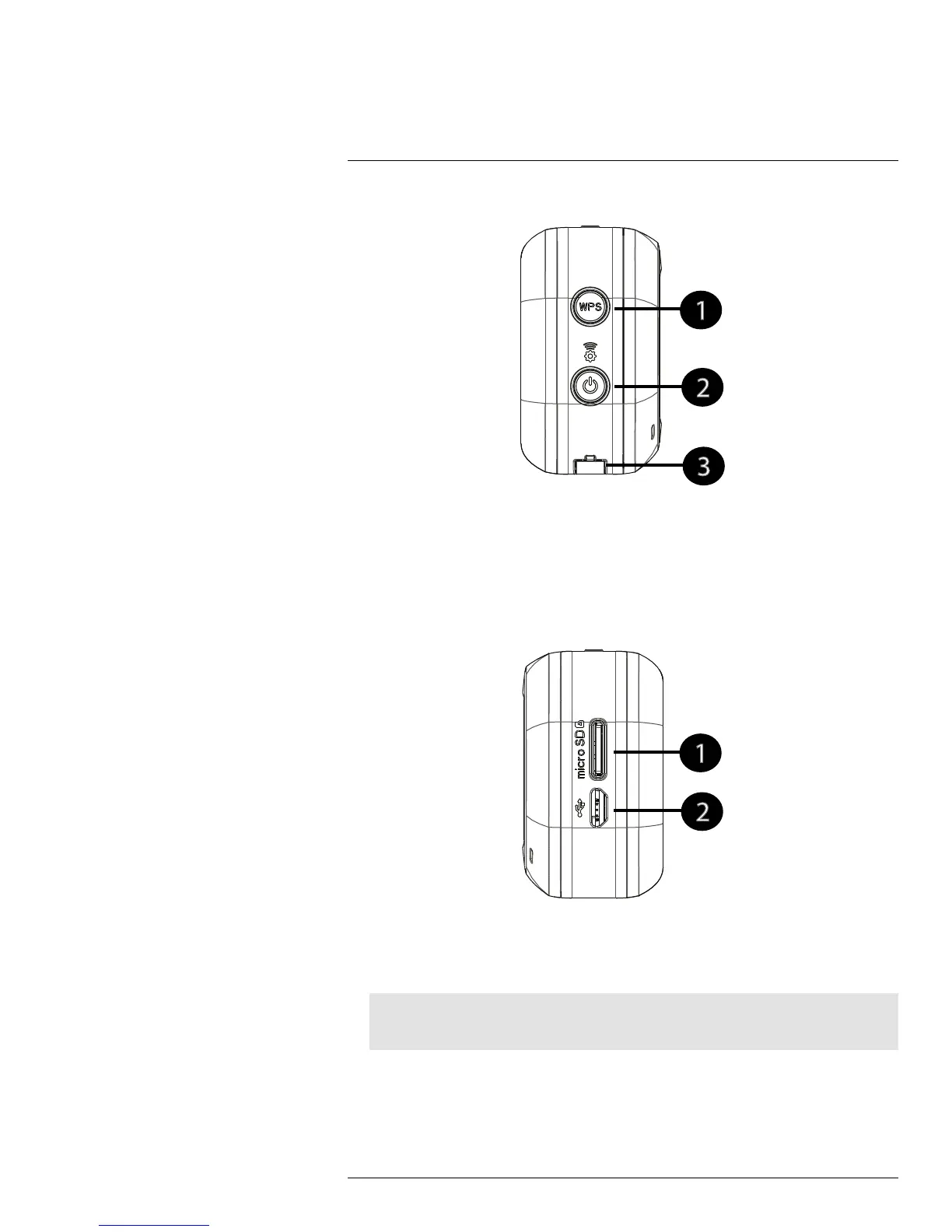What are the parts of my FLIR FX camera?
DRAFT
4
4.3 Left
1. WPS button: Used to connect the camera to a WPS-compatible router (not included).
Press the WPS button on the router and then press the WPS button on the camera to
make the connection.
2. Power/WiFi button: Press to turn the camera on. Press to switch the camera between
hotspot mode and WiFi mode. Press and hold to turn off the camera.
3. Accessory connector: Allows the camera to slide into compatible accessories.
4.4 Right
1. microSD slot: Insert a microSDHC, or microSDXC card between 8GB and 64GB for
recording on the camera. It is recommended to use microSD class 10 or higher cards.
2. microUSB port: Connect a microUSB cable to the camera for charging or to save vid-
eo file from the camera to a PC or Mac.
Note
While the camera is connected to a computer, you will not be able to connect to it on a mobile device.
Do not connect a USB cable to both the camera and stand at the same time.
#LX400034; r.16787/16787; en-US
6
