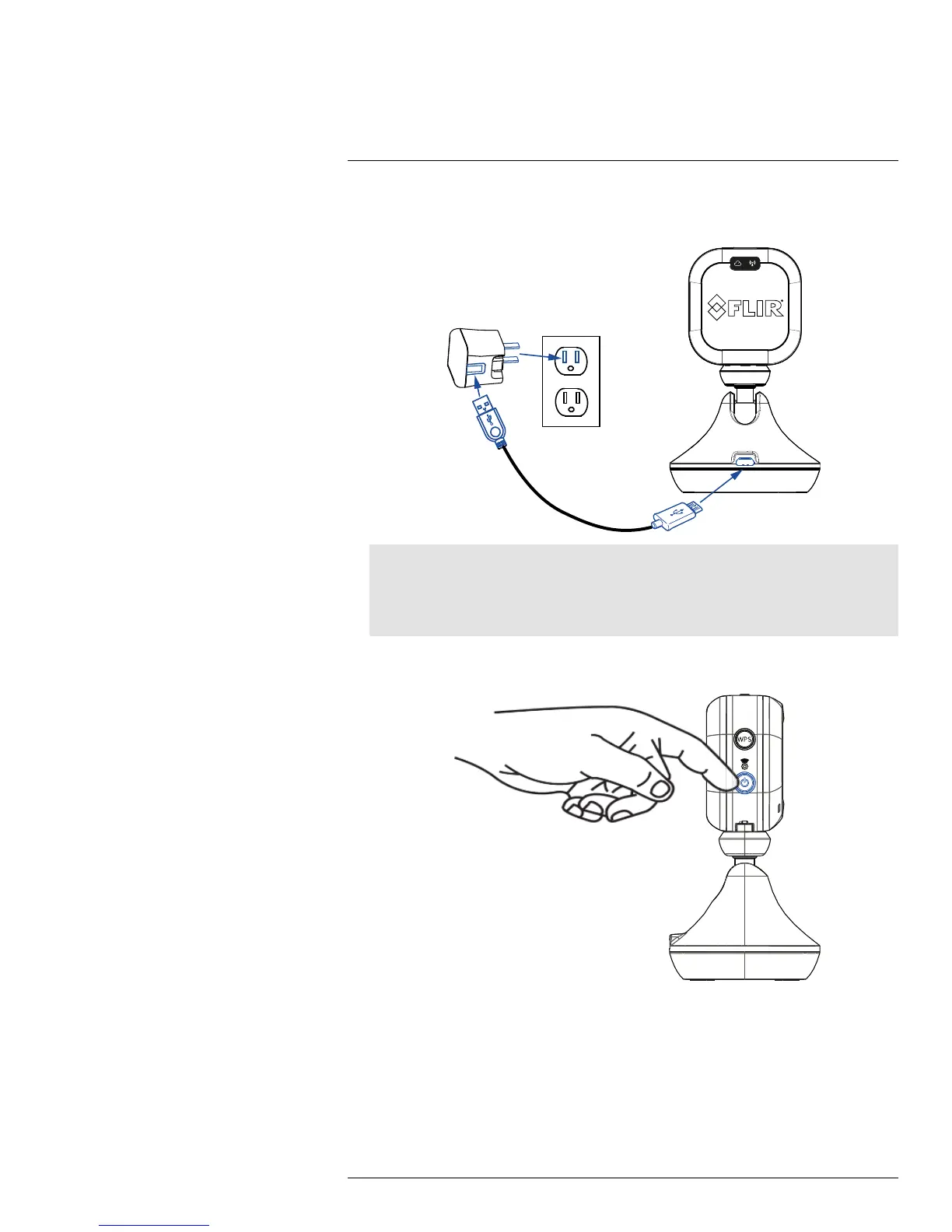DRAFT
How do I set up my FLIR FX
camera?
3
1. Connect the included USB cable to the power adapter. Connect the other end of the
USB cable to the camera and connect the power adapter to a power outlet.
Note
• The REC LED will glow orange to indicate the camera is charging. It will glow green when the
camera is finished charging. The battery will take 6 hours to fully charge.
• You can connect the power adapter to either the USB cable on the camera or camera stand. Do
not connect a USB cable to both the camera and stand at the same time.
2. Press the power button on the camera. The camera will start up and the Direct Mode
LED will glow orange.
#LX400034; r.16787/16787; en-US
3
