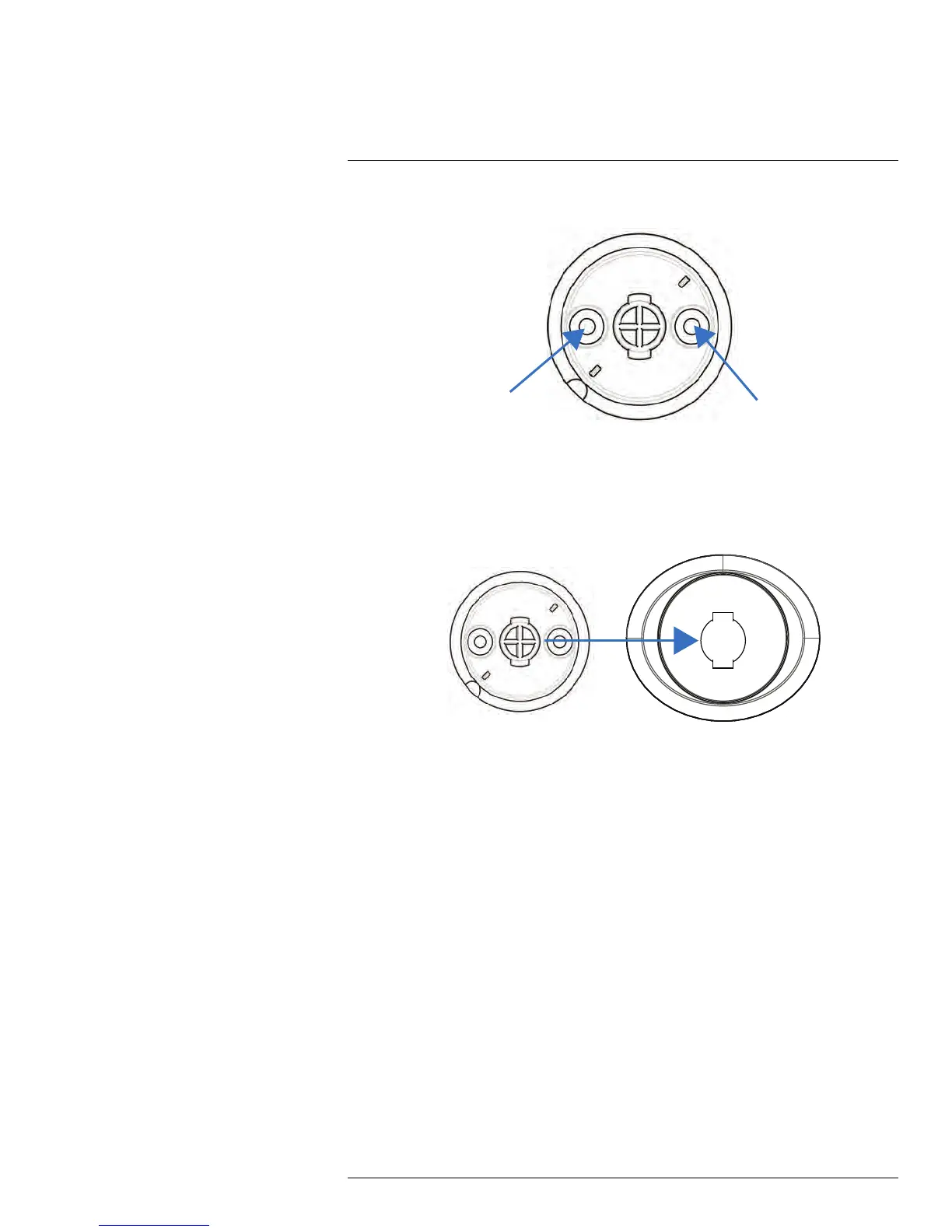How do I wall mount my FLIR FX camera?
DRAFT
7
2. Use a pencil to mark holes for the mounting screws.
3. Drill holes where marked using a drill.
4. Tap the included drywall anchors into the holes with a hammer.
5. Attach the mounting plate to the wall using the included mounting screws.
6. Attach the camera stand to the mounting plate. Make sure the locking mechanism on
the plate lines up with the indent in the camera stand. Twist the camera stand clock-
wise to secure it to the mounting plate.
#LX400034; r.16787/16787; en-US
12
