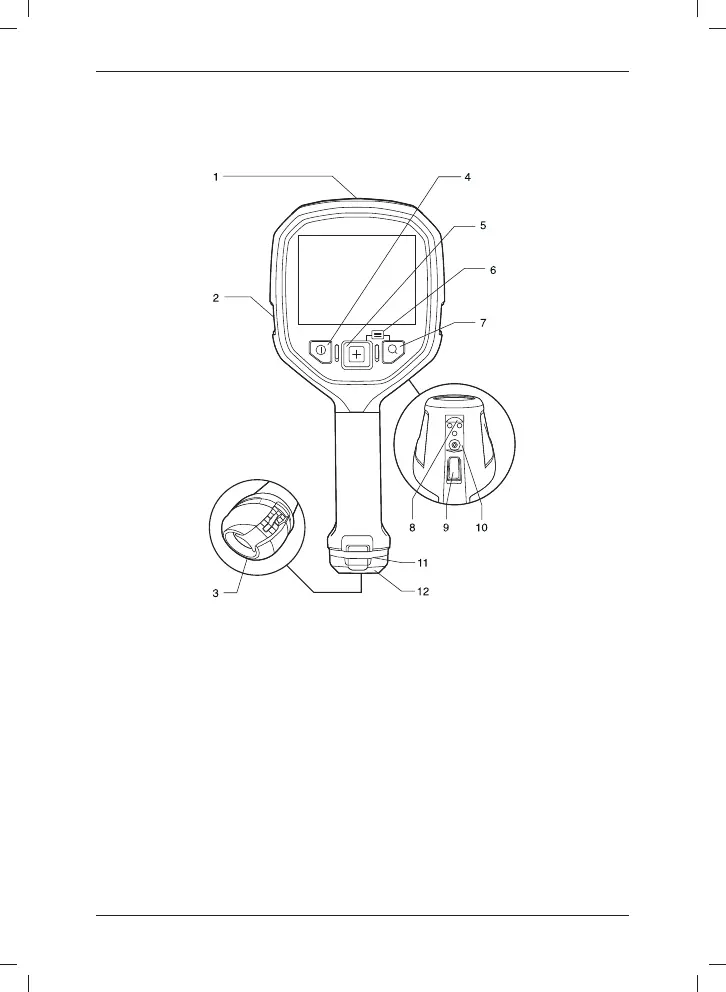KO-KR 한한국국어어
카카메메라라 부부품품
그림
설명
1. USB 미니 B 커넥터입니다. 컴퓨터에 연결한 후 Flir Tools를 사용하여 이미지를 전
송할 수 있습니다.
2. 랜야드 스트랩/넥 스트랩을 연결하는 지점입니다. 왼쪽과 오른쪽에 하나씩 있습니
다.
3. 배터리가 분리되지 않도록 편심 구조로 설계된 래치입니다.
4. 켜기/끄기 버튼입니다. 이 버튼에는 두 가지 기능이 있습니다.
• 버튼을 누른 채 기다리면 전원이 켜지거나 꺼집니다.
• 버튼을 가볍게 누르면 기본 모드로 돌아갑니다.
5. 모드 버튼입니다. 이 버튼을 누를 때마다 카메라 모드가 바뀝니다.
6. 모드 버튼과 확대/축소 버튼을 함께 누르면 설정 메뉴 및 저장된 이미지에 액세스
할 수 있습니다.
7. 확대/축소 버튼입니다. 배율은 2배 단위입니다.
8. 차량용 충전기를 위한 커넥터입니다.
© 2013, Flir Systems, Inc. All rights reserved worldwide.
40
Publ. no. T559819, rev. A
